- From: Joshua Cornejo <josh@marketdata.md>
- Date: Fri, 10 May 2024 13:16:35 +0100
- To: "public-odrl@w3.org Group" <public-odrl@w3.org>
- Message-ID: <F840F10F-D60A-4FFA-8EB6-CE0998B27273@marketdata.md>
Hi all, Following today’s call where I asked how to edit the pages, I was told that most people just edit in github. I’ve not found an amazing environment – but it is significantly better than that: Visual Studio Code First - Create a target folder Visual Studio Code setup: Download Visual Studio Code - https://visualstudio.microsoft.com Open VS Code Download the WYSIWYG add on - https://marketplace.visualstudio.com/items?itemName=node-projects.vscode-designer-addon In the main page you will get an option “Clone Git Repository” Enter - https://github.com/w3c/odrl.git It will ask you for that target folder Once it downloads you will have the folder structure on the left panel To open an HTML page for some basic WYSIWYG: Right-click on the file and choose “Open With” – then choose “Designer” You will get something like this – because the page doesn’t have a defined background So the following missing tags will need to be added to your page: After </head> <body style="background:white;"> At the bottom of the document these should be the last 2 lines </body> </html> For some reason (I remember FrontPage from MS) HTML editing has devolved … so even this solution will need to be a mix of editing both HTML and on the WYSIWYG plug in. (And GIT seems to have a problem with html – as I’ve tried different ways and it keeps removing spaces from the original HTML file). If anyone has a better solution – please share. Regards, ___________________________________ Joshua Cornejo marketdata embed open standards across your supply chain
Attachments
- image/png attachment: image001.png
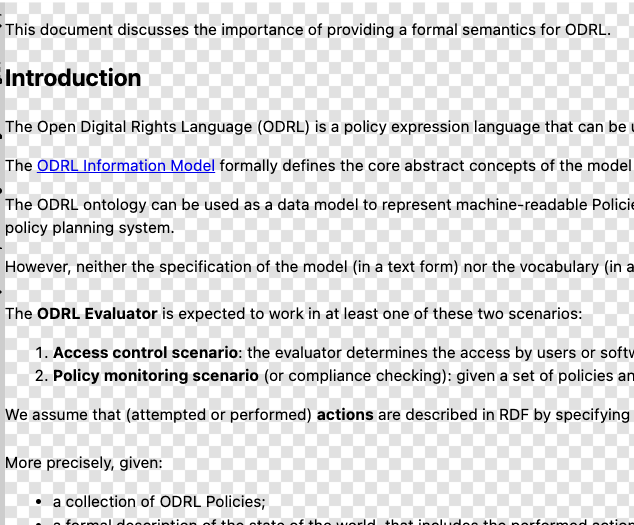
- image/png attachment: image002.png
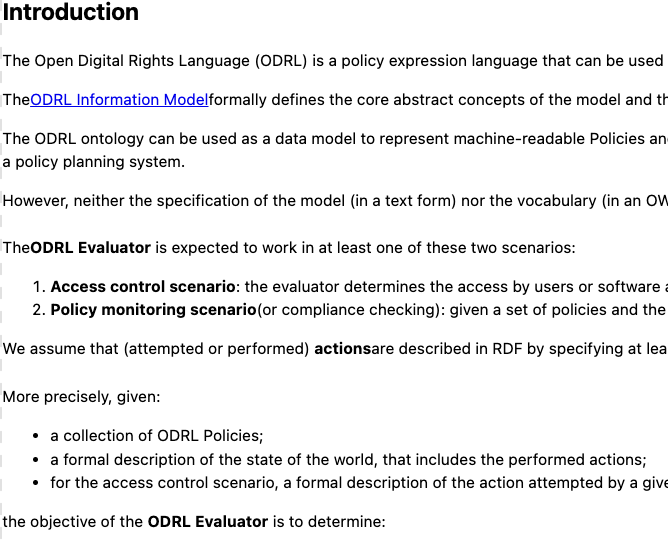
Received on Friday, 10 May 2024 12:16:45 UTC