- From: François REMY <fremycompany_pub@yahoo.fr>
- Date: Sun, 23 Sep 2012 23:03:21 +0200
- To: "Ketan Singh" <singh.ketan7@gmail.com>, "Tab Atkins Jr." <jackalmage@gmail.com>
- Cc: <www-style@w3.org>
- Message-ID: <01BC589587774DA094C9A0F6760D339B@FREMYD2>
Albeit incomplete (and yet not beginner-oriented), [1] is a good document to understand how browsers work.
However, in this specific case, a simpler explaination may be sufficient. Here’s how CSS work:
MATCH:
For each node of your HTML document, the browser check the CSS rules that matches the element (like “span” or “div > span” or ...) and collect them all in a list where they are sorted by priority (“#theSpan” will be first and “div > span” second). After that, the ‘runtimeStyle’ which comes from scripts and the content of the ‘style’ attribute are added to the list in first position.
CASCADE:
For each property in CSS, the value of the property is selected from the first rule from the matched ones which defined its value, or is either ‘initial’ or ‘inherit’ if none of them defines it. At this point, the “currentStyle” of the element has been computed. As a side note, only Internet Explorer exposes the ‘current style’ of an element to JavaScript.
COMPUTE STYLE:
At this point, ‘inherit’ and functions are replaced by their value (when it’s possible). The style is made more usable for the underlying layout engine. This is the first time that any sense is made from the actual value of the properties. If we were to support a ‘css-ignore’ property, it would be taken in consideration now. However, there’s no way to tell from where the value of any property originate so we would need to return to the match phase to honnor ‘css-ignore’. This is not strictly impossible, but is not desirable as I’ll explain later.
LAYOUT:
The values are translated into real “pixel” values, the position of elements on the screen are computed.
DRAW:
The screen is drawn via CPU/GPU and you see the end result on the screen.
--------------------------------------------------------------------------------
Why is it bad to support css-ignore?
If you specify ‘css-ignore: external’ in an external CSS stylesheet, when you’ll return to the matching phase, that rule will not be matched anymore. That means that ‘css-ignore’ will now default to ‘initial’ which means ‘do not ignore anything’. So, you’ve to restart matching everything including external stylesheets. Which will lead to ‘css-ignore: external’. In fact, you just made an infinite loop. But, even if you find a solution to avoid to loop infinitely, you just made the browser throw a lot of work and as such waste a lot of time, which is really bad.
The only good solution to this problem is to know *before* the matching phase that we don’t need to perform the matching. This is exactly what Web Components (will) offer you. However, in your case, you need even more because you probably need to have an HTML compatibility mode for your Word-generated HTML. If this is true, that means you need a seamless iframe.
As a rule of thumb: a CSS Property should not interact with selector matching. The only known selector which depends on CSS properties is ‘:hover’. Try “element:hover { display: none }” and move your mouse on the matched element. Do you see how buggy this is? Because ‘:hover’ is a really strong use case, it was not possible for the W3C to do anything else than to support it, even if it was known ‘bad’. Also, they are mitigations that makes ‘:hover’ not so bad, actually. But that’s a bit too long to explain.
--------------------------------------------------------------------------------
Best regards,
François
Attachments
- image/png attachment: image_7_.png
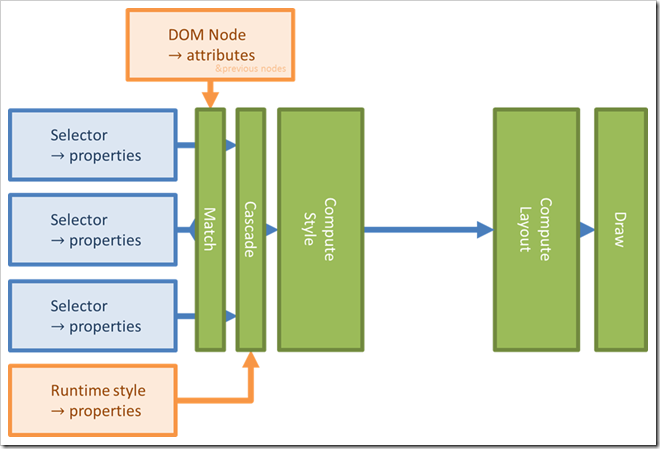
Received on Sunday, 23 September 2012 21:03:49 UTC