- From: Helder Magalh„es <helder.magalhaes@gmail.com>
- Date: Wed, 9 Jul 2008 13:45:49 +0100
- To: www-amaya <www-amaya@w3.org>
- Message-ID: <2a1ddf8a0807090545u15d14523u6e8a4b14dfca033a@mail.gmail.com>
> I just switched from 10.1-pre1 to 10.1-pre2 and it's now unusable due to > problems with the display. As you scroll up and down or try to update a > document by typing, bits of the document appear incorrectly in rectangular > areas in the main editing area. Not sure if you are experiencing the same issue but I've confirmed something which looks similar and can always be reproduced: Steps to reproduce: 1. Open Amaya home page [1] within Amaya; 2. Place the cursor before the W3C logo (or before any image, afterwards doesn't reproduce symptom); 3. Type some text (without pressing space nor causing line wrapping). Expected results: Text typed would cause image contents to be pushed (to the right) along with text. Actual results: Only a part of images are moved along with text, causing a weird visual effect. Notes: Without much digging, I'd say this seems related to a canvas invalidation issue: only a partial area, whose height equals typed text, is invalidated. Remaining portion of canvas is left intact until a "major" update (such as pressing space or scrolling, for example) is performed. Attached image shows the experienced symptom. Workaround: This symptom seems to vanish once a "major" repaint operation is triggered. This can be made, for example, through: * Pressing space while typing; * Scroll operation (using middle mouse button or the scroll bars). Environment: Operating System - Windows XP SP3; Amaya version - amaya 10.1 (Jul 2 2008). Regards, Helder Magalh„es [1] http://www.w3.org/Amaya/
Attachments
- image/png attachment: Amaya-PaintAreaInvalidationIssueWhileTypingBeforeImages.png
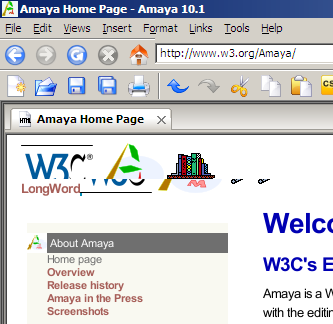
Received on Wednesday, 9 July 2008 12:46:26 UTC