- From: Leon Stringer <leon.stringer@ntlworld.com>
- Date: Thu, 6 Dec 2007 17:31:29 +0000
- To: <Irene.Vatton@inrialpes.fr>
- CC: <www-amaya@w3.org>
- Message-Id: <20071206173151.GJUK219.aamtaout01-winn.ispmail.ntl.com@smtp.ntlworld.com>
> > From: Irene Vatton <vatton@inrialpes.fr> > Date: 2007/12/06 Thu PM 05:11:55 GMT > To: Leon Stringer <leon.stringer@ntlworld.com> > CC: www-amaya@w3.org > Subject: Re: Font Size > > On Thursday 06 December 2007 17:18, Leon Stringer wrote: > > Hi, > > > > I'm sure this issue has come up before, but I can't remember what the > > outcome was. > > In Preferences, you have a font zoom selector. Try 120 for example. > > > On Mac and Linux, the default font size is very small. I have to zoom three > > levels before I get to the default font size in my browser. > > Normally, we use the dots per inch value of the screen to convert point sizes > into screen pixels. > What is the font size of documents which are displayed too small? > I'm not sure how to describe this so I've attached a screen shot of the same file in Firefox and Amaya with the default zoom/font-size in both. The three lines are: - Font-size: 12pt - No font-size specified (i.e. how text appears by default) - Font-size: 11pt As you can see, the default setting in Amaya seems to match how it displays 12pt text but as you can see from the Firefox window, it's a lot smaller than how other applications display 12pt text. ----------------------------------------- Email sent from www.virginmedia.com/email Virus-checked using McAfee(R) Software and scanned for spam ----------------------------------------- Email sent from www.virginmedia.com/email Virus-checked using McAfee(R) Software and scanned for spam
Attachments
- image/png attachment: Amaya-Fonts.png
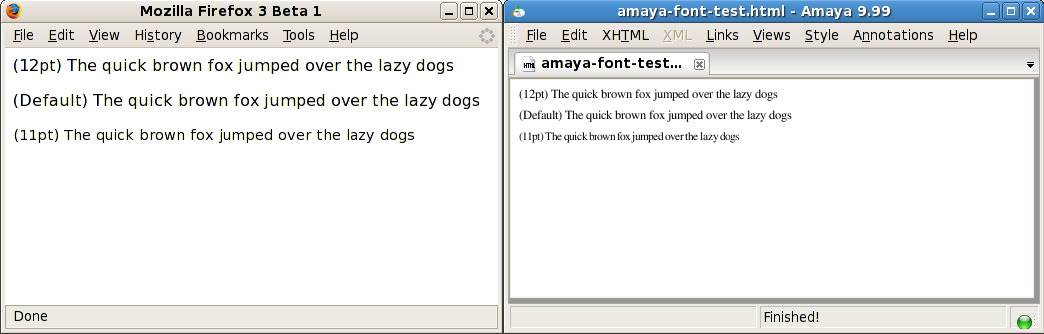
Received on Thursday, 6 December 2007 17:31:33 UTC