- From: <Bertrand.Ibrahim@cui.unige.ch>
- Date: Fri, 12 Nov 1999 01:08:21 +0100
- To: www-amaya@w3.org
- Message-id: <0FL2008505Q2C5@cuimail.unige.ch>
Hi, it has already happened to me twice, but I am unable to figure out what caused it. I have a document with a table and many <col class="..."> tags (currently the <col> tags are at the beginning of the <tbody> section). After making some modifications to the table, typically adding some rows and saving the document, I end up with an HTML file where all the '<col class="...">' tags have been replaced with 'class="..."', that is, the tags themselves have disappeared, but the class attributes have remained. However, what Amaya displays doesn't give me any hint of what happened (I don't see the 'class="..."' strings displayed in the document view). It is only when I check the document with a regular browser that I see all this class="..." garbage just above the table. What I did until now was to use a regular text editor to put the <col> tags back and then reload the document in Amaya. Is there anything I can do, once I notice the phenomenon, to help figure out what caused it? It is just a guess, but I am assuming the problem could be caused by a bug in the HTML code generator that produces HTML code from the syntactic tree of the document, unless it is because the <col> tags are not correctly represented in the syntactic tree. By the way, the structure view displays something very strange around the <col> tags (see gif image in attachment). This is with Amaya 2.2 for Solaris 2.5, and the document in which it happened can be found at http://cuisung.unige.ch/garbage/991109.html Peace, Bertrand Ibrahim
Attachments
- image/gif attachment: amaya-col.gif
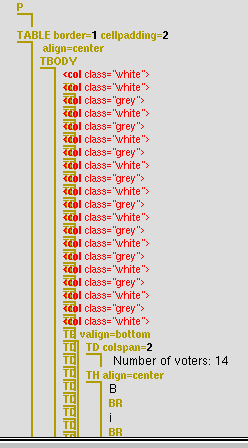
Received on Thursday, 11 November 1999 19:08:29 UTC