- From: Juliette McShane Alexandria <mcshanejuliette@gmail.com>
- Date: Thu, 24 Aug 2023 08:35:59 -0700
- To: "Euan Hill" <euan@konnektis.com>, "" <w3c-wai-ig@w3.org>
- Message-ID: <Mailbird-3dc37542-8c34-4c84-a5c0-7dd0dc0e6634@gmail.com>
Hi Euan,
Sensory characteristics is about text instructions and the like that have language in them that relies on having a specific sense.
For example, if a website instructed users to "Click the button at right" that would be a failure of sensory characteristics. If the instructions said "Click the 'previous' button at right" it would pass because they've identified the control by it's name ('previous') in addition to the sense-dependent "at right".
What I think you're getting this a bit muddled with is SC 3.3.2, 1.3.1., and 4.1.2.
SC 3.3.2 is about controls having visible labels so that they can be identified. For most controls this means a text label. However, it is also allowed to use an icon that is well-understood. Examples of this are a submit button for a search field having only an eyeglass. I would say that the icons you've provided in your email are well-enough understood that they would not need an additional visible label.
1.3.1 requires that if there is a visible text label, that text label is associated with the control it's labeling. The most robust way to do this is usually a <label> tag with for/id attributes connecting the <label> to the control. However, it can be achieved through aria-labelledby as well.
Finally, wrapping up the trifecta is 4.1.2 which requires that no matter what the visible label of the control is (text or an icon) the control has an accessible name that can be determined by assistive technology. If you have a text label appropriately associated with the control you will pass this SC as well. If you have used an icon you will need to provide the programmatic name for the control. There are a number of methods to do this, but the most common ones are screen reader only text in the control itself (visibly hidden, but still available in the DOM for AT), an aria-label on the control, or visibly hidden text not in the control but assigned to the control using aria-labelledby.
There's a lot to unpack here. Happy to follow up with any clarification needed.
Best,
Juliette
On 8/24/2023 8:17:48 AM, Euan Hill <euan@konnektis.com> wrote:
Hi there,
I'm currently working on the accessibility of a project and I'm struggling to have an absolute understanding of Sensory Characteristics and what might pass/fail this requirement.
I understand that if buttons such as "back and next arrows", "X's", "Rubbish bins" and "pencils" (picture examples below):
[image.png]
[image.png]
[image.png]
are used then they need additional instruction to provide the understanding of what is needed, but I can't determine if sufficient labelling and use of tooltips would suffice, or if a visible text label is also required.
For example, when I approach a back and next arrow with my screen reader it announces "Previous Month" and "Next Month". Is this sufficient to pass sensory characteristics? Because the button has been provided with the expected labels so it can be audibly described as well as the visible icon use?
Some buttons I'm reviewing have "tooltips" that appear on hover of a mouse as well as displaying the visual icon, meaning that they can be identified:
* By Icon
* Audibly with Assistive Technology
* Visually through a tooltip when on hover
But the tooltip does not appear on focus, so a keyboard user (without A/T) does not get the textual label.
Another method I have seen is that the tooltip appears on keyboard focus and mouse hover, which I would expect is the best implementation.
But, do I need to insist on this method being used across all icon use? Or does the texting example below suffice:
Example: "I need to select a custom date set and a calendar appears with a Less than (<) and greater than (>) icon above the calendar. Selecting either icon moves the date range back and forth a month, but there is no visible text saying "Next Month" or "Previous Month". When I hover over the Icons I can see "Next Month" and "Previous Month" in a tooltip. When I focus on the buttons with a screen reader I hear the audible cue of "Next Month" and "Previous Month".
Does this pass Sensory Characteristics?
Universally used Icons, such as the ones example here, (like Bins, Next & Back Arrows, Pencils) seem to be a grey area where they don't need the additional text labelling because they're so familiar.. Do I need to only be conscious of sensory characteristics if the icon used for the button is unusual and difficult to understand?
All the best,
Euan.
-------
Euan Hill
Customer Solutions Manager
euan@konnektis.com [mailto:euan@konnektis.com]
Prefer to chat? Feel free to book a call in my diary [https://meetings.hubspot.com/euan/konnektis-introduction]
All information and attachments included in this email are confidential and intended for the original recipient only. You must not share any part of this message with any third party. If you have received this message by mistake, please let us know [mailto:team@konnektis.com] immediately, so that we can make sure such a mistake does not happen again and delete this message from your system.
Attachments
- IMAGE/PNG attachment: image.png

- IMAGE/PNG attachment: 02-image.png
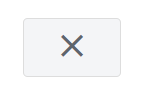
- IMAGE/PNG attachment: 03-image.png

Received on Thursday, 24 August 2023 15:36:29 UTC