- From: s pm <spmehta@ucdavis.edu>
- Date: Thu, 19 Aug 2021 12:51:15 -0700
- To: "Chris O'Brien" <chrobrien@olg.ca>
- Cc: Mehrnaz Ahmadi <mahmadij@gmail.com>, w3c WAI List <w3c-wai-ig@w3.org>
- Message-ID: <CANM2kCX9kOqXmtRiBC+BZa7JQbe1j3QbY3wAoNZjc51oHiXP4g@mail.gmail.com>
Hi All, I agree with Chris here. Adding tooltips would require each element to receive focus and that would be a whole other set of issues. As you mentioned, adding labels would make the heat map too cluttered so adding corresponding values could declutter up the heat map and provide context to what the user is seeing. Best, Sam On Thu, Aug 19, 2021 at 11:16 AM Chris O'Brien <chrobrien@olg.ca> wrote: > If you’re able to show the corresponding value within each block then that > would help. Tooltips can introduce a whole other set of issues. > > > > Chris O’Brien > > Director of Accessibility > > Legal and Litigation > > > > > > OLG Internal > > *From:* Mehrnaz Ahmadi <mahmadij@gmail.com> > *Sent:* Thursday, August 19, 2021 2:04 PM > *To:* w3c WAI List <w3c-wai-ig@w3.org> > *Subject:* Making heat maps color-blind accessible > > > > This email originated outside of OLG. Do not open attachments or click > links unless you recognize the sender and know the content is safe. > > Hello, > > > > I review charts for publication at my office and I have started pushing > for more accessible ways to be applied. We don't have control over > everything, but we should make it as accessible as possible. > > One rule to follow is to make the visualizations color-blind friendly. One > of the rules is to follow the contrast ratio of 3:1 for adjacent colors. > > A user has a heat map and they mentioned that if they add labels and > borders, it makes it very cluttered. They don't have control over the color > contrast for this kind of chart. What is the alternative to make heat maps > accessible? Is a tooltip enough? > > Here is a screenshot of the heatmap: > > > > > > I appreciate any wisdom. Thank you so much for your help. > > > > Best, > > Mehrnaz >
Attachments
- image/png attachment: image002.png
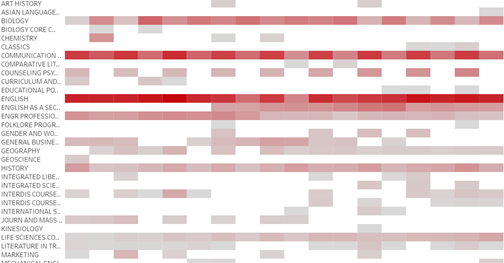
Received on Friday, 20 August 2021 08:19:32 UTC