- From: Alan Karp <alanhkarp@gmail.com>
- Date: Mon, 5 Aug 2024 15:03:06 -0700
- To: Manu Sporny <msporny@digitalbazaar.com>
- Cc: W3C Credentials CG <public-credentials@w3.org>
- Message-ID: <CANpA1Z367S67TAp-tLzhtmK=zS8HHq=rYWqUpgY3QmMcvUKJkQ@mail.gmail.com>
Is there a way to support selective disclosure? -------------- Alan Karp On Mon, Aug 5, 2024 at 2:44 PM Manu Sporny <msporny@digitalbazaar.com> wrote: > Hey folks, > > We've added a few new Verifiable Credentials to the VC Playground to > demonstrate what you can do with an embedded SVG-based renderMethod. All > of these examples use SVG templates that are stored in the VC itself, and > are populated from digitally signed data from within the VC (everything is > self-contained in the VC -- no external resources). This is a complementary > approach to the one demonstrated last week as a part of the Open > Attestation Render Method. > > One of the benefits here is that the digital wallet or verifier that uses > the information to render the document can be assured that what they are > seeing is exactly what the issuer intended and all the rendering can be > done client-side (with no need to contact a server, the issuer, or any > external party). > > Another benefit is that the issuer can be assured that any digital wallet > will be able to render the document as the issuer intended. Granted, the > digital wallet or verifier can choose to NOT use the issuer's rendering > template and do their own thing, but the key benefit in this case is that > not every digital wallet needs to re-create a visual look and feel for > every credential type that is stored in their wallet (which might be in the > hundreds to thousands of different types in a mature ecosystem). This is > the promise of render methods; to provide an issuer-supplied unified look > and feel for all VCs. > > The new VCs we added to the VC Playground include a Driver's License: > > [image: image.png] > > A Certificate of Naturalization: > > [image: image.png] > > An Employment Authorization document: > [image: image.png] > > and an Emergency Medical Technician card: > > [image: image.png] > > The images above are exactly how they look when they are rendered in a > digital wallet or in a verifier application. > > You can try this out for yourself using the Demo Veres Wallet[1] and the > VC Playground[2]. Once you have the VCs in your wallet, to view the > renderings, click on the credential and then click on "Displays". You can > make the rendering full screen using the Zoom icon: > [image: image.png] > > A big shout out to Benjamin, James, Tyler, Dave Longley, Dave Lehn, and > the rest of the team for getting these updates out to the VC Playground. We > learned a lot in the process and there's still quite a bit that we'd like > to improve, but we thought it would be better to get this out to the > community instead of waiting for it to be perfect before we released it. > > If you have any questions, let us know. As always, we're happy to try to > answer any questions that you might have. > > -- manu > > [1] https://demo.vereswallet.dev/ > [2] https://vcplayground.org/issuer > > -- > Manu Sporny - https://www.linkedin.com/in/manusporny/ > Founder/CEO - Digital Bazaar, Inc. > https://www.digitalbazaar.com/ >
Attachments
- image/png attachment: image.png
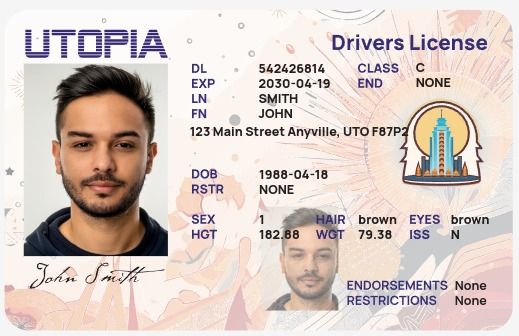
- image/png attachment: 02-image.png
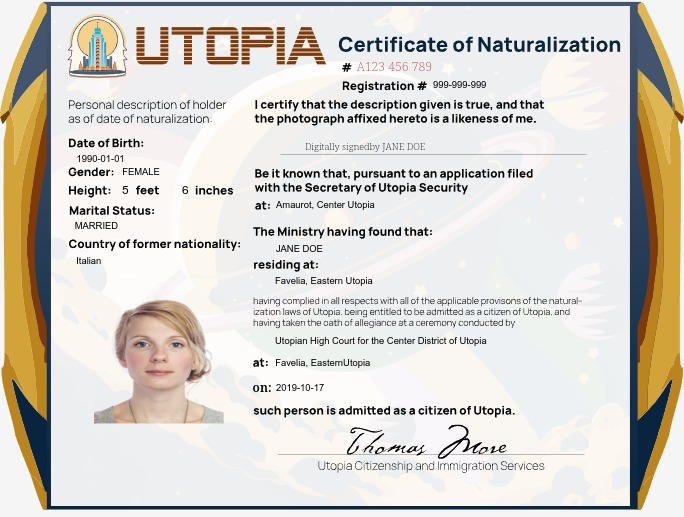
- image/png attachment: 03-image.png
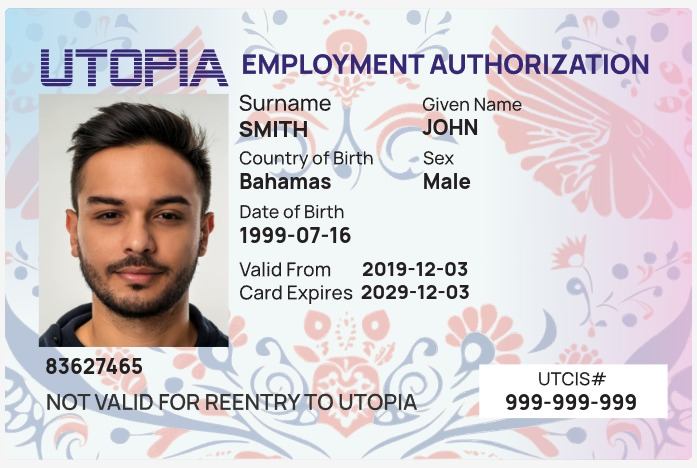
- image/png attachment: 04-image.png
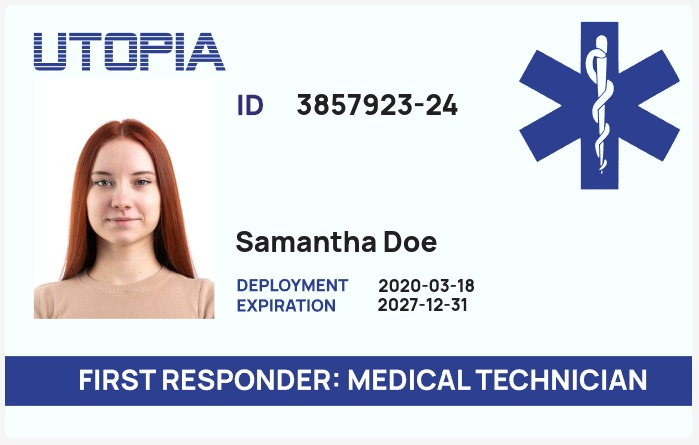
- image/png attachment: 05-image.png

Received on Monday, 5 August 2024 22:03:25 UTC