- From: Christopher Cameron <ccameron@google.com>
- Date: Mon, 25 Oct 2021 14:07:13 -0700
- To: "Seeger, Chris (NBCUniversal)" <chris.seeger@nbcuni.com>
- Cc: Joe Drago <jdrago@netflix.com>, Lars Borg <borg@adobe.com>, Simon Thompson - NM <Simon.Thompson2@bbc.co.uk>, "public-colorweb@w3.org" <public-colorweb@w3.org>
- Message-ID: <CAGnfxj9NUUx2tg53n3MsZgM_0Umz1S6Jq1nUZLJMGQ7XGSj7MQ@mail.gmail.com>
For the test image that is provided, could you add a version of the image where the "out of range" pixels (those with signal >0.75) are set to pink. (I'm working on a test application to do this for video shot on iPhone, but didn't quite make it for the meeting) On Thu, Oct 21, 2021 at 6:16 PM Seeger, Chris (NBCUniversal) < Chris.Seeger@nbcuni.com> wrote: > For a lot of commercial material, they expect the graphic white to be > consistent. This is why prefer this absolute mapping unless there is an > ambient light sensor. This also allows other conversions to be consistent > for graphic white. > > > > > > *From: *Joe Drago <jdrago@netflix.com> > *Date: *Thursday, October 21, 2021 at 6:14 PM > *To: *Lars Borg <borg@adobe.com> > *Cc: *Seeger, Chris (NBCUniversal) <Chris.Seeger@nbcuni.com>, Simon > Thompson - NM <Simon.Thompson2@bbc.co.uk>, public-colorweb@w3.org < > public-colorweb@w3.org> > *Subject: *[EXTERNAL] Re: Display on operating systems requiring > tone-mapping > > > Using the HLG equations and iterator or pre-determined look-up table > find the HDR peak luminance and system gamma for the given, mandated SDR > White level. > > > > FWIW, this is how I approached this when attempting to convert HLG into a > PQ render target (for displaying on Windows), given a predefined/forced SDR > level (such as the Windows SDR slider). I basically did a binary search to > find which HLG peak luminance yielded the input SDR level at 0.75, and then > I'd convert the image into that destination peak luminance. I was honestly > surprised to not see anyone else doing this, as it has always felt to me > like the anchor point for HLG was ensuring that all incoming contents' 0.75 > signal was a consistent luminance when compositing. > > > > If anyone is curious to see what such a search looks like, I have it here: > https://github.com/joedrago/colorist/blob/master/lib/src/transform.c#L117 > <https://urldefense.com/v3/__https:/github.com/joedrago/colorist/blob/master/lib/src/transform.c*L117__;Iw!!PIZeeW5wscynRQ!-_PeodaRXi1cwrR_OA1_a2QAD2TVBZEEu5g1Nt11foTiLA4d6xybd2ClkcXY9MS0Bg$> > > > > > > > > > > > > On Thu, Oct 21, 2021 at 11:30 AM Lars Borg <borg@adobe.com> wrote: > > I had the same thought. > > We only want the peak to move. Not the gray card. > > > > *From: *Chris Seeger <Chris.Seeger@nbcuni.com> > *Date: *Thursday, October 21, 2021 at 8:27 AM > *To: *Simon Thompson - NM <Simon.Thompson2@bbc.co.uk>, " > public-colorweb@w3.org" <public-colorweb@w3.org> > *Subject: *Re: Display on operating systems requiring tone-mapping > *Resent-From: *<public-colorweb@w3.org> > *Resent-Date: *Thursday, October 21, 2021 at 8:26 AM > > > > I have one concern here related to graphic white. Using this method, > won’t it move graphic white around by pushing down the entire raster > average brightness? > > > > Cheers, > > Chris > > > > *From: *Simon Thompson - NM <Simon.Thompson2@bbc.co.uk> > *Date: *Thursday, October 21, 2021 at 2:10 PM > *To: *public-colorweb@w3.org <public-colorweb@w3.org> > *Subject: *[EXTERNAL] Display on operating systems requiring tone-mapping > > Hi all, > > > > At the last meeting there was some discussion on the application of > tone-mapping on operating systems, particularly looking at what should be > done when the SDR white level was mandated by the operating system. > > > > I’ve investigated and I think one possible solution could be: > > 1. Using the HLG equations and iterator or pre-determined look-up > table find the HDR peak luminance and system gamma for the given, mandated > SDR White level. > > 2. If the calculated peak luminance is higher than that of the > target monitor: > > a. Convert the image from the extended sRGB format to display light > by converting to HLG and then applying the HLG EOTF with the peak luminance > and system gamma calculated in step 1 > > b. Apply a tone mapping curve on the Y signal – we’ve had good > results calculating a bézier curve or a logarithmic curve > > c. Convert the image back to extended sRGB > > > > To reduce processing time, it may be necessary to pre-compute some of the > curves and apply the nearest match. > > > > In the following examples I use a bézier curve. The images are HLG but > even when viewed on an sRGB monitor, differences can be seen in the > highlights – the lights, clouds and the posters. The shadows and mid-tones > are untouched. > > > > [image: A picture containing text, outdoor, way, road Description > automatically generated][image: Chart, line chart Description > automatically generated][image: A picture containing text, outdoor, way, > road Description automatically generated][image: Chart Description > automatically generated] > > > > I hope to join on Monday night, but am traveling and may be delayed. > > > > Best Regards > > > > Simon > > > > > > -- > > *Simon Thompson MEng CEng MIET* > Senior R&D Engineer > > *BBC Research and Development South Laboratory* > > > >
Attachments
- image/jpeg attachment: image001.jpg

- image/jpeg attachment: image002.jpg
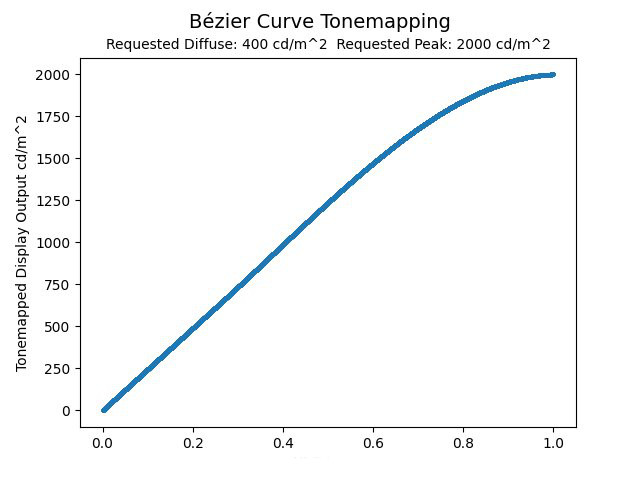
- image/jpeg attachment: image003.jpg

- image/jpeg attachment: image004.jpg
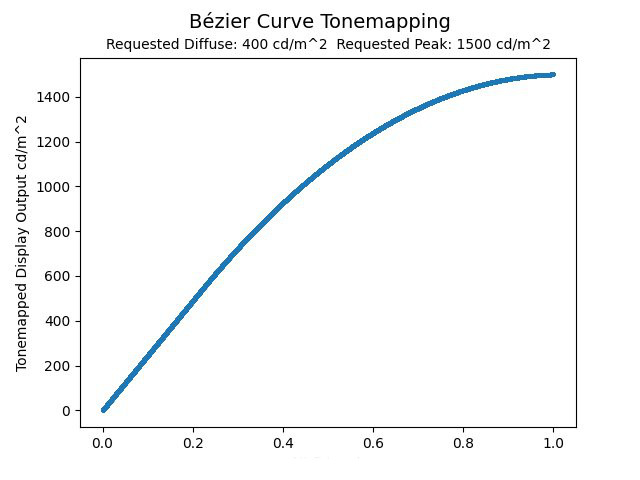
Received on Monday, 25 October 2021 21:07:41 UTC