- From: Deyan Ginev <deyan.ginev@gmail.com>
- Date: Mon, 23 Oct 2023 13:14:19 -0400
- To: "Ciporen, Laura" <laura.ciporen@mheducation.com>
- Cc: "www-math@w3.org" <www-math@w3.org>
- Message-ID: <CANjPgh-cD049NF5vR4AMA_djcVtAV436C_Kx5PJZcrttqNwAXg@mail.gmail.com>
Hi, It is certainly true that this list aspires to be a welcoming home for all MathML-related discussions, including questions about speech generation from math. Thank you for writing in! Your question appears to narrowly address a technical problem between 3 technologies: MS Office, NVDA and MathCat. As it doesn't address a general topic of discussion, it may be better filed as a project-specific issue to a repository, or emailed directly to a maintainer? In this case I suspect a good next step would be opening a MathCAT github issue at: https://github.com/NSoiffer/MathCAT/issues It sounds like a kind of problem that should be solvable and within the intended scope of the tools mentioned. Greetings, Deyan On Mon, Oct 23, 2023 at 12:31 PM Ciporen, Laura < laura.ciporen@mheducation.com> wrote: > Hello, all. > > I was told this was a good group to write to with questions about using > and reading math with screen readers. Any help would be appreciated. > > I am working on creating PPTs with math in them that has been rendered > using Microsoft’s built-in equation editor. I’ve downloaded MathCAT (latest > version) but when I go to the slide with NVDA it only reads the numbers in > my equations, not the full thing. This is true both of the equation that I > added inline in a regular text placeholder and the one that I added as its > own object. I haven’t changed any settings in NVDA (or MathCAT) from its > defaults except to change the voice to Microsoft Speech API, per the MathCAT > user guide <https://nsoiffer.github.io/MathCAT/users.html>. > > The attached slide reads fine when I author the math in MathType, but not > if I author it with Microsoft’s equation editor. > > 1. Does MathCAT just not work for PPTs, or not work for math created > with Microsoft’s built-in equation editor? > 2. Is there some additional thing I need to do to make it work > properly? > 3. Are there navigation commands that are needed to get the equation > to actually read? > > Thank you for your help. > > > > *[image: McGraw-Hill logo.]* <http://www.mheducation.com/> > > *Laura Ciporen, CPACC* > > Digital Content Accessibility Manager > > McGraw-Hill | Higher Education > > 1325 Avenue of the Americas, 8th Floor, New York, NY 10019 > > P: 646-766-2269 > > laura.ciporen@mheducation.com > > mheducation.com > > > > [image: JAWS Certified 2015 logo Freedom Scientific] [image: > Certified Professional in Accessibility Core Competencies from IAAP (CPACC)] > <https://www.accessibilityassociation.org/cpacccertification> > > > The information contained in this message may be confidential and/or > constitute a privileged attorney-client document. If the reader of this > message is not the intended recipient, or an employee or agent responsible > for delivering this message to the intended recipient, you are hereby > notified that any dissemination, distribution or copying of this > communication is strictly prohibited. If you have received this > communication in error, please notify McGraw Hill immediately by replying > to the message and deleting it from your computer. Thank you. >
Attachments
- image/png attachment: image001.png

- image/jpeg attachment: image002.jpg

- image/png attachment: image003.png
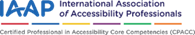
Received on Monday, 23 October 2023 17:14:52 UTC