- From: <thatch@us.ibm.com>
- Date: Tue, 5 Oct 1999 16:29:53 -0500
- To: Jon Gunderson <jongund@staff.uiuc.edu>
- cc: w3c-wai-ua@w3.org
- Message-ID: <85256801.00767DA5.00@d54mta08.raleigh.ibm.com>
Jon, it seems that the issue of frames is getting more a bit confused. It really doesn't have anything to do with graphics. Here is the way I perceive the problem: When people who use text browsers like Home Page Reader and Lynx visit a FRAMESET page, they must choose which Frame to open. The choice is given with a list of the Frames. If theWeb author provides a meaningful information in her markup, then those users can make intelligent choices about which frame to open. In a recent post, I commented my shock to find that neither Lynx nor our HPR used title, so boldly advocated by WAI. We both look to name if it exists. Lynx uses the name attribute or the src for its list of frames; HPR uses the Title (element) of the frame page and the name if the frame page has no title. I have not tried pwWebSpeak yet, but your image suggests that that they use neither. Here are some examples: As an example of frame navigation, here is what Lynx presents for the five frames at the, www.macys.com. FRAME: leftblank FRAME: topnav FRAME: content FRAME: bottomnav FRAME: rightblank The words describing the frames are the values of the name attribute on each FRAME element. These are informative, but could be better. Next, here's the way Home Page Reader sees the frame list for Macy's. [Frame 1 (leftblank): Untitled] [Frame 2: Top Nav] [Frame 3: Macy*s Home] [Frame 4: Bottom Nav] [Frame 5 (rightblank): Untitled] Home Page Reader opens each Frame Page, and inserts the page title if it is available. If the title is not available, the name attribute is listed (in parentheses). Jim Thatcher IBM Special Needs Systems www.ibm.com/sns HPR Documentation page: http://www.austin.ibm.com/sns/hprdoc.html thatch@us.ibm.com (512)838-0432 Jon Gunderson <jongund@staff.uiuc.edu> on 10/05/99 06:04:52 PM To: w3c-wai-ua@w3.org cc: Subject: Techniques for Technique 5.1.5 Frame equivalents 5.1.5 Frame equivalents Checkpoints in this section: 4.12 and 4.11. Some user agents cannot render graphically defined frames or the user may turn off the rendering of frames through configuration for improved access to document content. In this case the user agent should render the contents of NOFRAMES for the document. Lynx is an example of a user agent that cannot render frames: *** insert lynx example from 3.3.6 *** pwWebSpeak version 2.5 (Release 14) is a speech based user agent and indicates the presence of frames and renders the no frames content. The frames information rendered visually and auditorially through generated speech though does not render the title or the name information associated with the frame elements. The rendering of title or name is important to provide the user with access to descriptive labels for the frames defined by the document author. *** insert image finance-frame-pw.gif *** The following image shows a possible view of a graphical user agent if the user could turn off the rendering of frames. *** insert image finance-noframes-gui.gif *** The image shows both the links to the original frames and access to the no frames content. Links at the top of the page allow the user to be oriented to the availability of the no frames information and also links to the frame elements. The links allow the user to directly move to either location of information in the document. Access to the original frame elements is important since many times the only information in no frames content is a statement to the user to use a frames compatible user agent. By making links to the frame elements available, the user still has the option of exploring the individual frame elements. The title attribute should be used as the first source for a descriptive label for the frame element. An alternative source for descriptive label is the name attribute.
Jon Gunderson, Ph.D., ATP
Coordinator of Assistive Communication and Information Technology
Chair, W3C WAI User Agent Working Group
Division of Rehabilitation - Education Services
University of Illinois at Urbana/Champaign
1207 S. Oak Street
Champaign, IL 61820
Voice: 217-244-5870
Fax: 217-333-0248
E-mail: jongund@uiuc.edu
WWW: http://www.staff.uiuc.edu/~jongund
http://www.w3.org/wai/ua
http://www.als.uiuc.edu/InfoTechAccess
Attachments
- image/gif attachment: finance-frame-pw.gif
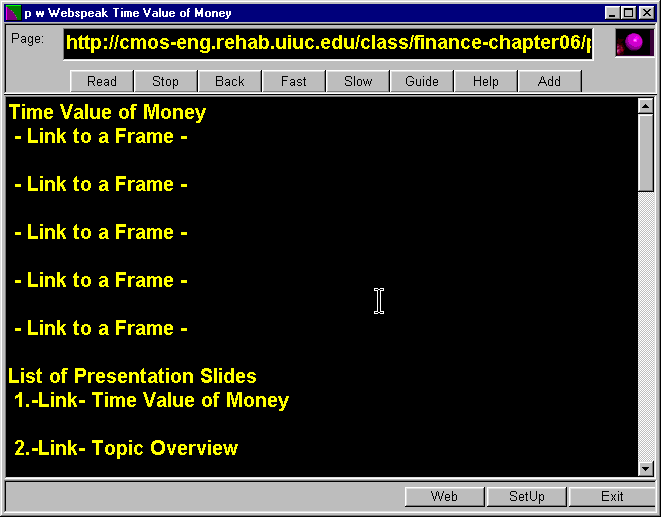
- image/gif attachment: finance-noframes-gui.gif
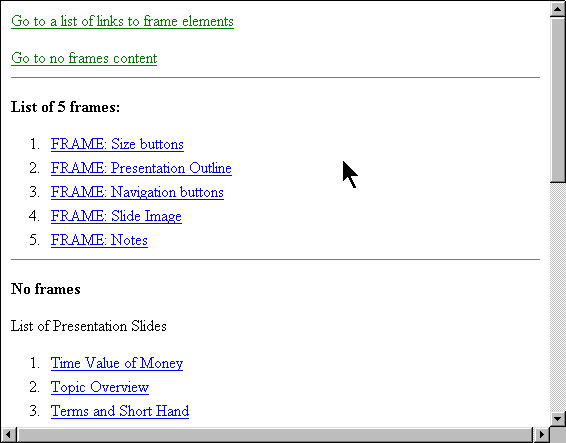
Received on Tuesday, 5 October 1999 17:34:30 UTC