- From: Ivan Rodrigues <ivan.joel.rodrigues@gmail.com>
- Date: Thu, 12 Dec 2024 18:00:15 +0100
- To: ashraf aleem <ashraf.aleem@gmail.com>
- Cc: w3c-wai-ig@w3.org, wai@w3.org
- Message-ID: <CAHEWXms6x_1_eTV2JFnCGP-+Hx5y4RviExbQJn_oTmd8SwDcCQ@mail.gmail.com>
Hi Mohammed, First of all, thanks for your answer! I already tried applying the radiogroup role in the tr and indeed it creates a context of radio grouping, but we loose the table context then... That's exactly what I am trying to achieve: have both the radio group context and table row/column context, but I can't find a way to do so. Applying multiple roles (radiogroup row) also doesn't work because the following roles act like fallbacks (only one role can be set for an element), unfortunately. Therefore my question remains open. I think this is currently a missing feature in the web accessibility domain. Any idea who I could contact to bring this question/feature request more attention? Kind regards, Ivan Rodrigues Le jeu. 12 déc. 2024, 16:20, ashraf aleem <ashraf.aleem@gmail.com> a écrit : > Hi, > As you suggested > >> *technical constraints prevent us from drastically changing the existing >> HTML structure.* > > > > https://developer.mozilla.org/en-US/docs/Web/Accessibility/ARIA/Roles/radiogroup_role > Please look into role = "radiogroup" on the <tr>, check how it reads with > screen readers. > > I have seen examples of using it with <ul>, > https://www.w3.org/WAI/ARIA/apg/patterns/radio/examples/radio/ > > Thanks, > Ashraf Mohammad > > On Thu, Dec 12, 2024 at 8:33 AM Ivan Rodrigues < > ivan.joel.rodrigues@gmail.com> wrote: > >> Dear W3C Team, >> >> >> I hope this message finds you well. I am reaching out via these email >> addresses because I am unsure who the most appropriate contact would be for >> my query. I am currently redesigning our web application at work to improve >> its accessibility, and I have encountered an issue related to HTML tables >> and screen reader behavior. >> >> Our application contains numerous HTML tables. One of them has the >> following (simplified for the example) structure: >> [image: image.png] >> >> The table is straightforward, with the last column containing a "group" >> of radio buttons. >> Below is its HTML structure: >> <table> >> <thead> >> <tr> >> <th scope="col">Id</th> >> <th scope="col">Name</th> >> <th scope="colgroup" colspan="2">Actions</th> >> </tr> >> </thead> >> <tbody> >> <tr> >> <td>1</td> >> <td>Watch</td> >> <td> >> <input >> type="radio" >> value="A" >> aria-label="Choice A" >> id="product-1-A" >> name="product-1" >> /> >> <label aria-hidden="true" for="product-1-A"> Label A </label> >> </td> >> <td> >> <input >> type="radio" >> value="B" >> aria-label="Choice B" >> id="product-1-B" >> name="product-1" >> /><label aria-hidden="true" for="product-1-B"> Label B </label> >> </td> >> </tr> >> <tr> >> <td>2</td> >> <td>Tablet</td> >> <td> >> <input >> type="radio" >> value="A" >> aria-label="Choice A" >> id="product-2-A" >> name="product-2" >> /><label aria-hidden="true" for="product-2-A"> Label A </label> >> </td> >> <td> >> <input >> type="radio" >> value="B" >> aria-label="Choice B" >> id="product-2-B" >> name="product-2" >> /><label aria-hidden="true" for="product-2-B"> Label B </label> >> </td> >> </tr> >> </tbody> >> </table> >> >> I recreated the example on Stackblitz so you are able to reproduce it and >> experiment with it as well: >> https://stackblitz.com/edit/accessibility-html-table-with-radio-buttons >> <https://stackblitz.com/edit/accessibility-html-table-with-radio-buttons> >> >> >> The issue arises when the table is interpreted by screen readers. For >> instance, when navigating to the second radio button in the second row >> (Choice B), NVDA announces: >> [image: image.png] >> "*Choice B row 2 Actions column 4, Choice B radio button not checked one >> out of one.*" >> >> The "one out of one" is incorrect; it should announce "*two out of two*" >> since it is part of a radio group formed using the "name" attribute. The >> expected behavior is for NVDA (or any screen reader) to recognize this and >> correctly announce the grouping based on the "name" attribute. >> >> I know that this could be resolved by wrapping the radio buttons in a >> <fieldset> tag, but unfortunately, technical constraints prevent us from >> drastically changing the existing HTML structure. >> >> >> I would like to submit this issue as a bug or feature request but am >> unsure whom to contact. Should this be directed to the NVDA development >> team, W3C (as it relates to HTML specifications), or another organization? >> >> I would greatly appreciate your guidance on redirecting this query to the >> appropriate party. >> >> Thank you for your time and assistance. >> >> >> >> Kind regards, >> >> Ivan Rodrigues >> >>
Attachments
- image/png attachment: image.png
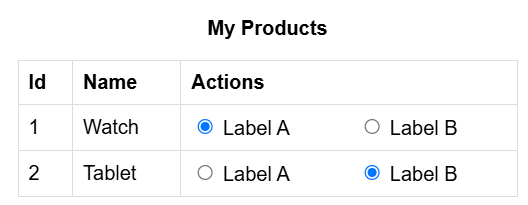
- image/png attachment: 02-image.png
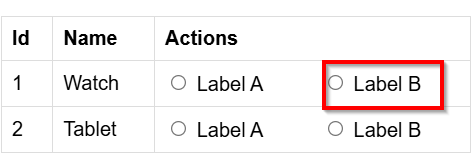
Received on Thursday, 12 December 2024 17:00:34 UTC