- From: George Kerscher <kerscher@montana.com>
- Date: Wed, 23 Aug 2023 09:38:52 -0600
- To: "'BIPLAB MONDAL'" <biplab.smu@gmail.com>, <w3c-wai-ig@w3.org>
- Message-ID: <00ca01d9d5d7$eb5a2a20$c20e7e60$@montana.com>
Hello, This looks good. Seems like you checked with the DAISY Knowledge Base, which is always a good thing to do. Best George From: BIPLAB MONDAL <biplab.smu@gmail.com> Sent: Wednesday, August 23, 2023 5:10 AM To: w3c-wai-ig@w3.org Subject: Need guidance on accessible table HTML code Hello, I am working on a project that involves creating accessible tables for ePub using HTML code. I have some questions that I would like to ask you for your guidance and feedback. 1. In table 24-1, the yellow highlighted text is a table note that I have coded within an <aside> element. Is this the correct way to do it, or is there a better option? Please suggest me how to improve my code for this table note. Source: HTML Code: <figure class="noscroll"> <table id="quang1_ch24tb1"> <caption class="table_caption"><span class="tablenum"><span class="txt-capitalize" epub:type="label">Table</span> <span epub:type="ordinal">24-1</span>.</span> Health Care Quality Improvement Organizations</caption> <thead> <tr> <th class="td-bg" scope="col"><p class="noindent">Organization</p></th> <th class="td-bg" scope="col"><p class="noindent">Notes</p></th> </tr> </thead> <tbody> <tr> <th class="td-br" scope="row"><p class="noindent">Centers for Medicare and Medicaid Services (<a href=" <http://cms.gov/> http://cms.gov">cms.gov <http://cms.gov/> </a>) QIO-Like Entity</p></th> <td class="td-br"><p class="noindent">Designated under § 1903(a)(3)(C) of the Social Security Act</p></td> </tr> ….. ….. ….. ….. ….. </tbody> </table> <aside epub:type="footnote" role="doc-footnote"> <p class="tfoot">Abbreviations: HEDIS, Healthcare Effectiveness Data and Information Set; QIO, quality improvement organization.</p> </aside> </figure> 2. In table 24-2, there is only one row and one column, and I have used a <th> element with scope="row" to mark it as a header cell. Is this the correct way to do it, or should I use a different element or attribute? Please advise me on how to make this table more accessible. Source: HTML Code: <table id="quang1_ch24tb2"> <caption class="table_caption"><span class="tablenum"><span class="txt-capitalize" epub:type="label">Table</span> <span epub:type="ordinal">24-2</span></span> Elements of Quality Health Care</caption> <tbody> <tr> <th scope="row" class="td-br"> <ol class="order-2"> <li><p><span class="font-bold">Safety:</span> Freedom from accidental injury of patients and health care workers from care intended to help patients.</p></li> <li><p><span class="font-bold">Effectiveness:</span> Care based on scientific evidence. Includes prevention, diagnosis and treatment that produces better outcomes than other alternatives, including the alternative of doing nothing.</p></li> <li><p><span class="font-bold">Patient-Centeredness:</span> Care tailored to meet the physical and psychological needs of the specific patient, including the ability to make informed decisions about their own care.</p></li> <li><p><span class="font-bold">Timeliness:</span> Delivery of care without excessive delay.</p></li> <li><p><span class="font-bold">Efficiency:</span> Reduction of waste and reduction of administrative or production costs.</p></li> <li><p><span class="font-bold">Equity:</span> Equal access to health care and equity in caregiving.</p></li> </ol></th> </tr> </tbody> </table> 3. In table 29-1, the "cancer language" column contains multiple color values that indicate different categories of data. How can I control the appearance and accessibility of these color values within the table? Please recommend me some techniques or resources to learn more about this. Thank you for your time and assistance. Sincerely, Biplab Mondal
Attachments
- image/png attachment: image001.png
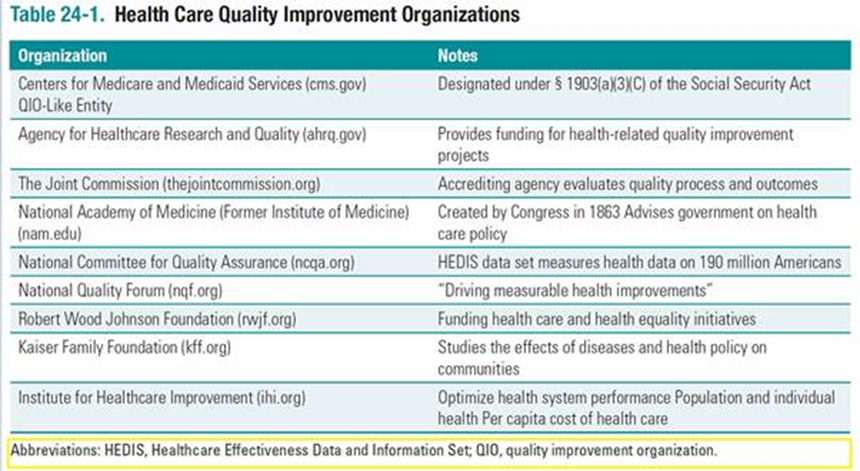
- image/png attachment: image002.png
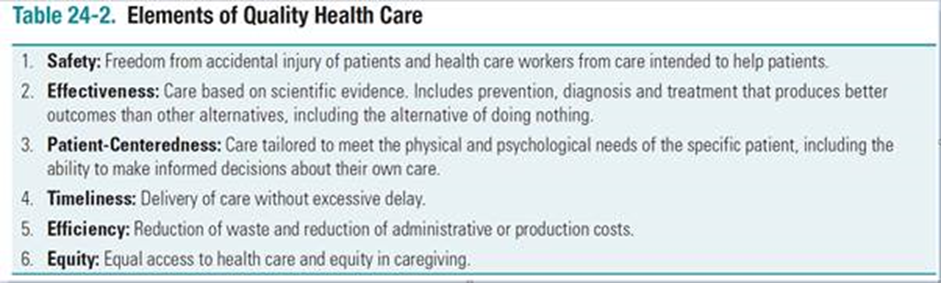
- image/png attachment: image003.png
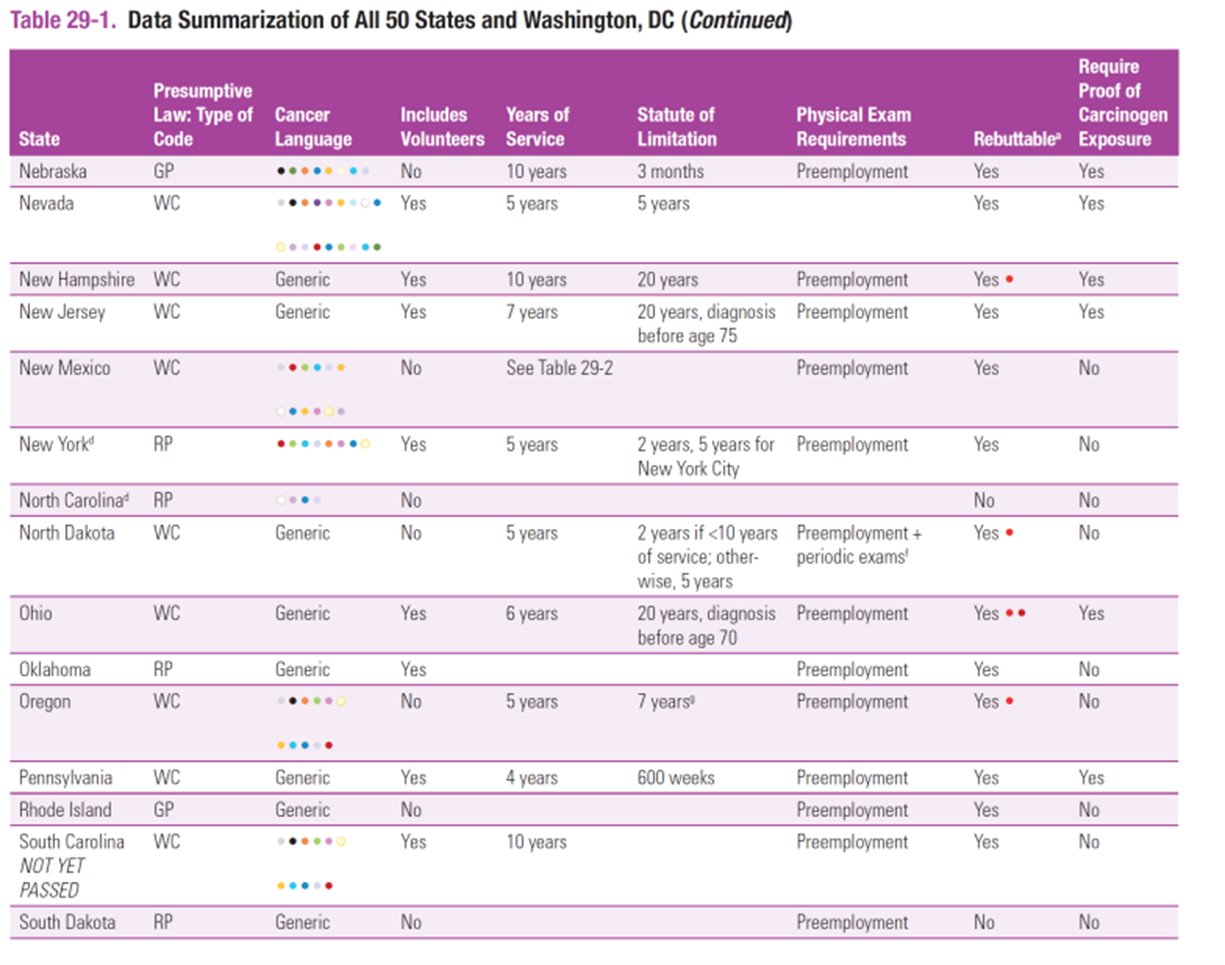
- image/png attachment: image004.png

Received on Wednesday, 23 August 2023 15:39:17 UTC