- From: Alastair Campbell <acampbell@nomensa.com>
- Date: Thu, 28 Apr 2022 14:39:45 +0000
- To: Michael Gower <michael.gower@ca.ibm.com>, Suzanne Taylor <suzanne.taylor@thingsentertainment.net>
- CC: public-cognitive-a11y-tf <public-cognitive-a11y-tf@w3.org>, "w3c-waI-gl@w3. org" <w3c-wai-gl@w3.org>
- Message-ID: <PR3PR09MB534788E6D8B6E1447D8A3A49B9FD9@PR3PR09MB5347.eurprd09.prod.outlook.com>
To give a concrete example, a scenario we discussed at the start was the listing in a web-based email client. Controls for each email such as Archive, Delete, Mark as Unread, and Snooze are not visible unless you hover over the email but they are also available at the top of the email once you have clicked on it. [Screenshot from gmail, three lines of emails are showing, the middle one has 4 controls showing.] They are short-cuts that reduce visual clutter and allow you to read more about each email in the list. My understanding was that this was ‘ok’ because it was visually simpler and the controls are available to everyone. Kind regards, -Alastair From: Michael Gower * And especially any COGA-related SC should apply to ways to work from overview views, since this is so helpful for executive processing But the challenge then becomes that the UI becomes cluttered with a bunch of persistent cues for things you could do but which aren’t the primary intended path on interaction. That’s going to increase cognitive load, which creates its own problem. I invite folks from COGA TF to comment on the desirability of that. Mike From: Suzanne Taylor <suzanne.taylor@thingsentertainment.net> Date: Wednesday, April 27, 2022 at 7:33 PM To: Alastair Campbell <acampbell@nomensa.com> Cc: public-cognitive-a11y-tf <public-cognitive-a11y-tf@w3.org>, w3c-waI-gl@w3. org <w3c-wai-gl@w3.org> Subject: [EXTERNAL] RE: Possible draft of 3.2.7 > As a side note – the 1st exception included multi-step process so authors wouldn’t be penalised for including short-cuts. E.g. the list of emails in Gmail might have on-hover short-cuts, but those options are also available ZjQcmQRYFpfptBannerStart This Message Is From an External Sender This message came from outside your organization. ZjQcmQRYFpfptBannerEnd > As a side note – the 1st exception included multi-step process so authors wouldn’t be penalised for including short-cuts. E.g. the list of emails in Gmail might have on-hover short-cuts, but those options are also available on the individual email page. Being able to work from an overview page is very important. I don’t think any of the SCs should place this feature out-of-scope for any type of accessibility. And especially any COGA-related SC should apply to ways to work from overview views, since this is so helpful for executive processing. From: Alastair Campbell <acampbell@nomensa.com> Sent: Wednesday, April 27, 2022 7:22 PM To: Suzanne Taylor <suzanne.taylor@thingsentertainment.net> Cc: public-cognitive-a11y-tf <public-cognitive-a11y-tf@w3.org>; w3c-waI-gl@w3. org <w3c-wai-gl@w3.org> Subject: Re: Possible draft of 3.2.7 Hi Sarah, My understanding is that at least some of the conventions outlined in the definition are not sufficient for the user-need. Happy to be corrected on that by others from COGA, but that is what I’ve heard previously. Also, I don’t think we can rely on convention as a measure without some sort of catalogue of approved examples. (Conventions vary by person, cultural groups, domain knowledge, countries etc.) It wouldn’t just be a convention for “interactivity”, in this scenario it needs to be a convention of showing more controls, which is more specific. As a side note – the 1st exception included multi-step process so authors wouldn’t be penalised for including short-cuts. E.g. the list of emails in Gmail might have on-hover short-cuts, but those options are also available on the individual email page. Also, the 1st part of the proposal doesn’t restrict the scope to controls that appear on-hover/focus. As written it would apply to all controls, which isn’t the intent. Kind regards, -Alastair From: Suzanne Taylor Maybe… Success Criterion 3.2.7 Temporarily Visible Controls (Level AA): Provide a visible indicator that is available without mouse or keyboard focus for each control or set of controls, except when: * The same functionality is available through another control or set of controls on the same screen; (The COGA guidance indicates that users want to know what’s available to them, so avoiding going through an entire process to find the features is important, so I dropped the multi-step process part of this one.) * The temporarily visible controls appear with any action on the page (including mouse over) and remain visible for at least 3 seconds * A mechanism is available to make temporarily visible controls persistently visible; * The temporarily visible controls provide keyboard-only functionality and appear on keyboard focus; * The controls are part of a user interface for editing what is shown persistently and the user interface includes a help section that explains this; * Hiding the visible indicator is essential to the purpose of the page. And then perhaps define “visible indicator”: Visible indicator: Visuals designed to indicate interactivity through either known conventions for indicating interactivity (e.g. outlined button, image of a video, profile pic, underlined links, submenu arrows), or through new conventions used within a particular set of Web pages (e.g. everything interactive within an online game is surrounded by a purple halo; everything you can edit in a drawing application has mini mouse pointer in the bottom right).
Attachments
- image/png attachment: image001.png
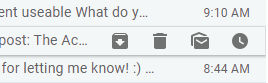
Received on Thursday, 28 April 2022 14:40:01 UTC