- From: Schnabel, Stefan <stefan.schnabel@sap.com>
- Date: Mon, 13 Oct 2014 07:37:10 +0000
- To: Cynthia Shelly <cyns@microsoft.com>, Steve Faulkner <faulkner.steve@gmail.com>, Marco Zehe <mzehe@mozilla.com>
- CC: James Nurthen <james.nurthen@oracle.com>, Dominic Mazzoni <dmazzoni@google.com>, W3C WAI Protocols & Formats <public-pfwg@w3.org>
- Message-ID: <323C3CDA661E2E489F372903A1B2A7946C42E4E9@DEWDFEMB10C.global.corp.sap>
To be even more precise, the selection behavior with the mouse is different from plain text.
If you start mouse selection before the “Example” word and ends after it the word will be selected an can be pasted in plain text mode.
But if you intend to select the entire word by directly by starting the selection on the visible text (as for any other plain text on the page) this isn’t possible.
In summary, the CSS insert content mouse selection behavior is different compared to regular text on page. I think this statement is valid for all desktop browsers mentioned in this thread.
Best Regards
Stefan
From: Cynthia Shelly [mailto:cyns@microsoft.com]
Sent: Freitag, 10. Oktober 2014 22:30
To: Schnabel, Stefan; Steve Faulkner; Marco Zehe
Cc: James Nurthen; Dominic Mazzoni; W3C WAI Protocols & Formats
Subject: RE: Generated CSS content and browser/assistive technology compatibility
In IE11 Windows 8.1
1. Find on page does not work to find “Example”
2. Caret browsing select does work. I am able to select the text with caret browsing, and copy it to the clipboard. Interestingly, it shows up when I paste into notepad or “text only” in Office apps. “Keep source formatting” hides the text “Example 1.” So the clipboard sees this text as special.
Narrator does not read “Example 1” and it is not in the UIA tree.
Behavior is the same on Windows 10 Tech Preview
From: Schnabel, Stefan [mailto:stefan.schnabel@sap.com]
Sent: Friday, October 10, 2014 1:11 AM
To: Steve Faulkner; Marco Zehe
Cc: James Nurthen; Dominic Mazzoni; W3C WAI Protocols & Formats
Subject: RE: Generated CSS content and browser/assistive technology compatibility
>> … what is the required behavior from user agents.
I already have something for the list:
1. Implemented Search in User agents should also be able to find generated CSS content on page
2. Selecting generated CSS content by mouse or by keyboard (F7 Caret Mode in FF or IE) should be possible
1+2 definitely fails in win7 for
- IE 11
- Chrome 37
- Firefox 32
- Opera 24
(I cannot check searching currently neither on iOS/Safari nor on FF/Android)
Check with the word “Example” in Example sections in http://www.w3.org/TR/css3-flexbox/ (e.g. looking for “Example 1” visual heading) which is implemented by
<div class=”example”>
.example:before {
content: "Example "
Regards
Stefan
From: Steve Faulkner [mailto:faulkner.steve@gmail.com]
Sent: Freitag, 10. Oktober 2014 09:30
To: Marco Zehe
Cc: James Nurthen; Dominic Mazzoni; W3C WAI Protocols & Formats
Subject: Re: Generated CSS content and browser/assistive technology compatibility
Frustrating, I know, but from our end, there's nothing we could do except cut all support for ISimpleDOM, but that would leave all JAWS users in the dark for an indeterminable amount of time. ;)
An alternative is to define what is the required behavior from user agents.
and in the meantime create test cases on current/expected behaviour and test them on AT/browser/platform combinations and from the results file bugs/ work with vendors to get bugs fixed.
--
Regards
SteveF
HTML 5.1<http://www.w3.org/html/wg/drafts/html/master/>
On 10 October 2014 08:02, Marco Zehe <mzehe@mozilla.com<mailto:mzehe@mozilla.com>> wrote:
That is correct, JAWS is doing its own HTML parsing, like in IE, and is not using the info from the accessibility tree. Neither is Window-Eyes if that still has any relevance.
Frustrating, I know, but from our end, there's nothing we could do except cut all support for ISimpleDOM, but that would leave all JAWS users in the dark for an indeterminable amount of time. ;)
Marco
On 09.10.2014 20:13, James Nurthen wrote:
I note that FF is exposing it in the accessibility tree too.
I guess JAWS isn't using the accessibility tree for text as JAWS won't read it with FF.
Regards,
James
On 10/9/2014 11:05 AM, Dominic Mazzoni wrote:
Works fine in Chrome too, presumably with any assistive technology since we're exposing the generated content in the accessibility tree.
On Thu, Oct 9, 2014 at 10:58 AM, James Nurthen <james.nurthen@oracle.com<mailto:james.nurthen@oracle.com>> wrote:
I just tested with NVDA and Firefox 31 and it seemed to be read correctly in this combination too.
On 10/9/2014 10:51 AM, Gunderson, Jon R wrote:
James,
Thank you for the code sample.
At this point the only known place generated CSS content works with assistive technology is Safari/Voice Over or are there other combinations you are aware of?
Jon
-----Original Message-----
From: James Craig [mailto:jcraig@apple.com]
Sent: Thursday, October 09, 2014 12:28 PM
To: Gunderson, Jon R
Cc: Ted O'Connor; W3C WAI Protocols & Formats
Subject: Re: CSS flexbox
On Oct 9, 2014, at 6:34 AM, Gunderson, Jon R <jongund@illinois.edu><mailto:jongund@illinois.edu> wrote:
Is there a way through a W3C DOM interface to identify this generated content?
CSSOM not DOM:
var pseudoBefore = window.getComputedStyle(myElement, "::before"); var genContent = pseudoBefore.getPropertyValue("alt") || pseudoBefore.getPropertyValue("-webkit-alt") || pseudoBefore.getPropertyValue("content");
If "content" returned an image URL string, you'd have to further parse to determine if there was a useful text alternative, or maybe the text or speak-as value of the counter if the content of the pseudo-element was a counter. [1]
>From the spec:
If pseudoElt is as an ASCII case-insensitive match for either ':before' or '::before' let obj be the ::before pseudo-element of elt.
If pseudoElt is as an ASCII case-insensitive match for either ':after' or '::after' let obj be the ::after pseudo-element of elt.
http://dev.w3.org/csswg/cssom/#dom-window-getcomputedstyle
http://dev.w3.org/csswg/cssom/#dom-cssstyledeclaration-getpropertyvalue
Cheers,
James
1. http://lists.w3.org/Archives/Public/www-style/2014May/thread.html#msg146
--
Regards, James
[Oracle]<http://www.oracle.com>
James Nurthen | Principal Engineer, Accessibility
Phone: +1 650 506 6781<tel:+1%20650%20506%206781> | Mobile: +1 415 987 1918<tel:+1%20415%20987%201918>
Oracle Corporate Architecture
500 Oracle Parkway | Redwood City, CA 94065
[Green Oracle]<http://www.oracle.com/commitment>Oracle is committed to developing practices and products that help protect the environment
--
Regards, James
[Oracle]<http://www.oracle.com>
James Nurthen | Principal Engineer, Accessibility
Phone: +1 650 506 6781<tel:+1%20650%20506%206781> | Mobile: +1 415 987 1918<tel:+1%20415%20987%201918>
Oracle Corporate Architecture
500 Oracle Parkway | Redwood City, CA 94065
[Green Oracle]<http://www.oracle.com/commitment>Oracle is committed to developing practices and products that help protect the environment
Attachments
- image/gif attachment: image001.gif
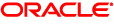
- image/gif attachment: image002.gif

Received on Monday, 13 October 2014 07:37:39 UTC