- From: Armando Stellato <stellato@uniroma2.it>
- Date: Thu, 22 Jun 2023 10:58:17 +0000
- To: Christian Chiarcos <christian.chiarcos@gmail.com>, public-ontolex <public-ontolex@w3.org>
- Message-ID: <AS8PR09MB49820B80B39840779794C5CEC722A@AS8PR09MB4982.eurprd09.prod.outlook.com>
Hi Christian, you can try the class-diagram view in VocBench. You will get an UML-like view of the classes which might be quite clear to show. You don’t need to visualize everything in one shot. You might even take pieces of the whole, bringing in the diagram the classes you want. Depending on what you want to show, there’s a button for disabling the visualization of the links between specific properties (given by domain/range) and classes and showing rdfs:subClassOf only. Just one hint: currently it only allows for the import of the classes that are part of the ontology you are modeling (not the imported ones) so if you start an empty ontolex project (which will automatically import LexInfo as well) you cannot do that, you must explicitly load the LexInfo ontology. Here’s some sketches I made in 2 minutes: In the following I brought in only a few children of PartOfSpeech. Their description doesn’t include properties because LexInfo doesn’t provide properties with those classes as domain [cid:image001.png@01D9A505.9DE9E030] Same here with frames [cid:image002.png@01D9A505.F52FF280] Sub classes of lexicall entries are no different. As you can see, Lexical Entry instead, defined in ontolex, is very rich in its description thanks to properties with their domain set on the class. [cid:image003.png@01D9A507.0D77CF10] If you want a quick way to load all the LexInfo and OntoLex ontologies, no need to download the ontologies from the web or to import them one by one. Just create an ontolex project so all OntoLex and LexInfo ontologies will be imported in it, then go to Global Data Management --> export data and in the section about the graphs to export select LexInfo and all ontolex modules you think to mention in your diagrams (or just export them all) into a file serialized with any triple format [cid:image004.png@01D9A507.9E5BF100] Then create an OWL project and load that file through Global Data Management --> Load data s now all ontologies will be explicitly loaded and can be brought in the class-diagram There’s also a data-oriented graph, if you want to show things triple by triple. Finally, a VOWL-like graph is also available, but I was never really into it :-) Cheers, Armando From: Christian Chiarcos <christian.chiarcos@gmail.com> Sent: Wednesday, June 21, 2023 3:27 PM To: public-ontolex <public-ontolex@w3.org> Subject: Description / visualization of LexInfo? Dear all, I was trying today to explain LexInfo to a student of linguistics and realized that it does not seem to have any user-friendly documentation on the web. Is anyone aware of a piece of text or a diagram that helps users with limited background in RDF technologies to understand the conceptional structure? (For people with some background, an ontology browser would do, but not for this group of users.) Just in case that not: I also created a GitHub issue asking for such a thing: https://github.com/ontolex/lexinfo/issues/35 Apologies for my ignorance in case I missed anything obvious. In my own practice, I normally explore the official RDF files with a text editor and/or Protégé, but neither would work in this particular case. Thanks a lot, and best regards, Christian
Attachments
- image/png attachment: image001.png
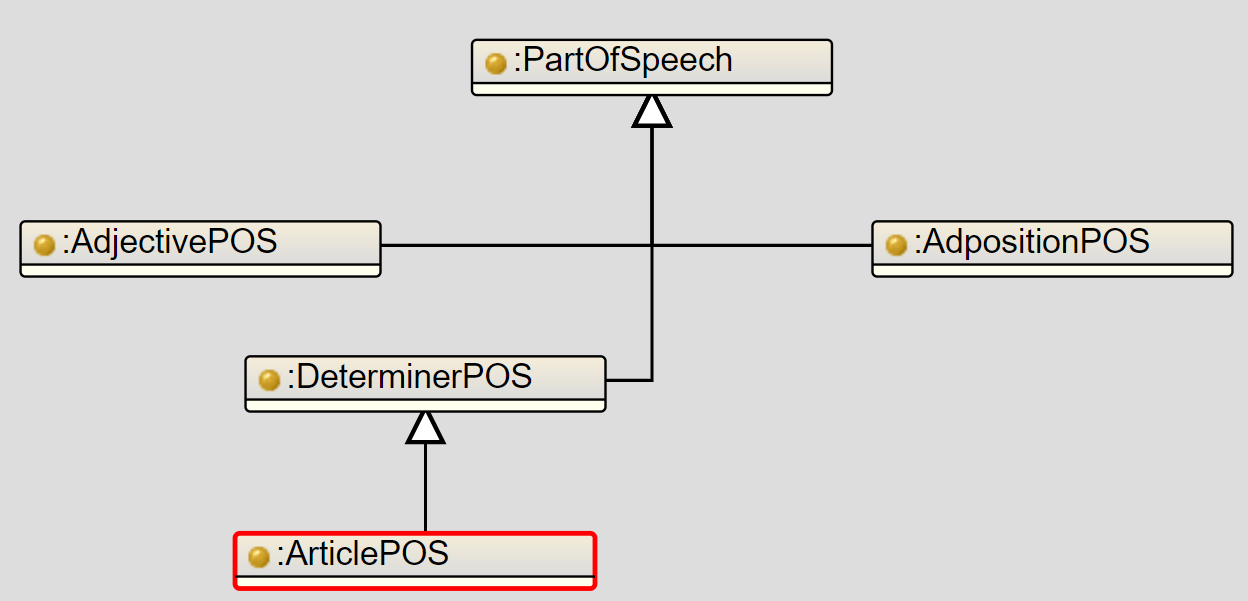
- image/png attachment: image002.png
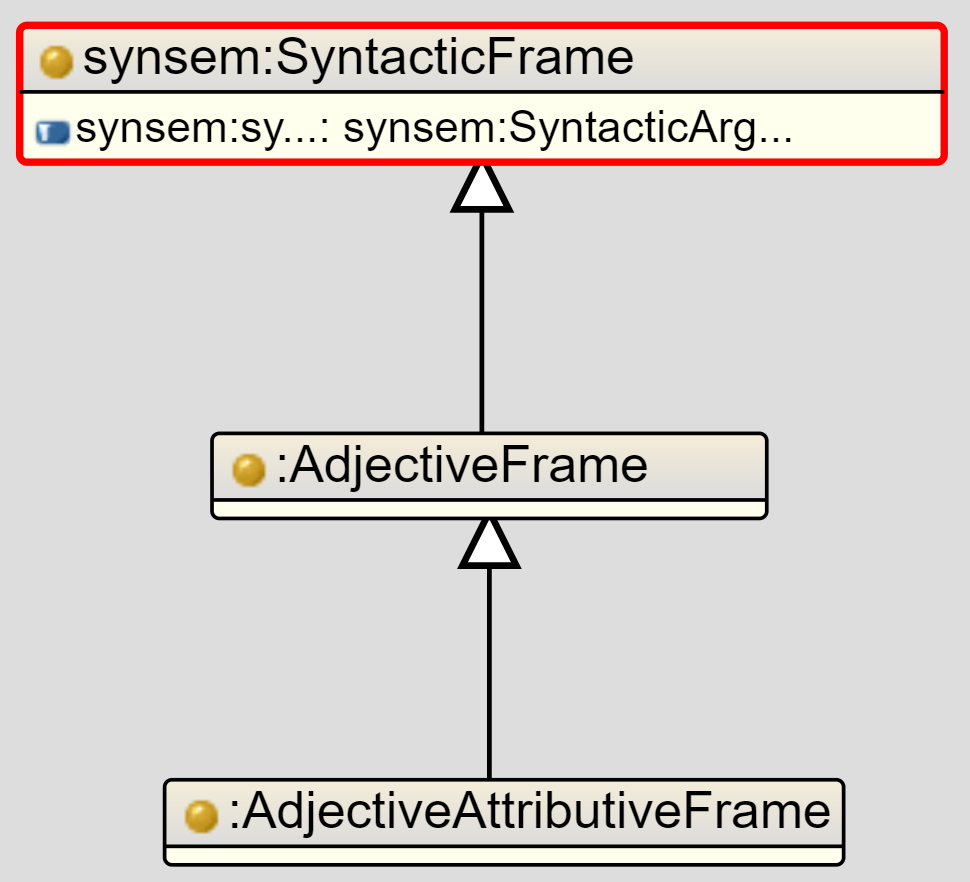
- image/png attachment: image003.png
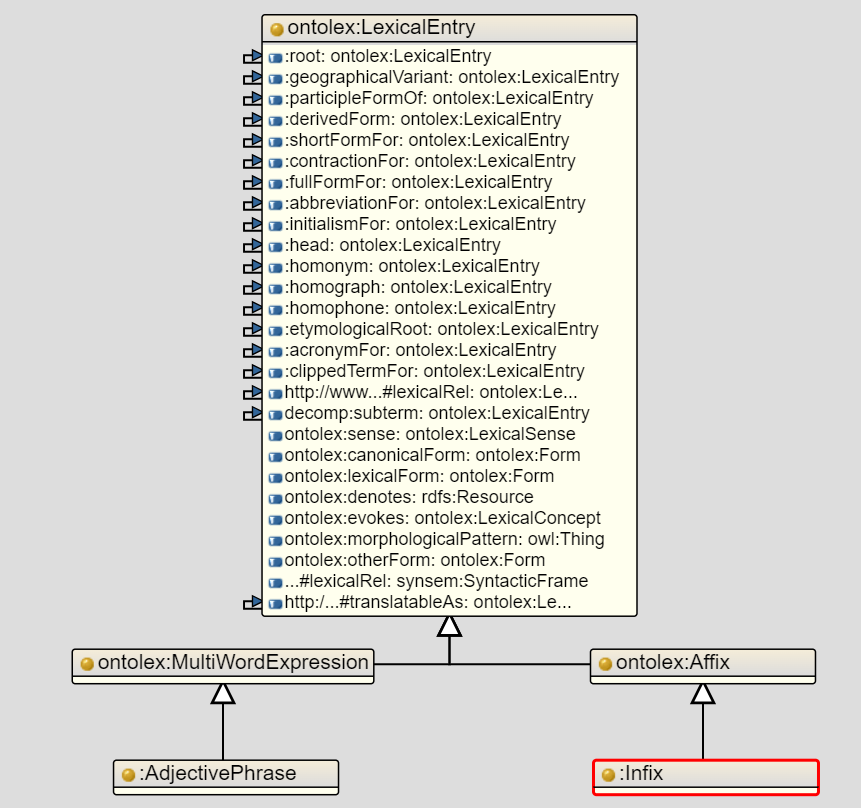
- image/png attachment: image004.png
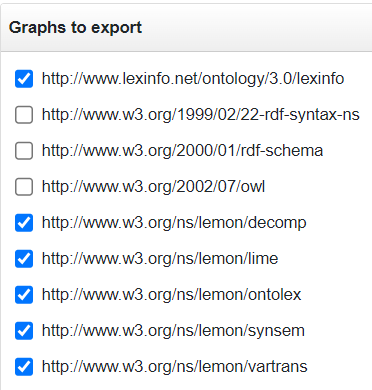
Received on Thursday, 22 June 2023 10:58:28 UTC