- From: Mark Rogers <mark.rogers@powermapper.com>
- Date: Fri, 24 Sep 2021 07:26:15 +0000
- To: Isabella Draine-Soto <idraine22@gmail.com>, "www-validator-css@w3.org" <www-validator-css@w3.org>
- Message-ID: <EAEF7160-CF5C-4FB9-8910-2743C3B3E84D@powermapper.com>
The problem is very likely a UTF-8 byte-order-mark at the start of the file added by your text editor – this won’t appear in a text editor – but will cause the @charset error. https://www.w3.org/International/questions/qa-byte-order-mark If a UTF-8 byte-order-mark is present the first 3 bytes of the file will be EF BB BF in a hex dump of the file. On Windows you can use PowerShell to view a hex dump of the CSS file: https://superuser.com/a/1247756 The way @charset is handled is specified here: https://www.w3.org/TR/css-syntax-3/#input-byte-stream Best Regards Mark -- Mark Rogers - mark.rogers@powermapper.com<mailto:mark.rogers@powermapper.com> PowerMapper Software Ltd - www.powermapper.com Registered in Scotland No 362274 Quartermile 2 Edinburgh EH3 9GL From: Isabella Draine-Soto <idraine22@gmail.com> Date: Friday, 24 September 2021 at 08:11 To: "www-validator-css@w3.org" <www-validator-css@w3.org> Subject: URGENT- Validator Error Resent from: <www-validator-css@w3.org> Resent date: Friday, 24 September 2021 at 08:11 Good Morning, I was using your website to validate my file and this error keeps popping up. And no matter what changes I make it doesn’t seem to fix? Can you please help me? Thank you. Here is the error below and my file. I did take out the space between charset and the “ mark but that didn’t solve anything, and there are no spaces before @. If you could help I would greatly appreciate it. [cid:image001.png@01D7B11D.D5E101E0][cid:image002.png@01D7B11D.D5E101E0] Sent from Mail<https://go.microsoft.com/fwlink/?LinkId=550986> for Windows
Attachments
- image/png attachment: image001.png

- image/png attachment: image002.png
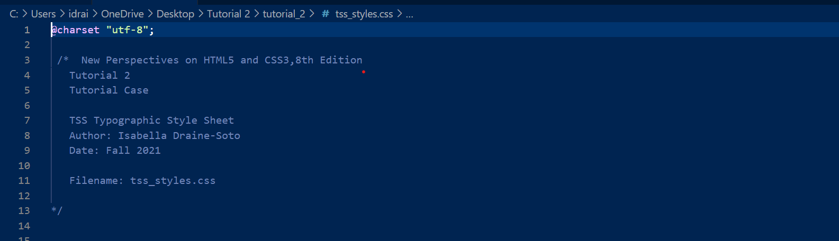
Received on Friday, 24 September 2021 07:26:32 UTC