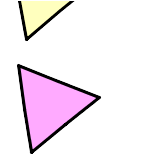>>>>> "JT" == Jeff Tupper / Pedagoguery Software Inc <tupper@peda.com> writes:
JT> I apologize for my omission.
JT> The Tess file used to generate the SVG file has a pinkish triangle
JT> over, and within, a larger yellow triangle. I am including a 1.7k
JT> GIF file (tesstriangles.gif) to illustrate a portion of the
JT> tiling.
JT> With Batik, I see the entire yellow triangle but no pinkish
JT> triangle.
This is due to an error in the SVG. In looking at the SVG it
appears that the pattern consists of a yellow triangle with a pink
triangle drawn inside of it. In reality the pattern is a yellow
triangle with a slightly smaller pink triangle drawn one pattern tile
height below the yellow triangle (see attached PNG).
Thus when we fill the tile drawing left->right, top->bottom. the
second row of triangles hides the pink triangle, so no pink triangles
show up. If you drew the pink triangle 'above' the yellow triangle it
would show up.
JT> With the Adobe plug-in, I see a portion of the pinkish triangle
JT> and a portion of the yellow triangle.
They apparently don't handle overflow=visible so they only draw
one copy of the graphic in the tile, so the next row doesn't obliterate
the part of the pink triangle.
JT> Jeff
Hope this helped.