- From: Earl Johnson <earlj.biker@gmail.com>
- Date: Tue, 30 Sep 2008 20:11:35 -0700
- To: "Evans, Donald" <donald.evans@corp.aol.com>, james.nurthen@oracle.com
- Message-ID: <f9806ac80809302011g155c1c47l79d7f72353f8b7b6@mail.gmail.com>
Hi Don and James;
I'm sorry I was unable to make this discussion. Given my involvement 'in the
initial development of the accordion key nav spec I'm curious - what was the
outcome of this discussion?
In case this was still in question - On the TAB key press question, the
Accordion allows for 2 things:
- multiple panes to be open
- Tab still takes the user out of Accordion, the history I speced says
how focus changes with a TAB key press when focus goes from the Accordion
component frame to an Accordion Tab then into an Accordion Pane when each
has TAB navigable elements in them.
= Navigation is cleaner when the Accordion frame and Tab have no
Tab navigable elements in them.
On Control/Shift+F10:
- Accordion Tab is allowed to have a contextual menu [one reason for the
Shift+F10].
- The Control+F10 was wrong, it should have been Shift+F10.
= I recommend changing Cntrl+F10 and its definition to Shift+F10.
Earl
On Tue, Sep 30, 2008 at 9:08 AM, Evans, Donald <donald.evans@corp.aol.com>wrote:
>
>
> ------------------------------
> *From:* James Nurthen [mailto:james.nurthen@oracle.com]
> *Sent:* Monday, September 29, 2008 6:39 PM
> *To:* Evans, Donald
> *Subject:* Re: DHTML Styleguide Meeting Tomorrow, Tuesday, September 30 at
> 12 noon Eastern.
>
> Don,
> We were discussing in the ARIA WG how to reconcile accordion and tab panel.
> I was given the following action:
> ACTION-281 - Run accordion v. tabpanel keystroke convergence by the Style
> Guide Group [on James Nurthen - due 2008-10-06].
>
> The aim was to see if the keystrokes for the 2 are close enough that we
> could consider using the same aria role without confusing users.
>
> Taking a look at the 2 proposals we have the following
>
> Keystroke
> Accordion Action
> TabPanel Action
> Differences
> Down Arrow/Right Arrow
>
> - Moves input to the next accordion tab Label when Input Focus is on a
> accordion tab Label.
> - If there is a Button Menu attached to the accordion tab Label and it
> is posted, pressing the down/right arrow moves Input Focus to the next Menu
> Item.
> - Note: The Button Menu operates like a standard Menu, pressing
> Enter posts the menu.
> - Moves Input Focus right or down when it is on an Arrow Key navigable
> element within the accordion Content.
>
> with focus on a tab, pressing the right arrow will move focus to the next
> tab in the tab list and activate that tab. Pressing the right arrow when the
> focus is on the last tab in the tab list will move focus to and activate the
> first tab in the list. TabPanel Activates, Accordion only moves focus.
> Accordion adds the additional complexity of a button menu
>
> Tabpanel wraps.
> Up Arrow/Left Arrow
>
> - Moves input to the previous accordion tab Label when Input Focus is
> on an accordion tab Label.
> - If there is a Button Menu attached to the accordion tab Label and it
> is posted, pressing the up/left arrow moves Input Focus to the previous Menu
> Item.
> - Note: The Button Menu operates like a standard Menu, pressing
> Enter posts the menu.
> - Moves Input Focus left or up when it is on an Arrow Key navigable
> element within the accordion Content.
>
> with focus on a tab, pressing the left arrow will move focus to the
> previous tab in the tab list and activate that tab. Pressing the left arrow
> when the focus is on the first tab in the tab list will move focus and
> activate the last tab in the list. TabPanel Activates, Accordion only
> moves focus.
> Accordion adds the additional complexity of a button menu
>
> Tabpanel wraps. End
>
> - Selects the last interactive element in the accordion Content when
> focus. is in its contents.
> - Note: This also describes how the Input Focus changes in a
> accordion tab's Button pull down menu
> - Selects the last accordion tab Label when focus is on any accordion
> tab Label.
>
>
> Not defined for tabPanel but could be defined to be similar
> Home
>
> - Selects the first interactive element in the accordion Content when
> focus is in its contents.
> - Note: This also describes how the Input Focus changes in a
> accordion tab's Button pull down menu.
> - Selects the first accordion tab Label when focus is on any accordion
> tab Label.
>
>
> Not defined for tabPanel but could be defined to be similar Enter/Space
>
> - Activates, or selects, the interactive element with keyboard Input
> Focus.
> - Toggles the accordion Content open [or close] when Input Focus is on
> its accordion tab Label.
>
>
> Content is auto-activated in the TabPanel.
> Additional Complexity of Menus
> Control+up
>
> - Moves focus from anywhere in the accordion Content to its associated
> accordion tab Label.
> - Note: No action occurs when focus is in the accordion tab Label.
>
> with focus anywhere within the tab panel, pressing ctrl-up arrow will move
> focus to the tab for that panel. This is not standard behavior - is this
> something we want to implement? Is it necessary if we provide a mechanism to
> change the active tab? Similar to ctrl-pageup/pagedown in Firefox to switch
> tabs? Same behaviour
> Control+PageUp
>
> When focus is inside of a tab panel, pressing ctrl-pageup moves focus to
> the tab of the previous tab in the tab list and activates that tab. When
> focus is in the first tab panel in the tab list, pressing ctrl-pageup will
> move focus to the last tab in the tab list and activate that tab. Not
> defined for Accordion but could work in a similar manner except for the
> Activation
> Control+PageDown
>
> When focus is inside of a tab panel, pressing ctrl-pagedown moves focus to
> the tab of the next tab in the tab list and activates that tab. When focus
> is in the last tab panel in the tab list, pressing ctrl-pageup will move
> focus to the first tab in the tab list and activate that tab. Not defined
> for Accordion but could work in a similar manner except for the Activation
> Tab
>
> - Starting from the accordion Header, the following describes how Input
> Focus changes each time the Tab key is pressed :
> 1. Input focus moves to each interactive glyph on the accordion
> header.
> 2. Input focus moves to the first accordion tab Label.
> 3. One of the following occurs when pressed again:
> 1. Input focus moves to the menu button, if one is present.
> 2. Input Focus moves to the first interactive element in the
> first accordion Content.
> - Note: The Pane expands as a part of this.
> 4. One of the following occurs when step #3 is completed and the
> Tab key is pressed again:
> 1. Input Focus moves to the next Tab navigable element in the
> accordion Content.
> 2. Input Focus moves to the next interactive element outside the
> accordion Component in the Web page's content.
>
>
> The definition of the Tab key here seems to break our usage guidelines. How
> does someone jump past the accordion?
> Shift+Tab
>
> - Moves input focus in reverse of what Tab does generally; the
> following describes what happens to input focus under various special starts
> positions
> 1. Input focus moves from the element in the web page's content to
> one of the following::
> 1. To the previous Tab focusable element in the accordion
> Content, if applicable.
> 2. To the accordion tab Label's menu button, if applicable.
> 3. To the accordion tab Label's text.
> 2. Input focus moves in one of two ways if input focus is on a
> accordion tab Label:
> 1. Follows steps 1[a-d] for each Pane in the accordion Component.
>
> 2. To the last glyph in the accordion Header if input focus is on
> the first accordion tab Label's text.
> 3. Input focus moves out of the accordion Component to the first Tab
> navigable element before the component if focus is on the accordion Header.
>
>
> As Tab
> Control+F10
>
> - If present, posts the button menu in the current accordion tab Label.
> when it has Input Focus.
> - Posts the accordion tab's menu
> - Occurs only if focus is on the accordion tab.
>
>
> I'm not sure I understand this
> Shift+F10
>
> with focus on these tabs, pressing Shift-F10 will bring up a context menu
> with "close". Not defined for accordion - but this could be mapped to
> "collapse" Alt+Del
>
> When deletion is allowed, with focus anywhere within the tab panel,
> pressing alt-del will delete the current tab and tab panel from the tabbed
> interface control. If additional tabs remain in the tabbed interface, focus
> goes to the next tab in the tab list. An alternative to providing a
> keystroke to close a tab is to provide a context menu that is associated
> with the tab title. When focus is on the tab, pressing shift-F10 or pressing
> the right mouse button will open a context menu with the close choice Not
> defined for accordion - but this could be mapped to "collapse"
> Esc
>
> - If a button menu is present and it is posted on a accordion tab
> Label, the menu closes and no action occurs.
> - Dismisses the accordion tab's button menu if it is posted.
>
>
> This is standard behaviour for menus.
>
> Can we add this to the agenda?
>
> Regards,
> James
>
>
> Evans, Donald wrote:
>
> The DHTML Styleguide working group is scheduled to meet every Tuesday.
> The next meeting is on September 30 at 12:00 noon Eastern Time.
>
> Please use the following conference bridge: 703-265-5000 or 877-708-6777 id:
> 51999
>
> Agenda:
>
> 1. Final Review for Window Splitter proposal
> 2. Review Landmark Navigation Proposal
> 3. Review Participants Credits
> 4. Final Review by Working Group..
>
> *Donald F. Evans*
> Sr. Program Manager,
> Office of Accessibility,
> AOL LLC
> AIM: donaldfevans
> Phone 703.265.5952
>
>
>
>
> --
> [image: Oracle] <http://www.oracle.com>
> James Nurthen | Project Lead, Accessibility
> Phone: +1 650 506 6781 | Mobile: +1 415 987 1918
> Oracle Corporate Architecture
> 500 Oracle Parkway | Redwood City, CA 94065 [image: Green Oracle]<http://www.oracle.com/commitment> Oracle
> is committed to developing practices and products that help protect the
> environment
>
>
--
Earl
http://www.linkedin.com/in/earljohnson1
earlj.biker@gmail.com
Attachments
- image/gif attachment: oracle_sig_logo.gif
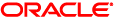
- image/gif attachment: green-for-email-sig_0.gif

Received on Wednesday, 1 October 2008 03:12:14 UTC