- From: Taliesin Love Smith <Taliesin.Smith@Colorado.EDU>
- Date: Wed, 5 Mar 2025 18:00:25 +0000
- To: WAI IG <w3c-wai-ig@w3.org>
- Message-ID: <7A9246F2-3658-410D-BD33-5E6908AD5D62@colorado.edu>
Dear Interest Group, Our team is diving more deeply into where and how our highly interactive simulations (some with inclusive features) meet Level A and Level AA requirements. I have a question about SC 1.4.1 Use of Color. Color is often used to make connections between representations in our interactive simulations. Generally, there are additional visual cues, like a selected radio button, or checkbox or differences in position of a colored line that can help differentiate the meaning of one colored line or vector from another. I think we meet 1.4.1, but I want to be sure we are meeting the spirit of the guidance of not relying on color alone for meaning. Can location, the ability to isolate and visual labels be used to meet the criteria? Example 1: Natural Selection<https://phet.colorado.edu/sims/html/natural-selection/latest/natural-selection_all.html> - Note I am asking about the visual design. This sim has no screen reader access or keyboard access yet. In this sim learners can explore generations of bunnies and how their traits and conditions change over each generation. There is a visualized graph of the traits and each pair of traits is represented by a solid colored line and a matching dotted colored line. Labeled checkboxes allow learners to isolate the lines. I think being able to interactively isolate the lines in the graph in addition to having corresponding labels allows the representation to meet 1.4.1. Is that the correct interpretation of 1.4.1 - do not use color alone? [Screenshot 2025-03-05 at 12.46.19.png] Example 2: Trig Tour<https://phet-dev.colorado.edu/html/trig-tour/1.1.0-rc.1/phet/trig-tour_all_phet.html> - note this version has keyboard access and some description. Trig Tour is a math sim that allows learners to interactively explore relationships between the value for angle theta and cosine, sine and tangent by moving interactive point on a unit circle. The learner can change the exploration mode from Cosine to Sine to Tangent from a radio button group and in so doing vectored sides of the triangle and the representations in the graph below the unit circle change colors: blue vector for cosine, green vector for sine, and orange representations for tangent. There’s a lot of visual information a learner can rely besides the colored lines next the radio button labels, so I think this sim meets the criteria as well. Does anyone disagree or have other guidance on interpretation of 1.4.1? [trig-tour-by-PhET.png] Best, Taliesin ~.~.~.~.~.~.~.~.~.~.~.~.~.~.~.~.~ Taliesin L. Smith taliesin.smith@colorado.edu Inclusive Design Research Specialist PhET Interactive Simulations http://phet.colorado.edu/ Department of Physics University of Colorado, Boulder
Attachments
- image/png attachment: Screenshot_2025-03-05_at_12.46.19.png
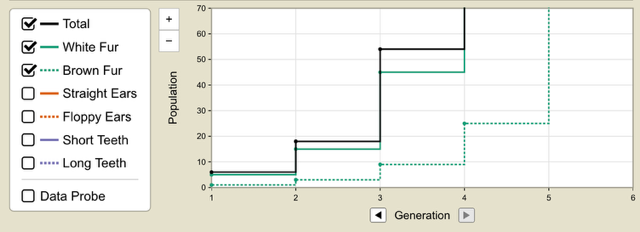
- image/png attachment: trig-tour-by-PhET.png
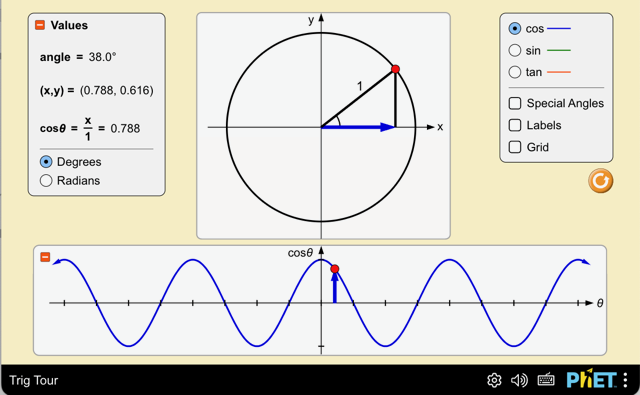
Received on Wednesday, 5 March 2025 18:00:31 UTC