- From: <talilief@gmail.com>
- Date: Fri, 3 Jan 2025 11:53:27 -0330
- To: Adam Cooper <cooperad@bigpond.com>
- Cc: Audrey Frank <Audrey.Frank@thinkhighpointjv.com>, w3c-wai-ig@w3.org
- Message-Id: <32927DE5-BC3F-4AD3-A79E-856092A21FE8@gmail.com>
Hi Audrey, With all due respect, your team could benefit from investigating more inclusive ways for interactive instructional design. I realize not everyone can build web-based interactives from scratch, but unless Adobe Captivate can generate inclusive architecture for accessible interactions out of the box, I would switch to something more robust. For example, many learners including blind learners do not use a mouse, i.e., an input devices that clicks. Also, most learners including those who use screen reader software know what to do with a button if that button has a clear name and role. I realize the picture you shared is a generic example, so may be missing interesting context, Sent from my iPhone > On Jan 2, 2025, at 20:44, Adam Cooper <cooperad@bigpond.com> wrote: > > > the elephant in the room being multinational software vendors flogging inaccessible product … > > > From: Audrey Frank <Audrey.Frank@thinkhighpointjv.com> > Sent: Wednesday, January 1, 2025 7:24 AM > To: w3c-wai-ig@w3.org > Subject: SC 2.4.11 Focus Not Obscured > > Good afternoon, > > My team develops eLearning modules using Adobe Captivate. Sometimes we include “click to reveal” interactions. This involves the learner clicking a series of buttons, each of which shows a new block of text. The Forward button is not visible until the learner has clicked all of the buttons. > > We have been using a workaround for JAWS users and here’s why – if a JAWS user tabs to the reveal buttons and presses enter, JAWS stops reading as soon as they hit Enter. So we put all of the “hidden” text on the button itself and tell them to tab to it and listen (but not to activate it, since that would stop JAWS). The problem is that since they do not activate those buttons, the Forward button never appears for them. > > Our solution to this has been to include a button that is invisible but that receives visible keyboard focus. JAWS users are instructed to tab to it and activate it. We have been keeping the button itself invisible so that sighted users don’t realize there’s already a Forward button that would allow them to move forward without clicking the reveal buttons. > > Is this a violation of 2.4.11 Focus Not Obscured? The focus itself is visible, but the button is (by design) invisible. I imagine that this is a decent solution for totally blind JAWS users, but my question is about JAWS users who are partially sighted, or keyboard users who do not use a screen reader at all. > > Image below with an arrow pointing to the “invisible” forward button when it is tabbed to > > > > Thank you, > > Audrey Frank > Manager, Media Development & 508 Accessibility | She/Her/Hers > Cell 317.376.0477 > > > IF YOU HAVE RECEIVED THIS COMMUNICATION IN ERROR, please do not read, distribute, or take action in reliance upon it. This email and any files transmitted with it are confidential and intended solely for the use of the individual or entity to whom they are addressed. If you have received this email in error, please advise the sender immediately and permanently delete this communication from your system. > THIS EMAIL DOES NOT CONSTITUTE AN AGREEMENT to conduct transactions by electronic means and does not create any legally binding contract or enforceable obligation in the absence of a fully signed written contract. > >
Attachments
- text/html attachment: stored
- image/png attachment: image002.png
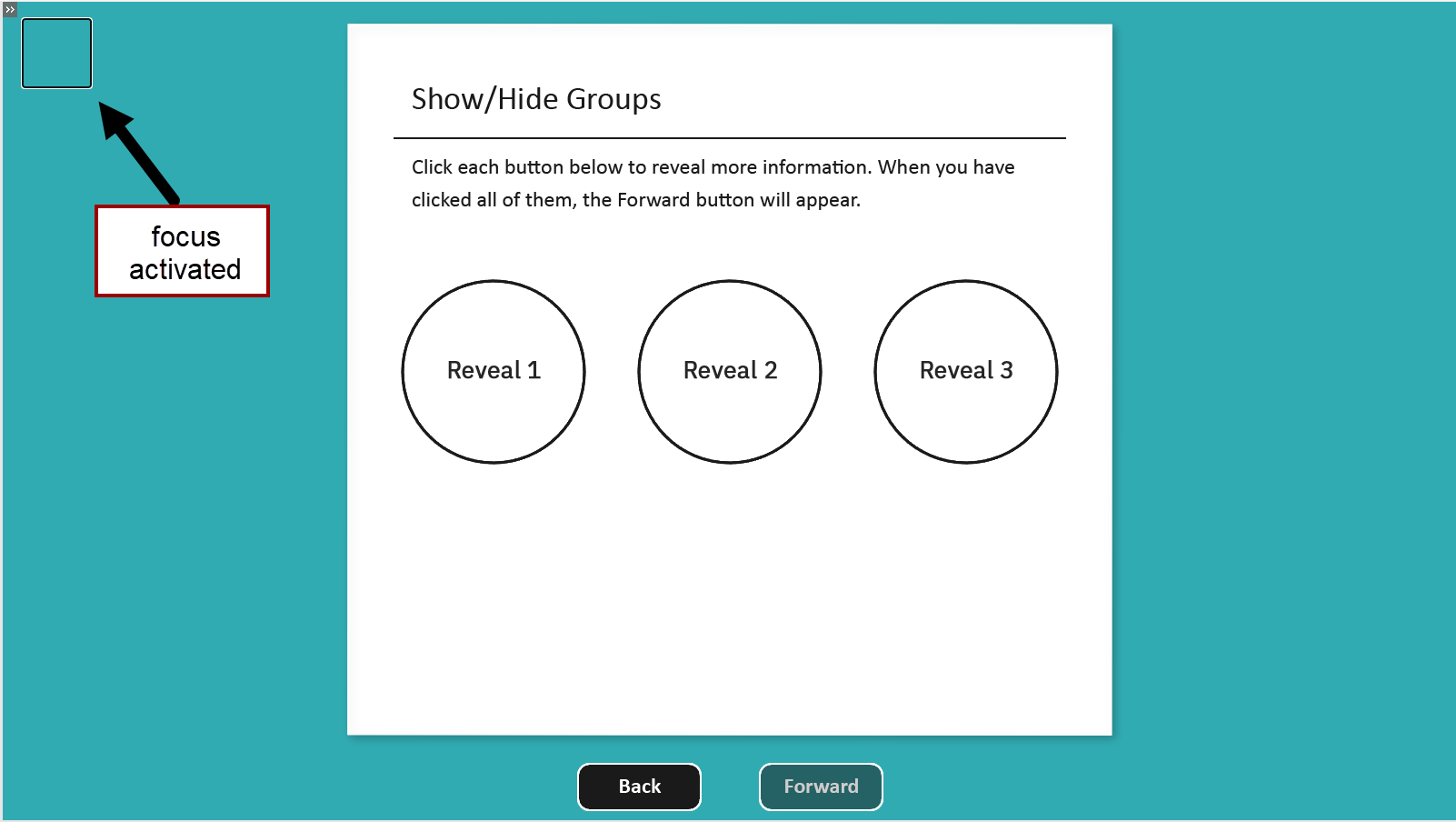
- image/jpeg attachment: image003.jpg

Received on Friday, 3 January 2025 15:23:35 UTC