- From: Joppe Kroon <J.Kroon@topdesk.com>
- Date: Wed, 10 Mar 2021 09:43:49 +0000
- To: "w3c-wai-ig@w3.org" <w3c-wai-ig@w3.org>
- Message-ID: <AM6PR08MB39909BA1B7B353B2AD20538DF4919@AM6PR08MB3990.eurprd08.prod.outlook.com>
Hey all, Is there anybody with TalkBack experience that can help us out here? Android TalkBack does not seem to provide an option to move between form controls like iOS VoiceOver, so it seems like you’d have to swipe right until you are silly to reach anything beyond such a list as all list option are considered “controls”. How do you normally solve this? Will TalkBack users just feel around for the confirm button? Or should we add a hidden Heading element so the user could skip to this? Any other options?! Many thanks, Joppe Kroon From: Andreea Moise<mailto:AndreeaM@topdesk.com> Sent: vrijdag 26 februari 2021 13:04 To: w3c-wai-ig@w3.org<mailto:w3c-wai-ig@w3.org> Subject: Listbox accessibility on iPhone and Android To whom it may concern, We implemented a dialog containing a search bar, a list box with results and a Confirm button (in a web page), as shown in the picture. [cid:image002.jpg@01D7159A.8A42F5F0] We want to make sure that screenreader users do not have to go through the entire listbox in order to reach the Confirm button. On iOS VoiceOver, if the Rotor is set to “Form control”, then on swipe right, the focus goes on the Confirm button, so it behaves as expected. On Android TalkBack, when the navigation is set to “Controls”, then on swipe right, we have to iterate the items of the listbox to reach the Confirm button, which is not what we want. (“Go to last item on page” can be a solution, but it might not be intuitive for users). Is there a way to achieve this functionality also on Android? Kind regards, Andreea Moise
Attachments
- image/jpeg attachment: A38F0600026940B4808ACBB1B7F7BA19.jpg
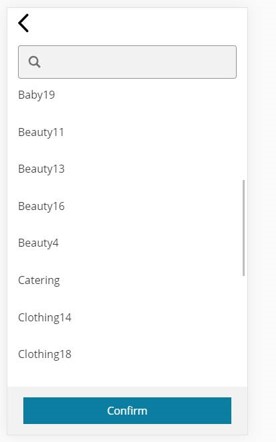
Received on Wednesday, 10 March 2021 09:44:06 UTC