- From: Judy Gregg <judy@accessibilityexperts.ca>
- Date: Fri, 16 Nov 2012 12:15:53 -0500
- To: "'Harry Loots'" <harry.loots@ieee.org>
- Cc: "'WAI Group'" <w3c-wai-ig@w3.org>
- Message-ID: <!&!AAAAAAAAAAAYAAAAAAAAABYEk0HLJ1tOge4e0j3UT0HCgAAAEAAAANvEXlBvokNKh0pSbZUr9XkBAA>
Hi Harry, The user will be clicking on a link on a webpage. Judy From: harry.loots@googlemail.com [mailto:harry.loots@googlemail.com] On Behalf Of Harry Loots Sent: November-16-12 12:12 PM To: judy@accessibilityexperts.ca Cc: WAI Group Subject: Re: Links and target frames Hi Judy it is not clear to me whether the user will be are clicking on a link in a web page (HTML) / or in a Word document? Kind regards, Harry On 16 November 2012 17:55, Judy Gregg <judy@accessibilityexperts.ca> wrote: Wondering if I could get your feedback on what is the most accessible choice of target frame for a link to open once it is clicked on. There has been different opinions that I have heard. What I keep hearing is that if you choose none or default it is the most accessible. Yet some people have also said that sometimes when this option is selected that they sometimes get stuck and cannot go back to where they originally were on a webpage. For example, they are browsing a webpage and there is a link to a document, they select the document and it replaces the webpage they were on. There is not an option to go back to the original webpage they were on and the back button does not take them back to the original webpage. If the document they were selecting opened in a new window, they would be able to close or minimize the document and still be able to go back to the original webpage they were viewing. If a person was browsing the web using a keyboard only, would having the document open and replace the current webpage and not be able to go back to the original webpage be considered to have a keyboard trap? The screen capture below shows the various options from a website you can choose when selecting a hyperlink which are none, same frame, whole page, new window, parent frame. Screen capture showing the options of how a page will be opened once a link is selected within a webpage. The screen capture below shows the various options from Word 2010 you can choose when selecting a hyperlink which are page default (none), same frame, whole page, new window, parent frame, none. Screen capture showing the options of how a page will be opened once a link is selected within Word 2010. Another question is the screen tip for the links, in which situations would this be useful? If a person is using a screen reader, would they have to hear the description of the link and the screen tip? Does the version of browser affect any of the choices in selecting the target frame? Your suggestion or feedback would be appreciated. Judy
Attachments
- image/jpeg attachment: image001.jpg
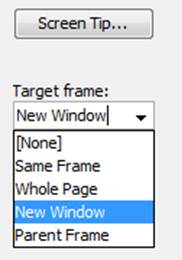
- image/jpeg attachment: image002.jpg
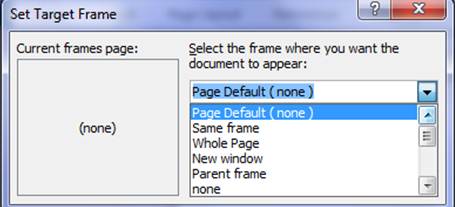
Received on Friday, 16 November 2012 17:16:24 UTC