- From: Elizabeth J. Pyatt <ejp10@psu.edu>
- Date: Thu, 27 Jan 2005 08:31:42 -0500
- To: w3c-wai-ig@w3.org
- Message-Id: <p06020400be1e9c30d0a1@[128.118.8.31]>
1) Yes you should provide a text based description for accessibility. Since this is a complex formula, you may want to do it as a longdesc or provide a link to the text description. The Alt Tag could be just be the the name of the formula (e.g. "Saftey Stock Formula - See text description" For the longdesc, the safest option is to spell out each word. For instance, don't say "sin(t)" which would probably be read "cint or sintee", but "sine of t" See http://tlt.its.psu.edu/suggestions/accessibility/math.html for additional examples. 2) I would avoid MathML in general since it is poorly supported on the Mac (sigh). MathML also requires users to have special plug-ins and browsers, and I have no idea how a screen reader would handle them. Elizabeth Pyatt >Hi, > >How do I implement accessibility for mathematical formula without >MathML? Do I need to spell out the formula in the alternate text? >What is the correct way to create an alternate text of a complex >formula, like the following: > > > > > >Many thanks, >Budy > > >Content-Type: image/jpeg; > name="image001.jpg" >Content-ID: <image001.jpg@01C5048D.163614B0> >Content-Description: image001.jpg >Content-Location: image001.jpg > >Content-Type: image/jpeg; > name="image002.jpg" >Content-ID: <image002.jpg@01C5048D.163614B0> >Content-Description: image002.jpg >Content-Location: image002.jpg -- =-=-=-=-=-=-=-=-=-=-=-=-= Elizabeth J. Pyatt, Ph.D. Instructional Designer Education Technology Services, TLT/ITS Penn State University ejp10@psu.edu, (814) 865-0805 or (814) 865-2030 (Main Office) 210 Rider Building II 227 W. Beaver Avenue State College, PA 16801-4819 http://www.personal.psu.edu/ejp10/psu http://tlt.psu.edu
Attachments
- image/jpeg attachment: image001.jpg
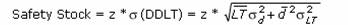
- image/jpeg attachment: image002.jpg
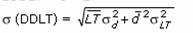
Received on Thursday, 27 January 2005 13:35:33 UTC