- From: David MacDonald <david100@sympatico.ca>
- Date: Sat, 26 May 2018 21:48:10 -0400
- To: Andrew Kirkpatrick <akirkpat@adobe.com>
- Cc: WCAG <w3c-wai-gl@w3.org>
- Message-ID: <CAAdDpDYHo9aY1u+z9YcpDHj3tEB3uw-45yJPKNVvYzFvBF1-iA@mail.gmail.com>
Given the limited implementation experience, I think we should take the most liberal interpretation possible in the understanding doc without sending us back the CR. A future version can strengthen requirements but with backward compatibility future versions can't be loosened until Silver. > ... Visual information used to indicate states <https://www.w3.org/TR/WCAG21/#dfn-states> and boundaries of user interface components <https://www.w3.org/TR/WCAG21/#dfn-user-interface-components>,... I think having just one boundary (i.e, underline in #12, overline in #2) with the proper ratio should be ok... if so we need to interpret the plural of "boundaries" as: "All of your component*(s)* have boundary*(s). There are are more than one components on the page therefore boundaries is plural" Rather than "Each of the component's boundar**ies** must have sufficient contrast" My questions about the pass/fail determinations - Not sure why #3 passes. The button and the border are less than 3:1 - Not sure why #4 passes for the non selected items, is that because they are (inactive). I wouldn't call them that because they are clickable. - Not sure why 7 passes. The arrow dropdown doesn't have sufficient contrast - Not sure why 10 passes. The boundaries for the clickable region (Search) is less than 3:1 - Not sure why 13 passes. The boundaries for the clickable region (light purple) is less than 3:1 Cheers, David MacDonald *Can**Adapt* *Solutions Inc.* Tel: 613.235.4902 LinkedIn <http://www.linkedin.com/in/davidmacdonald100> twitter.com/davidmacd GitHub <https://github.com/DavidMacDonald> www.Can-Adapt.com <http://www.can-adapt.com/> * Adapting the web to all users* * Including those with disabilities* If you are not the intended recipient, please review our privacy policy <http://www.davidmacd.com/disclaimer.html> On Sat, May 26, 2018 at 6:42 PM, Andrew Kirkpatrick <akirkpat@adobe.com> wrote: > AGWG’ers, > > > > **WARNING – lengthy but important and time-critical email!** > > > > We have a few concerns raised about 1.4.11 Non-text contrast: > > > > 1. Concern from Funka (see Word doc attachment at > https://lists.w3.org/Archives/Public/public-comments-wcag20/ > 2018May/0001.html > <https://lists.w3.org/Archives/Public/public-comments-wcag20/2018May/0001.html>) > that the Color limitations for buttons with text on a colored background > are too limiting. People either won’t be able to use yellow or will need to > use an extra border and that will be unpopular for designers. This is the > same issue as the concern about boundaries in Issue 914: > https://github.com/w3c/wcag21/issues/914 > <https://github.com/w3c/wcag21/issues/914>. > 2. Does the hover state indicator need to have 3:1? (Issue 913: > https://github.com/w3c/wcag21/issues/913 > <https://github.com/w3c/wcag21/issues/913>) > > > > *So, what do we do? I think that it helps to look at a bunch of examples:* > > > > As a reminder, this is the SC text: > > 1.4.11 > > The visual presentation <https://www.w3.org/TR/WCAG21/#dfn-presentation> of > the following have a contrast ratio > <https://www.w3.org/TR/WCAG21/#dfn-contrast-ratio> of at least 3:1 > against adjacent color(s): > > *User Interface Components* > > Visual information used to indicate states > <https://www.w3.org/TR/WCAG21/#dfn-states> and boundaries of user > interface components > <https://www.w3.org/TR/WCAG21/#dfn-user-interface-components>, except for > inactive components or where the appearance of the component is determined > by the user agent and not modified by the author; > > *Graphical Objects* > > Parts of graphics required to understand the content, except when a > particular presentation of graphics is essential > <https://www.w3.org/TR/WCAG21/#dfn-essential> to the information being > conveyed. > > > > > > 1. Knowbility’s search box. There is 4.5:1 text that indicates that > there is something for the user to activate. It is a search box and when > you click on it the placeholder text shifts to the left and exposes the > full area of the input. > > > > > > 1. Github’s tab interface. It is pretty clear which tab has the > selected state because of the red accent, but there is definitely not 3:1 > contrast between the background colors of “code” and “issues”, nor is the > line between these 3:1. > > > > 1. Github buttons. For the “unwatch” button, the contrast between the > inside of the button and the outside is 1.08:1, and between the border line > and the outside background is 1.62:1. The contrast between the unwatch text > and the little triangle that indicates the drop down is 13.79:1. > > > 1. Github buttons #2. The contrast everywhere is sufficient except in > the thin border line around the not-currently-selected items. > > > 1. New WAI site. The difference in contrast between a hovered item and > a non-hovered item in the nav is 1:40:1, but there is a high-contrast > underline that is also part of the hover. > > > 1. CNN. Contrast of hovered and non-hovered text is greater than > 4.5:1. Contrast between the hovered and non-hovered text is 1.84:1. > > > > 1. Adobe. The light gray background appears on hover and the tiny > little triangle appears. The text has sufficient contrast in hover and > non-hover states, but the hover background and triangle don’t. > > > > > > 1. LevelAccess – high-contrast throughout. > > > > > > 1. Funka. Active/selected tab shows sufficient contrast for state. The > non-selected tabs don’t use color to indicate the boundaries. > > > > 1. Funka Search. The three items in the top nav – the left two don’t > use color to indicate the boundary. The right button does but the contrast > isn’t 3:1. > > > 1. Funka search open. Once the search button is open, everything seems > to have suffient 4.5/3:1 contrast. > > > > 1. Material design. Text fields come in two forms. The example on the > left has a field background that is less than 3:1 with the background, but > the line marking the bottom boundary of the field is 3.28:1 on the > background. For the triangle in the drop down the ratio is 3.02:1 relative > to the field background. On the right, the border has a 3.64:1 ratio to > the background, but it goes all the way around. > > > > 1. Material design selection. The selected item on the left has a > greater than 3:1 ratio for the checked/unchecked box, but the purple > background is not 3:1. On the right, the purple activated color has >6:1 > contrast against the light purple and >7:1 against the white, but the > purple background is less than 3:1 against the white. > > > > 1. GoFundMe donate page: The “your name” label text (not properly > labeled) is >4.5:1, but the field border and placeholder text are less than > 3:1. > > > 1. Buttons with specific boundaries – contrast between states is > 1.75:1, so to some people this just looks like one green area. > > > > 1. Facebook marketplace active area indicator. The greatest contrast > is the whitish background of groups and the thin border between that and > the light grey background. 1.22:1 contrast. > > > > 1. Bootstrap checkbox. The checkbox is 1.30:1 contrast relative to the > background. > > https://getbootstrap.com/docs/4.1/components/forms/#inlineFormCustomSelect > <https://na01.safelinks.protection.outlook.com/?url=https%3A%2F%2Fgetbootstrap.com%2Fdocs%2F4.1%2Fcomponents%2Fforms%2F%23inlineFormCustomSelect&data=02%7C01%7Cakirkpat%40adobe.com%7C05736cdf6373468230e408d5c31ae33d%7Cfa7b1b5a7b34438794aed2c178decee1%7C0%7C0%7C636629442639781231&sdata=TMFTI316LNA3T8bUUPXyKIZFx7xFqdw5wbyvsbke4Tw%3D&reserved=0> > > > > > > > > *Interpretation:* > > My interpretation of the SC, and what I believe that the WG intended is > that: > > 1. Visual information that is important to identifying the state or > existence (boundary) needs to be at least 3:1. > 2. All visual aspects of a UI Component at not required to meet 3:1, > only if it is required to identity the state or existence of the control. > 3. For some components, text that is 4.5:1 is entirely sufficient to > meet the requirements of 1.4.11. > 1. Are we requiring a full boundary around links (which are UI > Components)? I don’t believe so. > 2. Are we ok with a set of tabs like in example #9 above, or does > each tab need a full boundary to indicate the click area? I believe so. > 4. If a color is less than 3:1, you need to pretend that it doesn’t > exist at all and assess whether the component passes based on other > information. > 1. Compare the same set of tabs in example #9 and consider whether > it is less accessible if the non-active tabs have a pale color background. > 5. Hover is covered, but not relative to the component’s own non-hover > state. What is covered is that the hover state needs to meet the 3:1 ratio > for any non-text content. This means that if there is an icon in a button > that fades out when hovered, it would fail (just like is the case for 1.4.3 > if text in a hovered button fades on hover). > > > > *With my interpretation the examples above are rated:* > > 1. Pass > 2. Borderline fail – perhaps an uncomfortable pass? > 3. Pass > 4. Pass > 5. Pass > 6. Pass > 7. Pass > 8. Pass > 9. Pass > 10. Pass > 11. Pass > 12. Pass – the right side example passes easily. The left side, with > the underline border is, I think, an uncomfortable pass. Like a lined paper > form, people can figure out the rough size of the fields by proximity and > spacing, so one line is minimally sufficient. > 13. Pass > 14. Is interesting – this example clearly fails, but if the control > was properly associated with the label would that help since that creates a > clickable region that has sufficient contrast and then the control becomes > more visible when focused because of the focus rectangle or input carat? > 15. Fail – the contrast for the boundary is particularly significant > in this situation. > 16. Fail – the contrast for the selected state. This is an example of > communicating information by color alone and the contrast doesn’t make up > for the color. > 17. Fail - Similar to #14. Some might argue that if the label is > properly associated that this makes the text label and image part of one > control and therefore ok, and we should be clear about that in a technique > or failure. > > > > If you find that you are agreeing that my interpretation reflects the > intent of the Working Group, or that you are disagreeing that it reflects > the intent of the Working Group, please say so. > > > > I have a pull request that implements changes in the Understanding > document in line with this: https://github.com/w3c/wcag21/ > pull/943/files?utf8=✓&diff=split > > > > *Is there a downside?* > > One of the comments we received requested that we implement a requirement > for a thicker boundary around components. This would unquestionably help > people, but also creates problems in that we are specifying UI Components, > including links and other interactive controls. Are we requiring that > individual items within a select/drop down show clear boundaries since each > is a separate clickable region? Both of these come into play if the strict > interpretation of this SC is the intent of the group. > > > > I believe that we need to be unified and clear about this SC’s > interpretation, and soon! > > > > AWK > > >
Attachments
- image/png attachment: image012.png
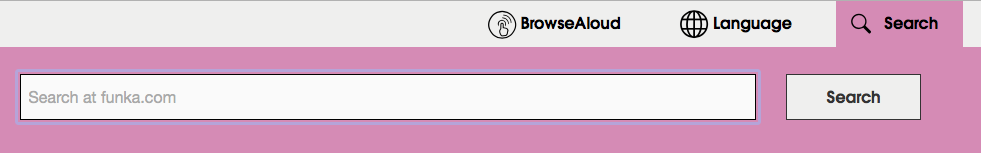
- image/png attachment: image007.png

- image/png attachment: image006.png

- image/png attachment: image017.png
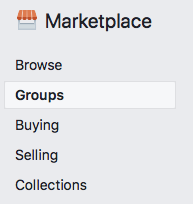
- image/png attachment: image004.png
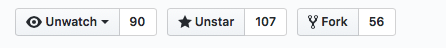
- image/png attachment: image011.png
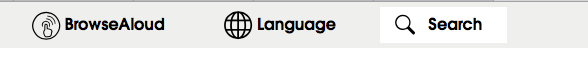
- image/jpeg attachment: image018.jpg
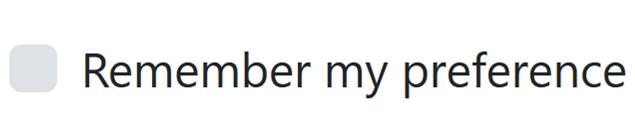
- image/png attachment: image001.png

- image/png attachment: image003.png
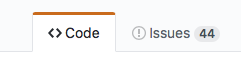
- image/png attachment: image016.png
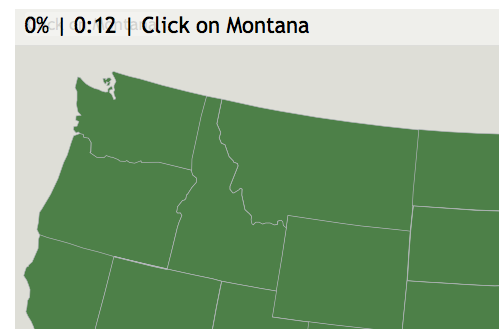
- image/png attachment: image005.png
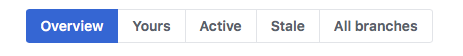
- image/png attachment: image008.png

- image/png attachment: image009.png

- image/png attachment: image002.png
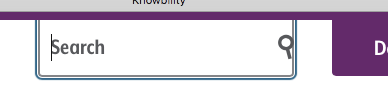
- image/png attachment: image013.png
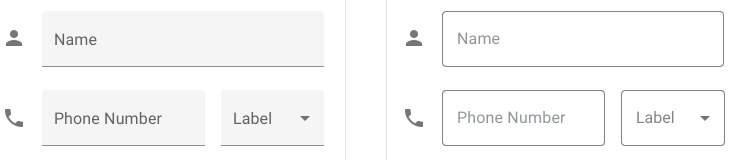
- image/png attachment: image015.png
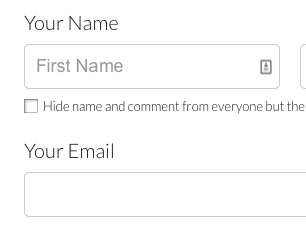
- image/png attachment: image010.png
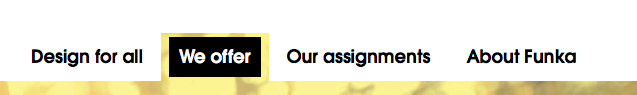
- image/png attachment: image014.png

Received on Sunday, 27 May 2018 01:48:42 UTC