- From: Richards, Jan <jrichards@ocad.ca>
- Date: Wed, 15 Jun 2011 16:39:35 -0400
- To: Alex Li <alli@microsoft.com>, "w3c-wai-au@w3.org" <w3c-wai-au@w3.org>
- Message-ID: <F2C77FB59A1A4840A01EF5F59B1826E20A3F3B51F6@ocadmail.ocad.ca>
Hi Alex, I agree that one well-made example can have a very positive impact...and perhaps we can point to our requirement around this: "B.4.2.3 Tutorial: A tutorial on an accessible authoring process that is specific to the authoring tool is provided." But the "B.4.2.1 Model Practice (WCAG)" requirement is intended to address the fact that many authors don't search the documentation for the "Accessibility example".... Instead they access the documentation only here-and-there when they don't understand what a dialog field is asking for or when they forget the syntax of an HTML element (applicable to text editors rather than WYSIWYG). So it's important for the documentation (in general) to unobtrusively model the accessible rather than inaccessible way of doing things. I have attached an example of what I mean. The screenshot shows exactly the same help entry "Setting the Width or Height of Images". The text of the entry is really not concerned with accessibility. But the screenshot that is used has the potential to show the tool in a state in which accessibility errors would exist if the document was published immediately (left image) or not (right image). The accessibility issues in question are: - WCAG 1.1.1 Non-text Content: All non-text content that is presented to the user has a text alternative that serves the equivalent purpose, except for the situations listed below. - WCAG 2.4.2 Page Titled: Web pages have titles that describe topic or purpose. (Level A) Sorry to make this a "spot-the-difference" game, but I didn't want to put in any special indicators that might be mistaken for special highlighting. The point of the modelling is to keep it low key. Cheers, Jan -- (Mr) Jan Richards, M.Sc. jrichards@ocad.ca | 416-977-6000 ext. 3957 | fax: 416-977-9844 Inclusive Design Research Centre (IDRC) | http://idrc.ocad.ca/ Faculty of Design | OCAD University > -----Original Message----- > From: Alex Li [mailto:alli@microsoft.com] > Sent: June 15, 2011 3:55 PM > To: Richards, Jan; w3c-wai-au@w3.org > Subject: RE: Proposal on B.4.2.1 Model Practice (WCAG) in ATAG 2.0 > > We ought to note that it is not the number of examples that matters. > One well-made example can demonstrate multiple accessible authoring > practices and may, in many situations, be more educational/beneficial > than a large number of examples. > > -----Original Message----- > From: w3c-wai-au-request@w3.org [mailto:w3c-wai-au-request@w3.org] On > Behalf Of Richards, Jan > Sent: Tuesday, June 14, 2011 10:02 AM > To: w3c-wai-au@w3.org > Subject: Proposal on B.4.2.1 Model Practice (WCAG) in ATAG 2.0 > > Hi all, > > After the discussion on the call yesterday, Jutta and I discussed things > a bit more and I suggested beefing up the informative supporting info. > Here is a proposal for doing that: > > Current version: (http://www.w3.org/WAI/AU/2011/ED-IMPLEMENTING-ATAG20- > 20110613/#gl_b42) > > Challenges in setting a testable criterion: > =========================================== > - online documentation can be modified or added-to by developers at any > time > - documentation sets may be vast (thousands of pages) or very limited > (even one page) > - while the accessibility of documentation can be (to some extent) > checked automatically, checking whether documentation correctly models > accessible practice must be done manually. > - theoretically, this situation lends itself to a statistical approach > (e.g., testing a random set of documents from the documentation), but > this is not very practical and inevitably would lead to questions about > how the "random" set was selected. > > > Proposal: Link the term "range" to the new definition, but add context > in the "Intent" > ======================================================================== > ============== > B.4.2.1 Model Practice (WCAG): A *range* of examples in the > documentation (e.g. markup, screen shots of WYSIWYG editing-views) > demonstrate accessible authoring practices that meet the WCAG 2.0 > success criteria. (Level A to meet WCAG 2.0 Level A success criteria; > Level AA to meet WCAG 2.0 Level A and AA success criteria; Level AAA to > meet all WCAG 2.0 success criteria) > > DEFINITION: > "Range": More than one item within a multi-item set. > (Informative) Note: ATAG 2.0 uses the term "range" in several success > criteria in which absolute measurements may not always be practical > (e.g. the set of all help documentation examples, the set of all > templates, etc.). While the strict testable requirement is the > definition "More than one item within a multi-item set", implementers > are strongly encouraged to implement the success criteria more broadly. > > Intent of Success Criterion B.4.2.1: > ------------------------------------ > The intent of this success criterion is to have accessible authoring > practices introduced to authors as naturally integrated common practice. > The success criterion is also intended to reduce the chance that authors > will copy inaccessible authoring practices from examples in the > documentation. Essentially, modelling inaccessible authoring practices > in the documentation should be viewed in the same way as modelling > invalid markup or spelling/grammar errors. > > WCAG 2.0 is referenced because it provides testable success criteria to > measure web content accessibility. > > Examples of Success Criterion B.4.2.1: > -------------------------------------- > - Reference examples are accessible: An HTML authoring tool includes an > on-line HTML markup reference guide. Markup examples within the > reference guide are all valid code and they all meet the WCAG 2.0 Level > A success criteria. > > - Screen shots show accessibility features in use: A content management > system has a help system that includes screen shots of various aspects > of the system's user interface. When screen shots show examples of the > user interfaces as content is being produced, the user interface is > always shown such that the content produced would meet the WCAG 2.0 > Level A success criteria (e.g. prompts filled in, optional accessibility > features turned on, etc.). > > > > -- > (Mr) Jan Richards, M.Sc. > jrichards@ocad.ca | 416-977-6000 ext. 3957 | fax: 416-977-9844 Inclusive > Design Research Centre (IDRC) | http://idrc.ocad.ca/ Faculty of Design | > OCAD University > > >
Attachments
- image/png attachment: modelling_accessibility_examples.png
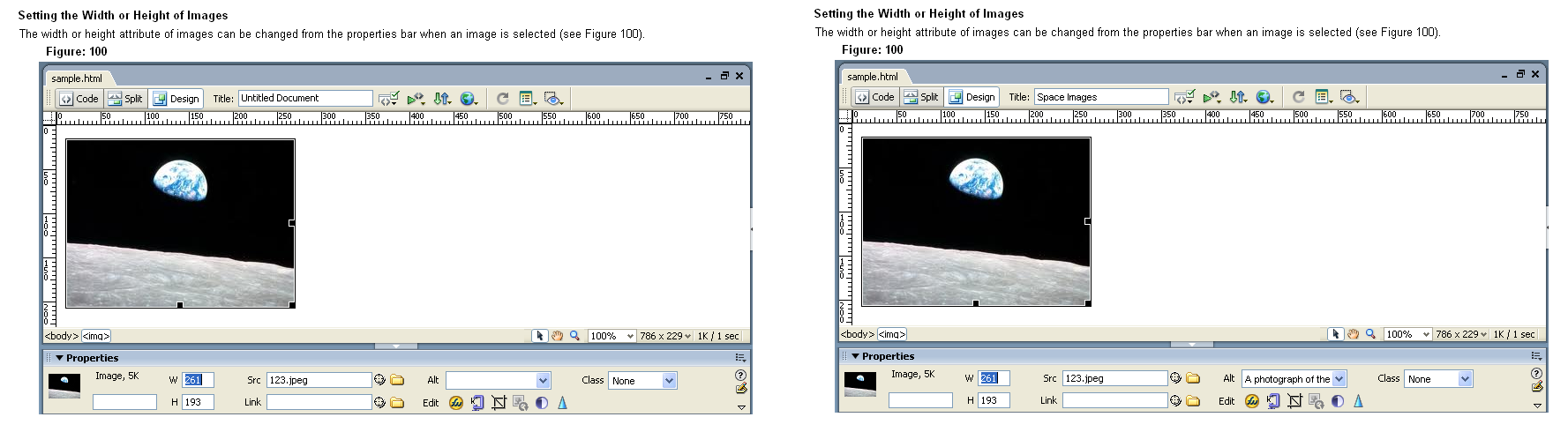
Received on Wednesday, 15 June 2011 20:40:13 UTC