- From: Dimitre Novatchev <dnovatchev@gmail.com>
- Date: Sun, 20 Oct 2024 19:15:54 -0700
- To: Norm Tovey-Walsh <norm@saxonica.com>
- Cc: "public-xslt-40@w3.org" <public-xslt-40@w3.org>
- Message-ID: <CAK4KnZd863KwW6tTXgVYL2o29JTQ4aQZnwY62PabAt-yBx5mqg@mail.gmail.com>
> > Definitely there could be different designs. > > You can open up the Overview.html file and experiment, that’s what I did for the function finder interface. If you find something you like, let us know! I just played a little with it. Please, find my first attempt (zipped file Overview.html) attached. Also, note that in order for this file to be displayed as expected in the browser, it must be placed into the directory: ...\qtspecs\build\www\xpath-functions-40 The initial view shows a list of all chapters (1st level headings) and an expand/collapse symbol - ▶ - next to the title. One could play more, but even this provides a briefer and more balanced TOC that one can grasp easily. Added bonus is that the reader, while browsing, customizes all sections' expanded/collapsed state exactly to their needs, producing a permanently useful and readable TOC (for that reader). Also, please, note that I am not familiar with the styling of the documents, thus a significant improvement in the styling can be done by the respective specialist. One could also use another symbol indicating the expand/collapse placeholder - for example ellipsis or whatever is considered best. Here are two screenshots: 1. Initial view [image: image.png] 2. After expanding Chapter 2: [image: image.png] I would appreciate any questions or suggestions. Thanks, Dimitre On Tue, Oct 15, 2024 at 5:55 AM Norm Tovey-Walsh <norm@saxonica.com> wrote: > > Definitely there could be different designs. > > You can open up the Overview.html file and experiment, that’s what I did > for the function finder interface. If you find something you like, let us > know! > > Be seeing you, > norm > > -- > Norm Tovey-Walsh > Saxonica >
Attachments
- image/png attachment: image.png
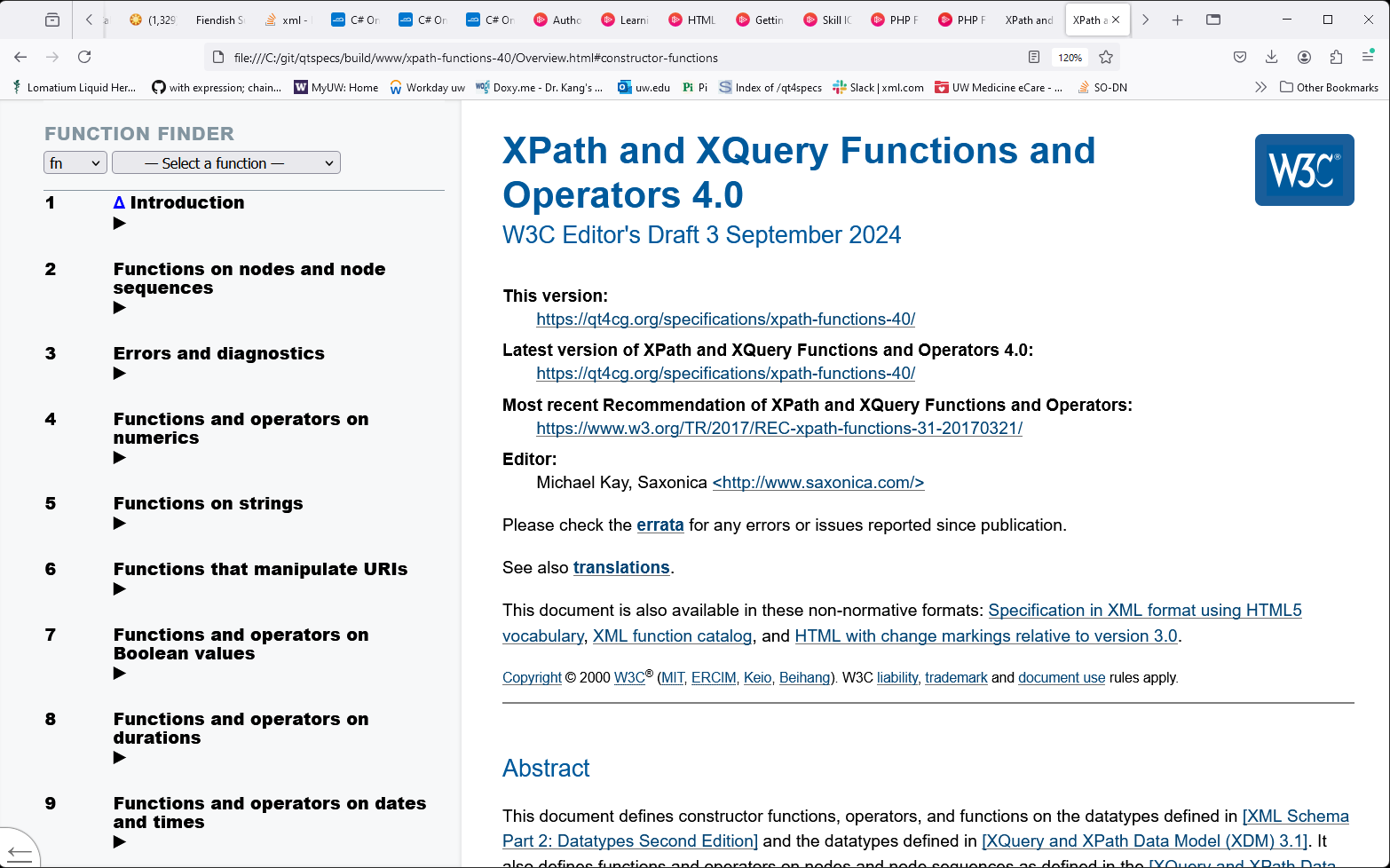
- image/png attachment: 02-image.png
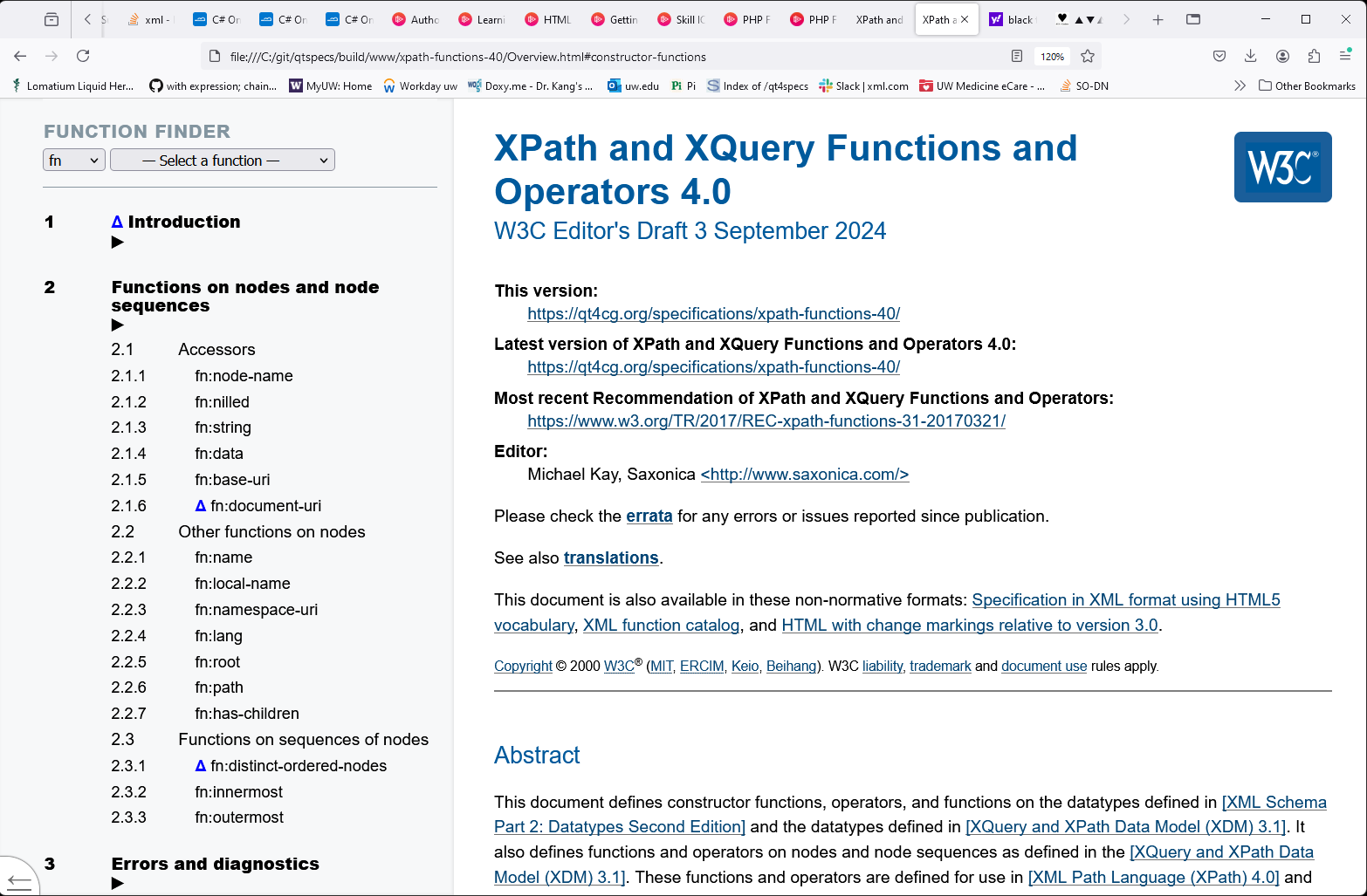
- application/x-zip-compressed attachment: Overview.zip
Received on Monday, 21 October 2024 02:16:13 UTC