- From: Mukul Gandhi <gandhi.mukul@gmail.com>
- Date: Thu, 9 May 2024 06:10:26 +0530
- To: Dimitre Novatchev <dnovatchev@gmail.com>
- Cc: public-xslt-40@w3.org
- Message-ID: <CABuuzNOryAEDj-1334uONxOKraZAvtjROBfKasqaugWh+PD62A@mail.gmail.com>
Hi Dimitre,
Does your gradle build only has dependency on Saxon-ee jar library? If
yes, I think that's not the correct way to use Saxon. In that case, I
usually run Saxon's main java class directly, or I simply create an OS
batch file wrapping Saxon's command line together with arguments. I follow
these, for XSL libraries like Saxon-he, and Xalan-J as well.
Regards,
Mukul
Mail sent from an Android mobile device
On Thu, 9 May, 2024, 05:14 Dimitre Novatchev, <dnovatchev@gmail.com> wrote:
> Hi,
> In the last few days my computer had to be upgraded, as the hard disk
> failed and was unreadable.
>
> Everything is OK now, but when I attempt to run the *gradlew* script to
> build the html files with the Specs, I am getting the following errors,
> which I have never seen in the past, before the forced new cloning of the
> QTSPEC repository:
>
> FAILURE: Build failed with an exception.
>
> * What went wrong:
> A problem occurred configuring root project 'qtspecs'.
> > Could not resolve all files for configuration ':classpath'.
> > Could not resolve com.saxonica:Saxon-EE:12.2.
> Required by:
> project :
> > Could not resolve com.saxonica:Saxon-EE:12.2.
> > Could not get resource '
> https://repo.maven.apache.org/maven2/com/saxonica/Saxon-EE/12.2/Saxon-EE-12.2.pom
> '.
> > Could not GET '
> https://repo.maven.apache.org/maven2/com/saxonica/Saxon-EE/12.2/Saxon-EE-12.2.pom
> '.
> > repo.maven.apache.org
> > Could not resolve com.saxonica:Saxon-EE:12.2.
> > Could not get resource '
> https://dev.saxonica.com/maven/com/saxonica/Saxon-EE/12.2/Saxon-EE-12.2.pom
> '.
> > Could not GET '
> https://dev.saxonica.com/maven/com/saxonica/Saxon-EE/12.2/Saxon-EE-12.2.pom
> '.
> > dev.saxonica.com
>
> * Try:
> > Run with --stacktrace option to get the stack trace.
> > Run with --info or --debug option to get more log output.
> > Run with --scan to get full insights.
>
> * Get more help at https://help.gradle.org
>
> *I will greatly appreciate your help in resolving this problem*.
>
> Seems I don't have a correct (or any) value for the CLASSPATH environment
> variable (running under Windows 11), and/or Saxon-EE:12.2.pom - whatever
> this might be.
>
> Here is a screenshot:
>
> [image: image.png]
>
> Again, thanks in advance for your help in resolving this problem.
>
> Dimitre
>
>
>
Attachments
- image/png attachment: image.png
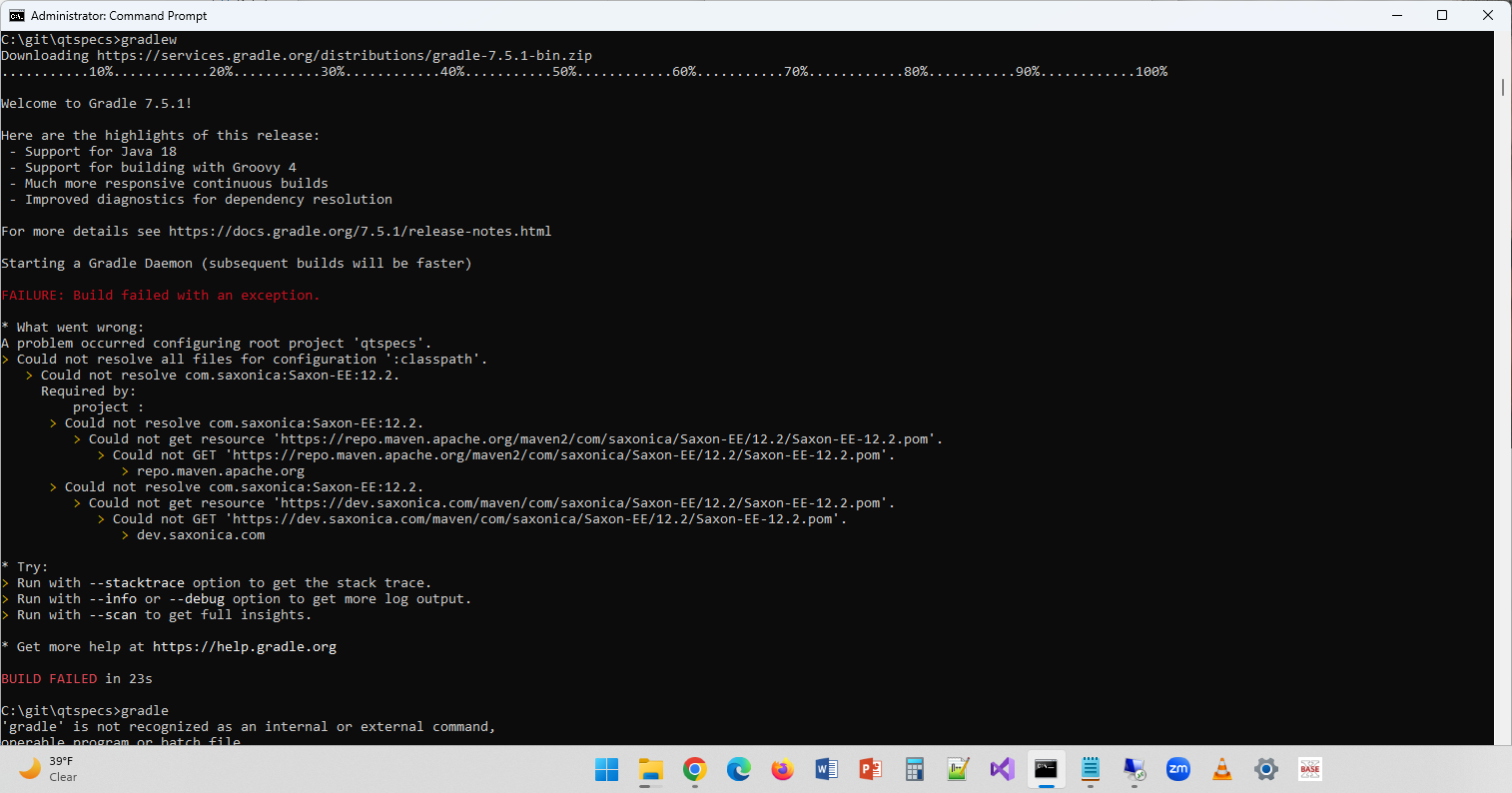
Received on Thursday, 9 May 2024 00:40:45 UTC