- From: Richard M. Smith <rms@computerbytesman.com>
- Date: Mon, 6 Oct 2003 21:36:45 -0400
- To: "W3C Public Web Plugins List" <public-web-plugins@w3.org>
- Message-ID: <006201c38c73$7803aba0$550ffea9@rms>
http://msdn.microsoft.com/ieupdate/ Information for Developers about Changes to Internet Explorer Issue This section describes changes to Internet Explorer's handling of ActiveX controls and Java applets. Developers who build ActiveX controls, Web developers who use ActiveX and Java Applets on their Web sites, and developers who host the Web Browser OC or MSHTML should consult this documentation to understand how the user experience is changing, and also how to modify their pages to manage the user experience for their content. From this site, there are links to Microsoft documentation explaining these changes, a test version of Internet Explorer that shows how it will work when new versions of Windows are released that have this behavior, as well as links to information provided by other companies who produce ActiveX controls or tools. Microsoft expects that new computers and retail purchases of Microsoft Windows XP will have this behavior sometime early next calendar year. Microsoft also expects that new service packs of Windows XP and Internet Explorer will have this behavior starting sometime after that. Please read this disclaimer <http://msdn.microsoft.com/ieupdate/disclaimer.asp> about information on this Web site. <http://msdn.microsoft.com/library/shared/graphics/divider.gif> Who Should Care? * For Web Developers Changes to <http://msdn.microsoft.com/ieupdate/activexchanges.asp> the Default Handling of ActiveX Controls by Internet Explorer This topic describes the changes to the behavior of Internet Explorer when loading ActiveX controls and how Web developers can manage the user experience for their Web pages. * For WebOC Hosts Handling <http://msdn.microsoft.com/ieupdate/activexwebbrowser.asp> ActiveX Controls in WebOC and MSHTML Hosting Applications This topic describes how you can control and customize the new Internet Explorer behavior in your WebOC and MSHTML applications. <http://msdn.microsoft.com/library/shared/graphics/divider.gif> Test the Pre-Release Bits Microsoft has made two versions of Internet Explorer 6 with the new behavior available for testing. Microsoft strongly recommends that only developers actively testing the changes to Windows and Internet Explorer perform the install. In order to use either of these installation packages, you must first have Windows XP SP1 installed. * IE <http://download.microsoft.com/download/a/7/b/a7b11561-95e3-4d94-b1b3-913593 5bb9b5/IE6UPDv01.exe> 6 Update v.01 This installation package includes the altered files for Windows and Internet Explorer in a Self Extracting ZIP file. First, download the package. It will ask for approval on the License terms, and then for a location to copy the self-extracting ZIP to. Then, to install, run the Self-Extracting zip. It will create a directory, by default called "IE 6 Update". Inside that folder will be a local copy of IEXPLORE.EXE. Double click on that program to run the updated version. Other ways of starting Internet Explorer will run your current system version of Internet Explorer. Other programs that use Internet Explorer technology such as the WebOC or MSHTML will not be changed by installing this way. This installation method should be used by Web Developers who want to test their content running in existing and updated versions of Internet Explorer side-by-side. * Coming Soon This installation updates your Windows system with the updated version of Internet Explorer. All uses of Internet Explorer and Internet Explorer technology on the machine will be updated with this method. This installation method should be used by developers who want to test the behavior of their applications that use Internet Explorer technology.
Attachments
- image/gif attachment: divider.gif
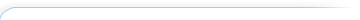
Received on Monday, 6 October 2003 21:36:50 UTC