- From: Scott Hollier <scott@hollier.info>
- Date: Mon, 6 Apr 2020 08:58:18 +0000
- To: RQTF <public-rqtf@w3.org>
- Message-ID: <CO2PR01MB2168F56B2A8C639B1D02A519DCC20@CO2PR01MB2168.prod.exchangelabs.com>
To the RQTF I've added some points into existing sections of the Remote Meetings wiki, but I'm having some trouble setting up a new section. Josh could I trouble you to slot this in and help find the right home for some other info on the wiki? I'd like to create a new section called 'Sector-specific guidance' and within that have an 'Education/Learning Management Software (LMS)' section. Here's the content I'd like to add: * Embed the remote meeting platform into the LMS platform to make it easier for people with disabilities to access all learning tools in the one place. * Ensure that the remote meeting login credentials and LMS credentials are consistent * Ensure that the embedding of a remote meeting solution into an LMS platform does not impact on customised keyboard shortcuts * Ensure that the posting of a remote meeting recording, such as a lecture, retains its media accessibility features such as captions. * Ensure that the LMS content referenced in a remote meeting adheres to WCAG 2.0 or 2.1 Level AA or greater accessibility requirements including curriculum modules, slide decks and assignment materials. In addition, one point which I think should be put in the wiki but I'm not sure on the best place for it to go: in platforms such as Zoom, the final recording reflects the video view of who was talking at the time, or who was sharing their screen at the time. I was wondering if anyone knows if there's a way to just save from a meeting a particular person's video stream, e.g. a sign language interpreter's view, form the entire meeting. This way a person who relies on sign language could easily get the video stream of the interpreter after the meeting for review. If this isn't available already, perhaps the ability to record one person's video for an entire meeting should be an accessibility option? Also here's some references to the accessibility pages of respective remote meeting platforms which may be good for a References section. Zoom: https://zoom.us/accessibility Blackboard collaborate: (integrated into Blackboard Ultra): https://help.blackboard.com/Collaborate/Ultra/Administrator/Accessibility WebEx: https://help.webex.com/en-us/cfojgdb/Webex-Web-App-Accessibility-Features Thanks everyone, Scott. [Scott Hollier logo]Dr Scott Hollier Digital Access Specialist Mobile: +61 (0)430 351 909 Web: www.hollier.info<http://www.hollier.info/> Technology for everyone Keep up with digital access news by following @scotthollier on Twitter<https://twitter.com/scotthollier> and subscribing to Scott's newsletter<mailto:newsletter@hollier.info?subject=subscribe>.
Attachments
- image/gif attachment: image001.gif
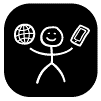
Received on Monday, 6 April 2020 08:58:35 UTC