- From: James Craig <jcraig@apple.com>
- Date: Wed, 03 Sep 2014 00:13:45 -0700
- To: "Gunderson, Jon R" <jongund@illinois.edu>
- Cc: James Nurthen <james.nurthen@oracle.com>, "public-pfwg@w3.org" <public-pfwg@w3.org>
- Message-id: <25BAFB57-6C02-45C7-B268-C728F57EA1FD@apple.com>
Developer tools like the Safari Web Inspector (and other browsers web developer tools) provide all of this already. I'm still not seeing a real need to extend EventTarget, other than the minor convenience use Dominic mentioned below.
> On Sep 2, 2014, at 8:10 AM, Gunderson, Jon R <jongund@illinois.edu> wrote:
>
> The primary purpose of knowing events to me are:
>
> 1. Identifying interactive elements and do they have a ARIA role
> 2. If an ARIA role needed certain event handlers identifying if those event handlers have been defined
> 3. Based on the roles defined providing developers or QA people with information on the expected keyboard behaviors
> 4. As IndieUI becomes available encouraging developers to use these events rather than device specific events
>
> We need event handler information to provide this type of information.
>
> Jon
>
>
> From: James Nurthen [mailto:james.nurthen@oracle.com]
> Sent: Friday, August 29, 2014 3:05 PM
> To: public-pfwg@w3.org
> Subject: Re: Use cases for event listener investigation
>
> I would be very much against doing this. There are many times when there are redundant clickable elements for a mouse user where we provide just a single keyboard control for the same functionality. In this case if the browser were to add tab stops and key handlers for these this would negatively impact the user experience.
>
> Regards,
> James
> On 8/29/2014 7:36 AM, James Craig wrote:
> One potential possibility: if you could reliably detect that a focusable element has a click event but no key listener on itself or a delegate, you could polyfill the keyup behavior.
>
> My personal opinion is that the browsers should be handling this natively though, as they do with links and buttons.
>
>
>
> On Aug 29, 2014, at 4:19 AM, Dominic Mazzoni <dmazzoni@google.com <mailto:dmazzoni@google.com>> wrote:
>
> I'm torn on this one.
>
> We use this as a heuristic in our own accessibility testing library, which uses internal APIs to get event listeners. For example, if an element has a click listener but isn't focusable, that's a potential warning.
>
> However, we've found event delegation is increasingly common and renders this check useless in those cases. Furthermore, I think it'd be a mistake to have an accessibility audit do the reverse check and say that, e.g., an element that doesn't have a keydown listener isn't accessible since it's quite possible a different event listener is handling it.
>
> Given all of the limitations, I'd like to know if there are any interesting use-cases outside of accessibility testing.
>
> The only one I can think of is a very slight programming convenience: a JS widget that needs to remove event listeners could just use this interface to iterate over any event listeners it may have registered on an element, rather than keeping track of them.
>
> On Fri, Aug 29, 2014 at 12:44 AM, James Craig <jcraig@apple.com <mailto:jcraig@apple.com>> wrote:
> Hardening questions:
>
> > On Aug 28, 2014, at 6:59 AM, Gunderson, Jon R <jongund@illinois.edu <mailto:jongund@illinois.edu>> wrote:
> >
> > The use cases I have for identifying event listeners:
> >
> > 1. Identity elements interactive elements (i.e. div element that is now a checkbox because it has an onclick or mouse events)
>
> What's the intended use of the DOM interface though? UAs already know this and expose it to the platform APIs. Is this for in-browser validation capability? Are there any non-validation use cases for wanting to do this?
>
> > 2. Verify keyboard event support for elements with ARIA roles that require keyboard support
>
> Event registration is already possible with UAs and platform APIs. Why should there be a new DOM interface that does the same thing?
>
> Also, I'm not sure you could reliably detect what you're trying to detect, even with the system APIs. Often event delegation is used (so the event listener is a different node) and you would not be able to determine if the keys were properly handled. Is your intention to throw a validation warning if mousedown/mouseup/click is not registered on the element or any ancestor? How could you detect if the event is registered but no longer in use or ignored for the keys you're trying to verify?
>
> > 3. Some advanced accessibility techniques like focus styling of the labels for checkboxes and radio buttons require the use of onfocus and onblur events
>
> Unless I'm misunderstanding you, that can be done today without a new EventTarget.listeners interface.
>
>
>
>
>
> --
> Regards, James
> <http://www.oracle.com/>
> James Nurthen | Principal Engineer, Accessibility
> Phone: +1 650 506 6781 <tel:+1%20650%20506%206781> | Mobile: +1 415 987 1918 <tel:+1%20415%20987%201918>
> Oracle Corporate Architecture
> 500 Oracle Parkway | Redwood City, CA 94065
> <http://www.oracle.com/commitment>Oracle is committed to developing practices and products that help protect the environment
>
--
Indifference towards people and
the reality in which they live
is actually the one and only
cardinal sin in design.
— Dieter Rams
Attachments
- text/html attachment: stored
- image/gif attachment: image001.gif
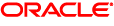
- image/gif attachment: image002.gif

Received on Wednesday, 3 September 2014 07:14:21 UTC