- From: Davy Van Deursen <davy.vandeursen@ugent.be>
- Date: Tue, 22 Nov 2011 09:20:55 +0100
- To: Thomas Steiner <tomac@google.com>
- CC: Media Fragment <public-media-fragment@w3.org>
Received on Tuesday, 22 November 2011 08:21:40 UTC
Hi Thomas, On 21/11/2011 15:16, Thomas Steiner wrote: > Hi Davy, > >> (meanwhile updated to (Windows) Chrome 17.0.942.0 dev) >> This is what I do: >> >> 1. open http://tomayac.com/mediafragments/dizzy.mp4#t=10,20: everything runs >> fine: video starts at 10s and stops at 20s (see also output in >> mediafrag1.png) >> 2. I change the address in the address bar to >> http://tomayac.com/mediafragments/dizzy.mp4#t=5,20 and hit F5 to refresh the >> page: the video starts to play from 0s (and not the expected 5s). (see >> output in mediafrag2.png) > I have tested your example 1:1, and it works perfectly fine here. What > confuses me is that in your screenshots the reported URL is the same > in both cases. If you really do a hard reload, the URL should be > different. Could you try changing the URL, and then forcing a reload > with Ctrl+F5 or Shift+F5, following the Chrome documentation [1] this > "Reloads your current page, ignoring cached content.". I tried with a hard reload (Shift+F5) but I still don't get the expected result. The URI is changed now, but the initial seek (to 5s) does not happen (see also screenshot). Best regards, Davy -- Davy Van Deursen Ghent University - IBBT Department of Electronics and Information Systems - Multimedia Lab URL: http://multimedialab.elis.ugent.be/dvdeurse
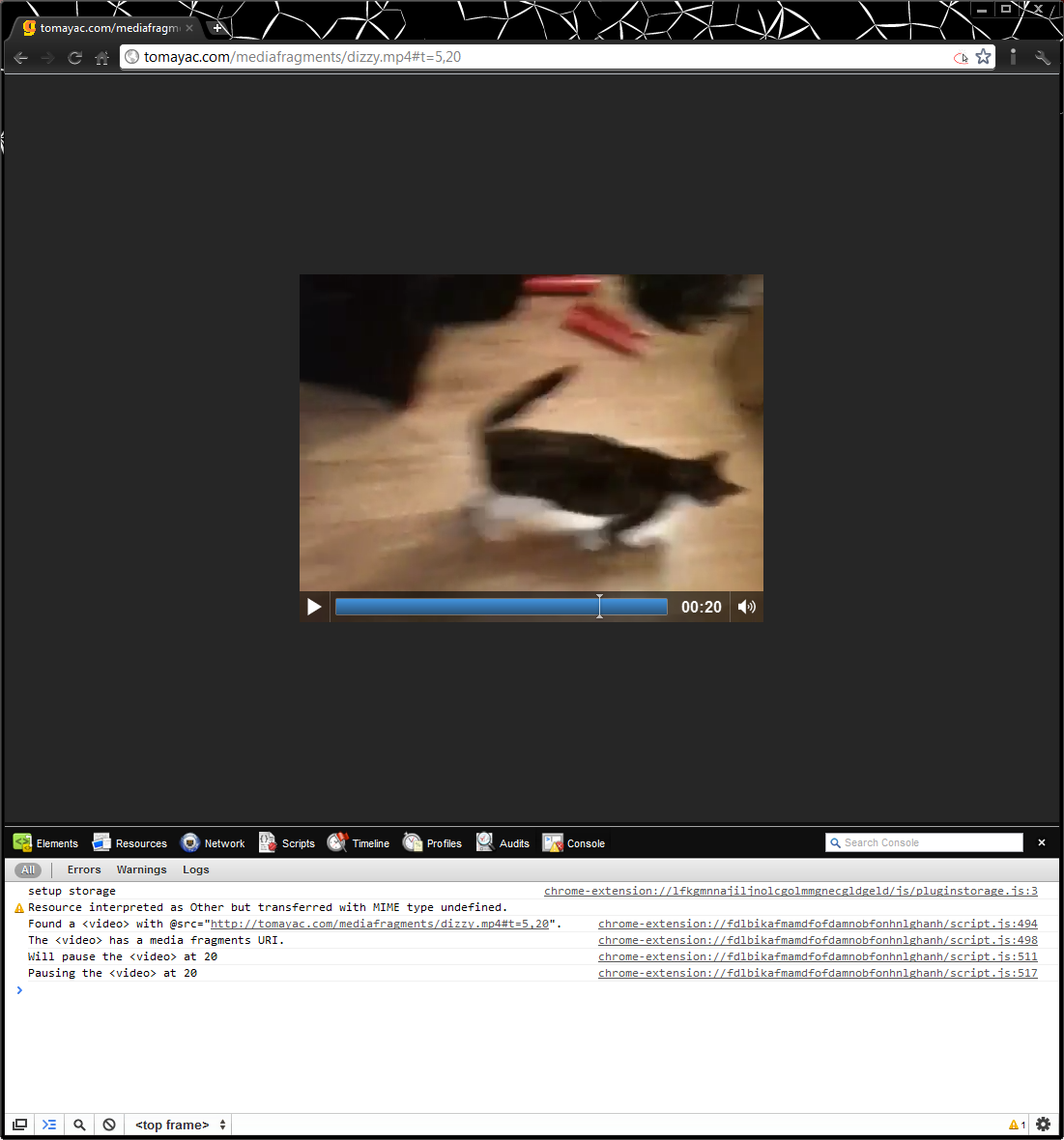
Received on Tuesday, 22 November 2011 08:21:40 UTC