- From: Stefan Thomas <stefan@ripple.com>
- Date: Wed, 27 Jan 2016 08:40:46 -0800
- To: Melvin Carvalho <melvincarvalho@gmail.com>
- Cc: Evan Schwartz <evan@ripple.com>, Interledger Community Group <public-interledger@w3.org>
- Message-ID: <CAFpK0Q0gBk4yZkhXW8DBKNKSj-UnXrST2rCTNeNvk1cP9s5B3A@mail.gmail.com>
Very strange, the "Use of const in strict mode" error is exactly the one
you get when trying to run it with an older node version like 0.10.x. But
the log clearly shows you're using 5.5.0.
The second error I believe is an issue with NPM. There is a "--color"
command line parameter that is being passed and somehow NPM has decided to
search for a module called "--color".
I would make sure that you don't have any old versions of Node or NPM
installed somewhere. Especially check the ones in your path (run "node -v"
and "npm -v".)
I've also created a possible fix:
https://github.com/interledger/five-bells-demo/pull/24 - This forces all
parts of the demo to use the same Node/NPM. I'll get it reviewed/merged
ASAP.
On Wed, Jan 27, 2016 at 6:37 AM, Melvin Carvalho <melvincarvalho@gmail.com>
wrote:
>
>
> On 2 November 2015 at 17:47, Evan Schwartz <evan@ripple.com> wrote:
>
>> We've released our reference implementation of the Interledger Protocol.
>> Try out the demo at https://github.com/interledger/five-bells-demo
>>
>> ×
>>
>>
>>
>> This is a basic implementation of the Universal mode of the protocol. The
>> demo runs a number of independent ledgers and connectors and allows you to
>> select any two ledgers and send an interledger payment between them. This
>> is meant to illustrate how easy it could (and arguably should) be to send
>> money between payment networks.
>>
>> More documentation, draft specs, and other use case demos to come but
>> we're looking forward to hearing your feedback on this in the meantime!
>>
>
> Having issues getting this running.
>
> npm start
>
> const demo = require('./src/services/demo')
> ^^^^^
>
> I guess that's an npm thing, so i downloaded npm 5.5
>
> But same issue.
>
> SyntaxError: Use of const in strict mode.
> at Module._compile (module.js:439:25)
> at Object.Module._extensions..js (module.js:474:10)
> at Module.load (module.js:356:32)
> at Function.Module._load (module.js:312:12)
> at Function.Module.runMain (module.js:497:10)
> at startup (node.js:119:16)
> at node.js:935:3
>
> npm ERR! Linux 3.16.0-44-generic
> npm ERR! argv "/home/melvin/dev/node/node-v5.5.0-linux-x64/bin/node"
> "/home/melvin/dev/node/node-v5.5.0-linux-x64/bin/npm" "start"
>
>
> *npm ERR! node v5.5.0npm ERR! npm v3.3.12*npm ERR! code ELIFECYCLE
>
>
> So I tried
>
> node index.js
>
> npm ERR! Error: ENOENT, open
> '/home/melvin/dev/five-bells-demo/node_modules/five-bells-ledger/node_modules/--color/package.json'
>
> Sorry, Im probably making a simple mistake here. Any tips on a workaround
> would be great, thanks!
>
>
>>
>> --
>> Evan Schwartz | Software Architect | Ripple
>> [image: ripple.com] <http://ripple.com>
>>
>
>
Attachments
- image/png attachment: Screen_Shot_2015-11-03_at_1.37.44_AM.png
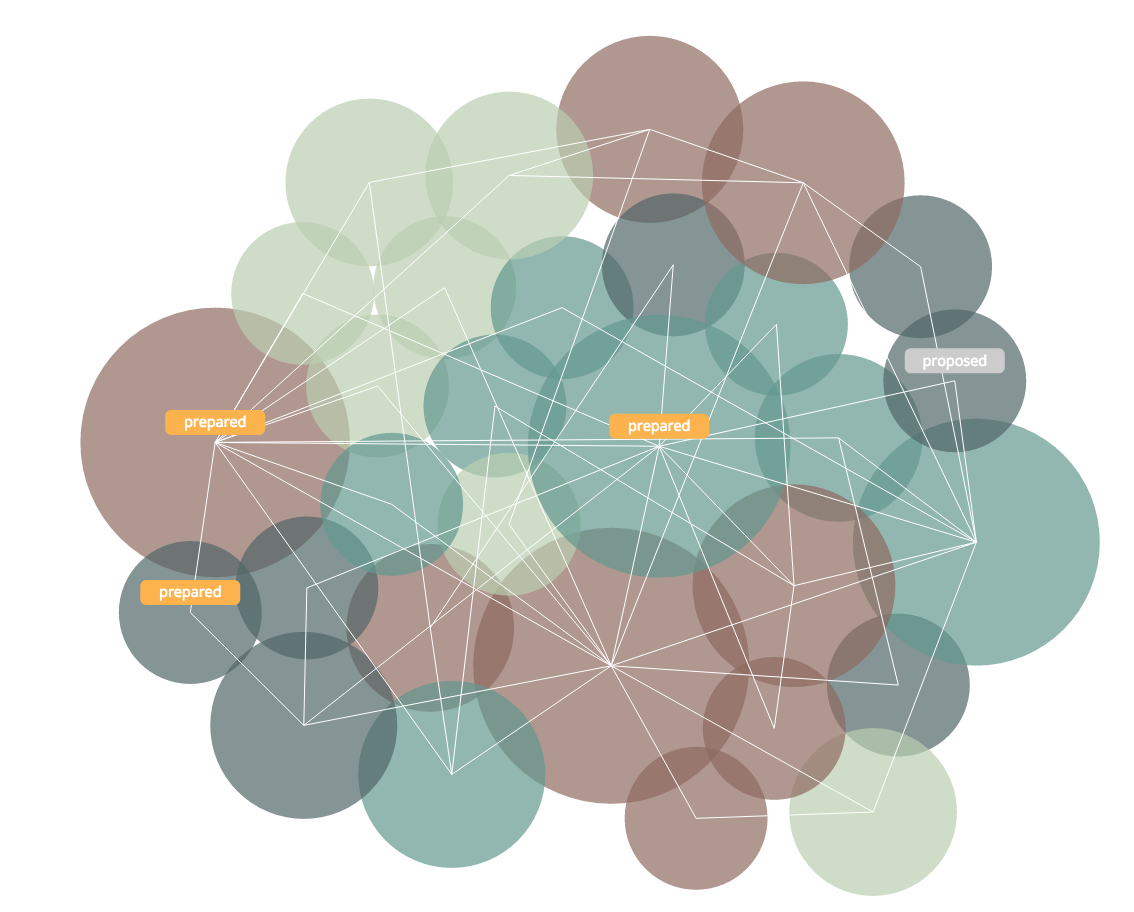
Received on Wednesday, 27 January 2016 16:41:42 UTC