- From: John Yunker <jyunker@bytelevel.com>
- Date: Wed, 22 Dec 2004 07:22:07 -0800
- To: GEO <public-i18n-geo@w3.org>
- Message-Id: <3E51C7E6-542D-11D9-800D-000A95D947EC@bytelevel.com>
Hi all, Included below is an FAQ submission for review and input. This is one of possible several that could be devoted to navigation advice. There are also three visuals used as part of the FAQ; these are attached. Thanks. John Yunker ============================== Question I plan to use a pull-down menu on my company's home page to direct Web users to their country Web sites, Are there any best practices I should be aware of? Background As companies launch an increasing number of country and/or language Web sites, user-friendly global navigation grows in importance. The term "global gateway" is frequently used to refer to the visual and technical devices that Web sites employ to direct visitors to their specific locales. One of the more popular devices is a pull-down menu on the home page that includes links to the other locales. Answer The pull-down menu is not a silver bullet for global navigation and it may not be the best solution for your Web site. If your site supports only a handful of locales, it is better to avoid using a pull-down menu altogether and simply include links directly to these sites. Also, if your company offers more than 20 locales, a pull-down menu may not be the most usable solution, as it results in endless scrolling for Web users from Venezuala, the US, among others. Instead, consider using a splash page that includes all locales organized by region. See Ikea.com or 3com.com for reference. However, if you do decide to use a pull-down menu, here are some best practices to keep in mind: 1. Locate the pull-down menu at the top of all Web pages, preferably to the right side. This location is highly visible, reducing the chance that the visitor will not find it. Furthermore, an increasing number of Web sites have located their global gateways in this location, condition Web users to come to expect it here. 2. Do not put the US at the top of the menu. Many Web sites, particularly those that have very long pull-down menus, place the US at the top of the list to save their US visitors from scrolling to the bottom of the list. FedEx, shown below, includes the US at the top of the menu. (image: fedex.jpg) Unfortunately, doing this sends the wrong message to all other Web visitors. In order to convey the image of a global company, you must treat users from all locales equally. 3. Translate the menu options as necessary. Instead of including a link on the pull-down menu that reads, for example, "French" the link should read "Francais." Details like this make a big difference in ensuring truly global usability. Note that due to font and character set limitations, text display of non-Roman languages isn't always practical. In these cases, the Web site may include links to these languages separate from the pull down menu, as demonstrated by the Symantec Web site. (image: symantec.gif) 4. Include an icon of a globe or map next to the pull-down menu. You cannot expect Web users who are not fluent in English to understand "Select language." Icons speak to users regardless of what language they speak. See the example below from the Philips Web site. (image: philips.jpg) ==================
Attachments
- image/jpeg attachment: fedex.jpg
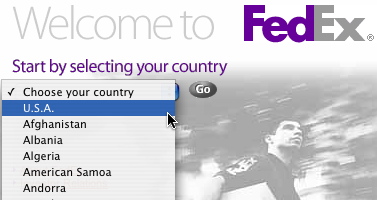
- image/jpeg attachment: philips.jpg

- image/gif attachment: symantec.gif
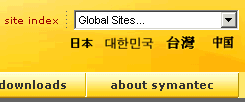
Received on Wednesday, 22 December 2004 15:22:47 UTC