- From: <thatch@us.ibm.com>
- Date: Tue, 5 Oct 1999 14:07:11 -0500
- To: Jon Gunderson <jongund@staff.uiuc.edu>
- cc: w3c-wai-ua@w3.org
- Message-ID: <85256801.00692B99.00@d54mta08.raleigh.ibm.com>
As an asside on this topic, I was shocked to find that both Lynx and HPR ignore the title attribute and use the name if present, src otherwise. Jim Thatcher IBM Special Needs Systems www.ibm.com/sns HPR Documentation page: http://www.austin.ibm.com/sns/hprdoc.html thatch@us.ibm.com (512)838-0432 Jon Gunderson <jongund@staff.uiuc.edu> on 10/05/99 02:34:10 PM To: w3c-wai-ua@w3.org cc: ij@w3.org Subject: Techniques for 3.3.6 Orientation to Frames 3.6.6 Frames Frames were originally designed for use by graphical user interfaces to allow the graphical view to be broken up into independently controllable views of documents on the same page. Actions in one frame can change the contents of another set of frames in a frame set. For people who use speech, refreshable Braille and magnified views need to have access to the frame information. Users need to know: a. Are frames present in the document? b. If there are frames, how many? c. What (if any) descriptive information is available about the frame? d. Which frame has the current programmatic focus? This information should be available through the DOM and appropriate accessibility interfaces. Using DOM and operating specific accessibility API to expose frame information provides one means for assistive technologies to provide alterantive control of frames and rendering of frame information. The user agent should fully implement the DOM level 1 recommendations related to FRAME elements, including: HTMLFrameSetElement http://www.w3.org/TR/REC-DOM-Level-1/level-one-html.html#ID-43829095 HTMLFrameElement http://www.w3.org/TR/REC-DOM-Level-1/level-one-html.html#ID-98869594 HTMLIFrameElement http://www.w3.org/TR/REC-DOM-Level-1/level-one-html.html#ID-50708718 For people with visual impairments who are enlarging fonts on the screen to improve readability, frames become distorted and unusable. Other users with cognitive disabilities sometimes become disoriented when frames are rendered simultaneously. To improve access to frames user agents should allow frames to be viewed as a list so the user can identify the number of frames and the functions of each frame. If no frames information is present it should also be rendered so the user can optionally use that view of the information. The following HTML code is used to illustrate accessible frames: <HTML> <HEAD> <META NAME="GENERATOR" CONTENT="Microsoft Internet Assistant for PowerPoint 97"> <TITLE>Time Value of Money</TITLE> </HEAD> <FRAMESET COLS="*, 388"> <FRAMESET ROWS="51,*"> <FRAME SRC="sizebtn.html" MARGINHEIGHT="5" MARGINWIDTH="1" NAME="Size buttons" TITLE="Size buttons"> <FRAME SRC="outlinec.html" MARGINHEIGHT="4" MARGINWIDTH="4" NAME="Presentation Outline" TITLE="Presentation Outline"> </FRAMESET> <FRAMESET ROWS="51, 280, *"> <FRAME SRC="navbtn.html" MARGINHEIGHT="5" MARGINWIDTH="1" NAME="Navigation buttons" TITLE="Navigation buttons"> <FRAME SRC="slide001.html" MARGINHEIGHT="0" MARGINWIDTH="0" NAME="Slide Image" TITLE="Slide Image"> <FRAME SRC="note001.html" NAME="Notes" TITLE="Notes"> </FRAMESET> </FRAMESET> <NOFRAMES> <BODY> <P>List of Presentation Slides</P> <OL> <LI><A HREF="slide001.html"> Time Value of Money </A><BR> </LI> <LI><A HREF="slide002.html"> Topic Overview </A><BR> </LI> <LI><A HREF="slide003.html"> Terms and Short Hand </A><BR> </LI> <LI><A HREF="slide004.html"> Future Value of a Single CF </A><BR> </LI> <LI><A HREF="slide005.html"> Example 1: FV example:The NBA’s new Larry Bird exception </A><BR> </LI> <LI><A HREF="slide006.html"> FV Example: NBA’s Larry Bird Exception (cont.) </A><BR> </LI> <LI><A HREF="slide007.html"> SuperStar’s Contract Breakdown </A><BR> </LI> <LI><A HREF="slide008.html"> Present Value of a Single Cash Flow </A><BR> </LI> <LI><A HREF="slide009.html"> Example 2: Paying Jr, and A-Rod </A><BR> </LI> <LI><A HREF="slide010.html"> Example 3: Finding Rate of Return or Interest Rate </A><BR> </LI> <LI><A HREF="slide011.html"> Annuities </A><BR> </LI> <LI><A HREF="slide012.html"> FV of Annuities </A><BR> </LI> <LI><A HREF="slide013.html"> PV of Annuities </A><BR> </LI> <LI><A HREF="slide014.html"> Example 4: Invest Early in an IRA </A><BR> </LI> <LI><A HREF="slide015.html"> Example 4 Solution </A><BR> </LI> <LI><A HREF="slide016.html"> Example 5: Lotto Fever </A><BR> </LI> <LI><A HREF="slide017.html"> Uneven Cash Flows: Example 6:Fun with the CF function </A><BR> </LI> <LI><A HREF="slide018.html"> Example 6 CF worksheet inputs </A><BR> </LI> <LI><A HREF="slide019.html"> CF inputs continued </A><BR> </LI> <LI><A HREF="slide020.html"> Non-Annual Interest Compounding </A><BR> </LI> <LI><A HREF="slide021.html"> Example 7: What rate are you really paying? </A><BR> </LI> <LI><A HREF="slide022.html"> Nominal to EAR Calculator </A><BR> </LI> <LI><A HREF="slide023.html"> Continuous Interest Compounding </A><BR> </LI> <LI><A HREF="slide024.html"> FV and PV with non-annual interest compounding </A><BR> </LI> <LI><A HREF="slide025.html"> Non-annual annuities </A><BR> </LI> <LI><A HREF="slide026.html"> Example 8: Finding Monthly Mortgage Payment </A><BR> </LI> <LI><A HREF="slide027.html"> solution to Example 8 </A><BR> </LI> </OL> <!-- The text to be displayed when the browser does not support frames --> </BODY> </NOFRAMES> </HTML> This following is a rendering of this code using Microsoft Internet Explorer 5.0 **** insert image: finance-frame-explorer.gif **** ALT=?Image shows a web page with five frame panes in Microsoft Internet Explorer? A configuration option in the user agent could allow the user to render the information as a list of links. The following two examples indicate how Lynx and IBM Home Page reader render frame sets. The TITLE (NAME can be used it TITLE is missing) attributes are used to label each of the frames. The NOFRAMES information is rendered after the links to the frames. *** insert image: finance-frame-lynx.gif **** ALT=?Image shows a web page with five links for each of the frame elements in the lynx browser? *** insert image: finance-frame-hpr.gif **** ALT=?Image shows a web page with five links for each of the frame elements in IBM home page reader? Another way to indicate the number of frames in a document and which frame has the focus is to use the menu bar or popup menus. Users can configure the user agent to include a FRAMES menu item in their menu bar. The use of the menu bar makes the information highly visible to all users and is very accessible to assistive technologies. In the following example the menu bar indicates the number of frames and a check next to the name of the frame element indicates which frame has the current focus. *** insert image: finance-frame-awb.gif **** ALT=?Image shows a pull down menu indicating the number of frames in a document, the labels associated with each frame and a check mark to indicate the frame with the current focus ?
Jon Gunderson, Ph.D., ATP
Coordinator of Assistive Communication and Information Technology
Chair, W3C WAI User Agent Working Group
Division of Rehabilitation - Education Services
University of Illinois at Urbana/Champaign
1207 S. Oak Street
Champaign, IL 61820
Voice: 217-244-5870
Fax: 217-333-0248
E-mail: jongund@uiuc.edu
WWW: http://www.staff.uiuc.edu/~jongund
http://www.w3.org/wai/ua
http://www.als.uiuc.edu/InfoTechAccess
Attachments
- image/gif attachment: finance-frame-awb.gif

- image/gif attachment: finance-frame-explorer.gif
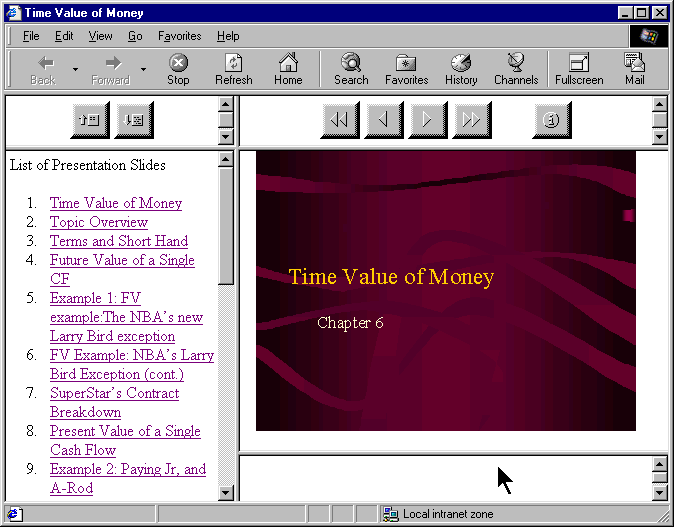
- image/gif attachment: finance-frame-hpr.gif
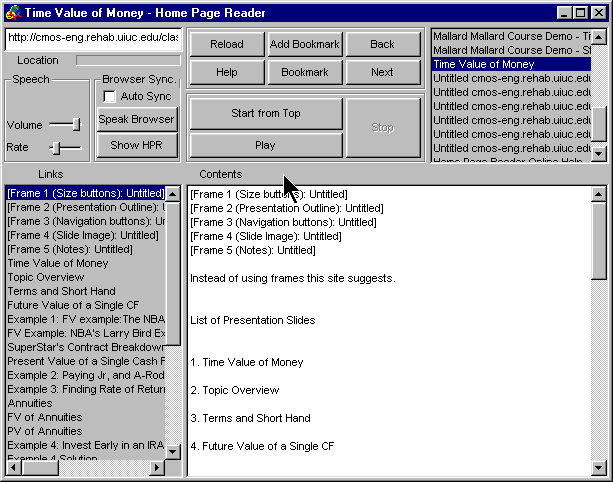
- image/gif attachment: finance-frame-lynx.gif
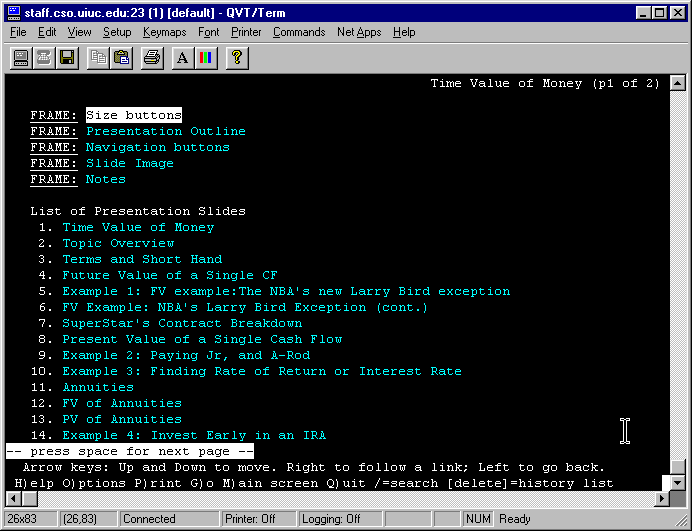
Received on Tuesday, 5 October 1999 15:10:15 UTC