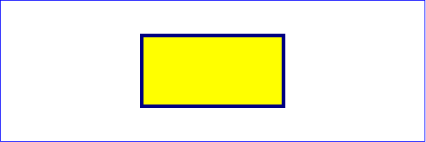Rules:
If you answer NO to any of the questions, the test is considered a failure for the browser.
TEST 1: (from visual test 1)
- Right click inside the circle.
- Do you get a context menu for the image?
- Do you get a context menu for the link?
- Move your mouse over the circle.
- Does the cursor change to a pointer (indicating a link)?
- Click on circle.
- Did the link work? Did it take you to the SVG specs page?
TEST 2: (from visual test 2)
- Right click inside the circle.
- Do you get a context menu for SVG?
- Click on circle.
TEST 3: (from visual test 3)
Same as Test 1.
TEST 4: (from visual test 4)
- Right click inside the circle.
- Do you get a context menu for HTML and not SVG?
- If the browser has a "show background-image" context menu option for div elements, does it show up?
TEST 5: (from visual test 3)
- Attempt to select some text.
- Right click on the selected text.
- Does it show context menu options for selected text?
TEST 6: (from visual test 2)
- Attempt to select some text.
- You should NOT be able to select the text.
TEST 7: (from visual test 3)
Note: only do these tests inside the circle. It's possible you may see some portions outside the box/circle.
- Hover over the input box (above the button).
- Does cursor change to the I bar (the cursor to indicate text input)?
- Click in the input box (above the button).
- Can you type stuff and see what you type inside the input box? (Note: the first few characters may get covered up.)
- Interact with the button
- Does the button work like normal?
- Can you click it and see it visually get presses/depressed?
- After clicking it, does it change visually to indicate it has focus?
- Right click in the input box
- Does the context menu present options for the input box?
- Right click on the button
- Does the context menu present options for the button?
TEST 8: (from visual test 3)
Note: only do these tests inside the circle. It's possible you may see some portions outside the box/circle.
- Hover over the input box (above the button).
- Does the cursor remain the same? (It should not change to an I bar for input)
- Click in the input box (above the button).
- It should be impossible to give focus to the input box using the mouse, much less type anything in.
- Interact with the button
- The button should not be clickable or able to receive focus using the mouse.
- Right click on the input box
- Do you get an SVG context menu? (It should not have an input box context menu)
- Right click on the button
- Do you get an SVG context menu? (It should not have a button context menu)