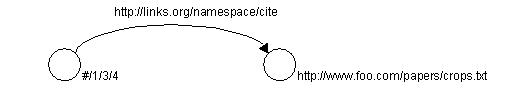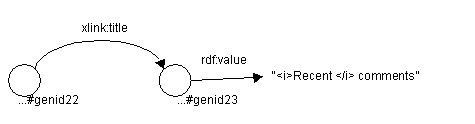The XLink specification [XLink] defines ways for
XML documents to establish hyperlinks between resources. The Resource
Description Framework specification [RDF] defines a
framework for the provision of machine-understandable information
about web resources.
Both XLink and RDF provide a way of asserting relations between resources.
RDF is primarily for describing resources and their relations, while XLink
is primarily for specifying and traversing hyperlinks. However, the overlap
between the two is sufficient that a mapping from XLink links to statements
in an RDF model can be defined. Such a mapping allows XLink elements to be harvested as a source of RDF statements. XLink links
(hereafter, "links") thus provide an alternate syntax for RDF
information that may be useful in some situations.
This Note specifies such a mapping, so that links can be harvested
and RDF statements generated. The purpose of this harvesting is to
create RDF models that, in some sense, represent the intent
of the XML document. The purpose is not to represent the
XLink structure in enough detail that a set of links could be
round-tripped through an RDF model.
Readers of this Note are assumed to be familiar with
[XLink], and [RDF]. Terms that are defined
in those specifications will not be defined here. Readers should also
be familiar with XML Base [XML Base].
Familiarity with the RDF Schema Candidate Recommendation
[RDFSchema] will be necessary for those who wish to make
use of the mappings provided here that use RDF Schema Classes.
The xlink: and rdf: prefixes are used throughout
to stand for the declaration of the XLink and RDF namespaces, respectively,
on elements in whose scope the so-marked element or attribute appears (on
the same element or on some ancestor element), whether or not a namespace
declaration is present in the example. The use of specific namespace prefixes
is an editorial convienience; as dictated by the Names in XML
Recommendation [XML-Names], any prefix
may be used
as long as the URI it maps to is the correct one.
Simple RDF statements are comprised of a subject, a predicate, and an object.
The subject and predicate are identified by URIs, and the object may be a
URI or a literal string. To map an XLink link into an RDF statement, we need
to be able to determine the URIs of the subject and predicate. We must also
be able to determine the object, be it a URI or a literal.
The general principle behind the mapping specified here is that each arc
in a link gives rise to one RDF statement. The starting resource of the arc
is mapped to the subject of the RDF statement. The ending resource of the
arc is mapped to the object of the RDF statement. The arc role is mapped to
the predicate of the RDF statement. However, a number of corner cases arise,
described in 3 Mapping Specification.
RDF statements are typically collected together into "models."
The details of how models are structured are implementation dependent. This
Note assumes that harvested statements are added to "the current model,
" which is the model being constructed when the statement was harvested.
But this Note, like [RDFSchema], does not specify exactly how models
must be structured.
The following sections describe the mapping in detail.
RDF is based on the use of URIs for identifying resources. In XLink, the
linking element itself (in the case of a simple link) or a subelement of the
linking element (in the case of an extended link) often serve as one of the
participating resources in the link. This requires that we be able to
define URIs that identify those linking elements. Those URIs
must follow the XPointer specification.
Any legal XPointer that identifies the proper element is allowed.
However, in order that
different implementations harvest equivalent RDF statements from
an XLink, the procedure in this section
should
be used when synthesizing XPointers for such
linking elements.
The general approach recommended is for the synthesized XPointer
to do element-wise navigation down the tree to reach the linking
element. The navigation begins at the nearest identified point
in the tree.
More formally, the base of the synthesized URI reference
shall be specified as defined
in [XML Base].
The fragment identifier of the synthesized URI reference
shall be delimited from the
URI by the '#' character, as
required by RFC 2396[RFC 2396]. The fragment identifier
of the synthesized URI reference shall
be an XPointer[XPTR].
The XPointer should follow the
ChildSeq
production:
ChildSeq (from XPointer)
ChildSeq ::= ('/' [0-9]*)+
| Name ('/' [0-9]*)+
|
Note:
This is an edited version of the ChildSeq production, assuming
that the production is updated in line with recent working group
discussions. In the case of any differences between this document and
the final XPointer specification, the XPointer specification's definition
of ChildSeq must be followed.
The initial locator term
of the XPointer should be an ID
reference to the nearest ancestor of the linking element, including
the linking element itself, that bears an attribute of type
ID. If no such attribute exists on any ancestor of
the linking element, the '/' character
should be the first linking term,
indicating that navigation proceeds from the document element.
As an example, consider a document that contains the following
simple link:
In heavy trading, <org
xlink:type='simple'
xlink:href="http://www.foo.com/"
xml:base="http://www.bar.com/report1"
ID="com231"
>Foo Manufacturing</org> closed sharply lower... |
The synthesized XPointer for this linking element is:
http://www.bar.com/report1#com231 |
Unless stated otherwise, RDF statements are generated to represent the
information for the arcs in a link. The value of
the xlink:arcrole attribute, if one
is given on an arc-type element or simple link,
must be mapped to
the predicate of the RDF statement. Note that the value of
the xlink:arcrole attribute is already required,
by the XLink specification, to be a URI reference.
If no xlink:arcrole attribute is specified,
harvesting software may generate
no RDF statement. Implementations that attempt to extract the most
information from XML files that were not prepared with RDF in mind
may map
the element type of the linking element to the predicate
of the RDF statement. If the implementation decision is made to
follow the latter course of action, it must
only be done if the element type is namespace qualified, so that
an absolute URI reference can be constructed from the namespace
URI and the local part. In this case the namespace name and the
local part are concatenated using the approach documented in
[RDF] in order to synthesize the absolute URI
reference for the predicate.
If a simple link's xlink:arcrole attribute has the
value "http://www.w3.org/1999/xlink/properties/linkbase",
the link shall be harvested according
to section 3.5 Linkbases.
Otherwise the mapping defined in this section
shall be used.
All simple links define zero or one traversal arcs. No traversal
arc is specified if the xlink:href attribute is not specified.
Therefore, harvesting software shall not
generate an RDF statements if there is no xlink:href attribute
in the link.
The starting resource of the simple link
shall be mapped to the
subject of the RDF statement. Note that the starting resource of a
simple link is the linking element itself. Therefore, the harvesting
software must create a URI
reference that identifies the linking element, as defined in
section 3.1 Synthesizing XPointers.
The predicate of the RDF statement is obtained from the simple
Link as defined in 3.2 Generating RDF Predicates.
The ending resource of the simple link
shall be mapped to the object of
the RDF statement. Note that the ending resource
of a simple link is always a URI reference, provided as the value of
the xlink:href attribute.
If an xlink:role attribute is specified on the simple
link, it shall result in an
additional statement being added to the model. The object of
the statement is the ending resource of the simple link,
its predicate is "rdf:type", and its
subject is the resource identified by the role attribute.
If an implementation wishes to use facilities defined in the
RDF Schema specification [RDFSchema], it
may add a second statement to the
RDF model when an xlink:role attribute is specified.
The object of the second statement is the resource identified by
the role attribute, its predicate is
"rdf:type", and its subject is the
resource "rdfs:Class". The second statement
should only be added to
the model if an equivalent statement is not already part of the
model.
An example of a simple linking element is:
... In a <x:extRef
xlink:type="simple"
xlink:href="http://www.foo.com/papers/crops.txt"
xlink:arcrole="http://links.org/namespace/cite"
xlink:role="http://links.org/namespace/screed"
>recent paper</x:extRef>, Dr. Taylor assumes that ... |
Mapping that link according to this specification (and assuming it was
the fourth child element within the third child element of the document)
results in the RDF model shown below:

If the xlink:role attribute had not been specified, then
the result would have been the RDF model shown below:
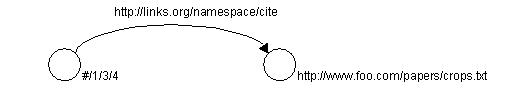
We first describe the rules for harvesting the components of an
extended link (arcs, locators, and resources). Then we describe the
rules for the extended link as a whole.
If an arc contains an xlink:arcrole attribute whose
value is "http://www.w3.org/1999/xlink/properties/linkbase",
it shall be harvested according to the
procedure in section 3.5 Linkbases. Otherwise the procedures
in this section shall be used.
XLink elements of the arc type use the xlink:to
and xlink:from attributes to specify the endpoints of
zero or more possible traversals by referencing, not URIs, but
rather labels that have been defined in the xlink:label
attributes of locator-type and resource-type elements.
The number of RDF statements harvested from a single arc-type
element is equal to the number of possible traversals specified by that
element.
That quantity is the multiplicative product of the number of resource and/or
locator elements identified by the xlink:to and xlink:from
attributes. Each RDF statement will correspond to one and only one
of the traversals.
The starting resources of the traversals
shall be mapped to the subject of
the RDF statement(s). The ending resources of
the traversals shall be mapped to
the object of the RDF statement(s). The predicate of the RDF statement
is obtained as specified in 3.2 Generating RDF Predicates.
Note that any element content of an arc is not harvested.
Each XLink locator-type element gives rise to zero or
more statements in the RDF model. The subject of all of those
statements is the value of the xlink:href attribute of
the locator, except as noted below.
If the locator element provides an xlink:role attribute,
one additional statement shall be
added to the model. The value of the locator's xlink:href
attribute shall be mapped to the
subject of the statement. The value of the xlink:role
attribute shall be mapped to the
object, and the predicate shall
be "rdf:type". Harvesting software that uses the
facilities of the RDF Schema specification
may
generate an additional statement whose subject is the
value of the xlink:role attribute, whose predicate is
"rdf:type" and whose object is "rdfs:Class".
The second statement should not be
added to the RDF model if an equivalent statement already exists in
the model.
If the locator element provides an xlink:label attribute, an
RDF statement is added to the model. The value of the href attribute shall be mapped to the subject of the statement. The
predicate of the statement shall be
xlink:label
. The object of the statement shall
be the value of the xlink:label attribute.
If the locator element provides an xlink:title attribute, an
RDF statement shall be added to the model.
The value of the xlink:href attribute shall
be mapped to the subject of the statement. The predicate of the
statement shall be
"xlink:title".
The object of the statement shall be the
value of the title attribute.
If the resource element contains one or more title elements, they
are harvested as described in section 3.4.4 title-Type Element.
Each XLink resource-type element gives rise to zero or
more statements in the RDF model. Unless noted
otherwise, the subject of all of those statements is the resource element
itself, identified by an XPointer synthesized according to the procedure described
in section 3.1 Synthesizing XPointers.
If the resource element provides an xlink:role attribute, one
RDF statement shall be added to the model,
and a second RDF statement may be added to
the model. The subject of the first statement is the synthesized URI reference
for the resource. The value of the xlink:role attribute is mapped to the object
of the statement. The predicate of the statement is 'rdf:type'.
A second statement may be added to the model
if the software supports the RDF Schema specification [RDFSchema].
The value of the xlink:role attribute is mapped to the subject
of the optional statement. The predicate of the statement is "rdf:type
" and the object is "rdfs:Class". The second
statement should not be added to the
model if an identical statement already exists in the model.
If the resource element provides an xlink:label attribute,
another RDF statement shall be added to
the model. The subject of the statement is the synthesized URI reference
for the resource. The predicate of the statement is
"xlink:label". The object of the statement is the value of
the label attribute.
If the resource element provides an xlink:title attribute, another
RDF statement shall be added to the model.
The subject of the statement is the synthesized URI reference for the resource.
The predicate of the statement is "xlink:title". The object of
the statement is the value of the title attribute.
If the resource element contains one or more title elements, they are harvested
as described in section 3.4.4 title-Type Element.
XLink title-type elements have an XLink-defined meaning
only if they appear as a child element within an extended, locator,
or resource element.
If an XLink extended-, locator-, or
resource-type element contains one or more
title-type elements, one RDF statement shall be added to the model for each
title element.
The subject of the statement shall
be either the value of the xlink:href attribute (in the
case of a locator element) or a synthesized XPointer identifying
the extended or resource element. The predicate
of the statement
shall be xlink:title.
The object of the statement
shall be a synthesized XPointer
identifying the title element. (Identifying the title element, rather
than just its content, allows attributes such as xml:lang
to be captured along with the title.)
Note:
Implementations may add a second
RDF statement to the model for each title-type element.
The object of the second statement shall be a synthesized XPointer
identifying the title element. The predicate of the second statement
shall be rdf:value. The object of the second statement
shall be the content of the title element. (If the title element
contains mixed content, the object is a string containing XML markup.
The implementation's facilities for dealing with situations
where the rdf:parseType attribute has the value
"literal" will be needed.)
As an example, consider the following fragment of an extended
link:
<annotation xlink:type='extended' ID='genid22'>
<caption xlink:type='title' ID='genid23'><i>Recent</i> comments</caption>
<link xlink:type='arc' ... |
The RDF statements harvested from the title are shown below:
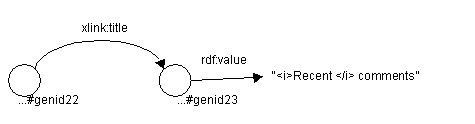
A linkbase is an XML document which functions like a database of
links. A linkbase arc is an XLink element (simple- or
arc-type) whose xlink:arcrole attribute takes the value
of "http://www.w3.org/1999/xlink/properties/linkbase".
The ending resource of a linkbase arc is a linkbase.
When harvesting software encounters a linkbase arc, it
shall not generate an RDF statement for
the arc. It should traverse the arc to
retrieve the linkbase, and harvest the links from the linkbase to add to
the current model using the methods specified in this Note.
Note:
Different applications might make different tradeoffs on depth of
traversal in light of varying network conditions. This Note does not
mandate specific behavior, but does recommend
that all havesting applications attempt to obtain at
least the immediately referenced linkbase.