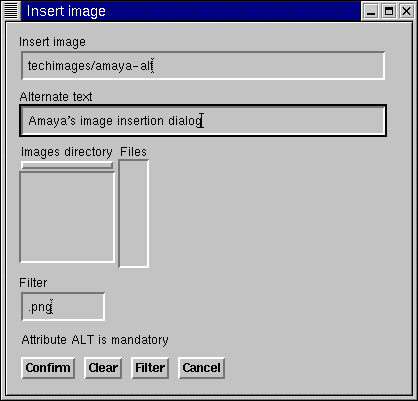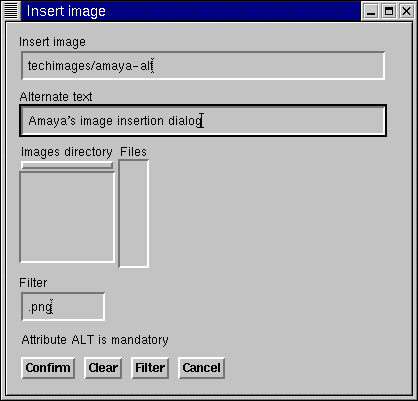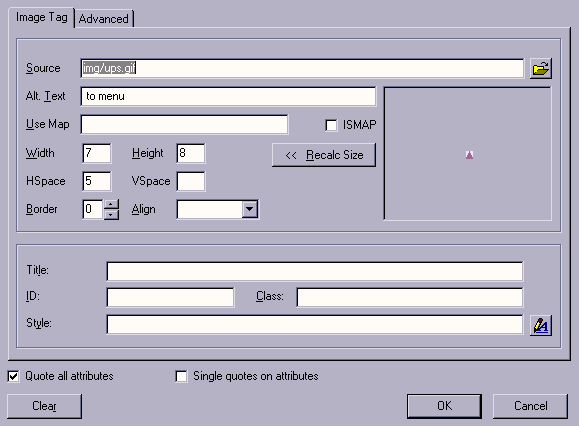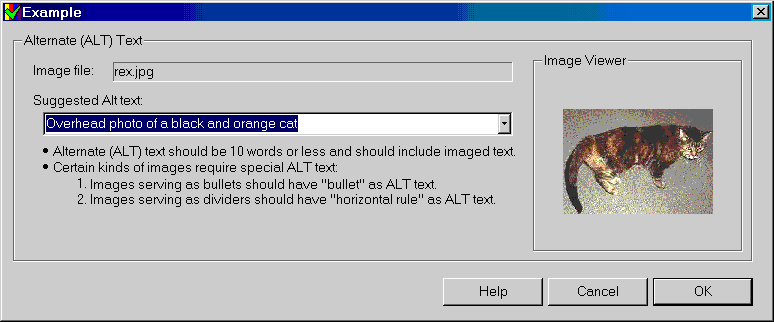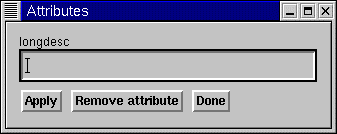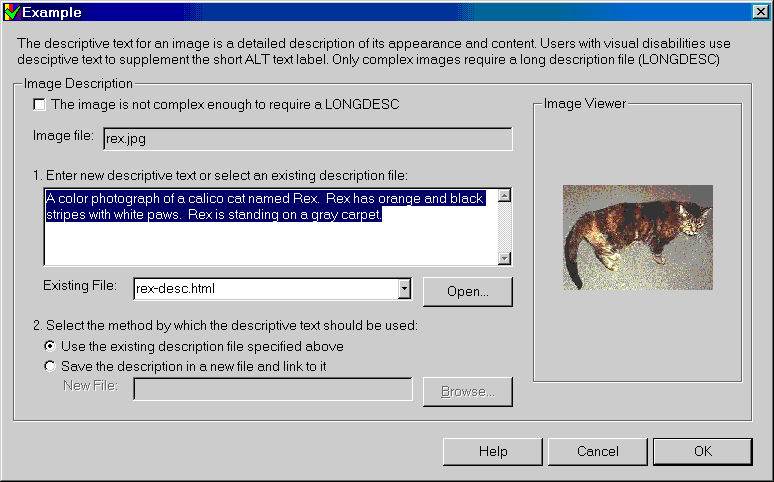ATAG Implementation Samples
Guideline 3: Support the creation of accessible content.
Categories of Equivalent Alternative Information:
- Short Descriptive Text
- Short Functional Text
- Longer Descriptive Text
- Transcripts
- Auditory Descriptions
- Redundant Text Links
- Metadata
- Alternate Page
SHORT DESCRIPTIVE TEXT:
Relevant to:
- HTML (ex. alt for img, body text for object, caption for table, etc.)
- SVG (ex. title for g group)
- SMIL (ex. alt for image)
Reference:
- WCAG 1.1 (text equivalents) [Priority 1]
Samples:
1. W3C Amaya: Amaya has been designed so that the author is prompted
to enter Alternate text as part of the routine process of image insertion. While this
obviously helps satisfy ATAG checkpoint 3.1, the design of the insertion process enables
Amaya to meet simultaneously move towards the completion of several other ATAG
checkpoints. In particular:
- The use of a common interface style (same dialog, font, spacing, etc.) for the source
and alternate text entry fields helps to satisfy ATAG checkpoint 5.1 (Ensure that
functionality related to accessible authoring practices is naturally integrated into the
overall look and feel of the tool. [Priority 2]).
- The placement of the "Alternate text" attribute field just below that of the
source attribute within the "Insert Image" dialog box helps to satisfy ATAG
checkpoint 5.2 (Ensure that accessible authoring practices supporting WCAG 1.0 Priority 1
checkpoints are among the most obvious and easily initiated by the author. [Priority 2]).
- The absence of automatically generate place-holder ALT text satisfies ATAG checkpoint
3.4 (Do not automatically generate equivalent alternatives. Do not reuse previously
authored alternatives without author confirmation, except when the function is known with
certainty [Priority 1]).
- The display of a "Attribute ALT is mandatory" warning message, if the author
does not enter Alternate text, helps satisfy ATAG checkpoint 4.1 (Check for and inform the
author of accessibility problems [Relative Priority]).
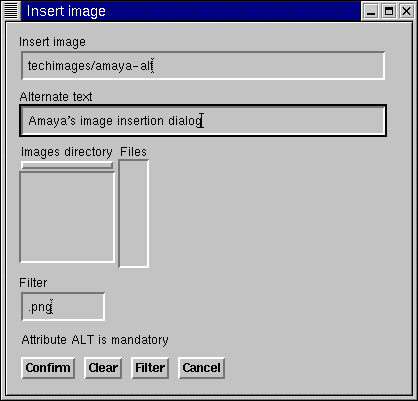
2. Allaire Homesite: The new version of the Homesite authoring tool
(version 4.5.1) from Allaire uses a similar approach as Amaya. Once again, an empty
Alternate text prompt field is integrated into a high visibility position within the image
insertion dialog box. In addition, Homesite improves on Amaya's author support by
providing a thumbnail of the image that the author can refer to while composing the
alternate text.
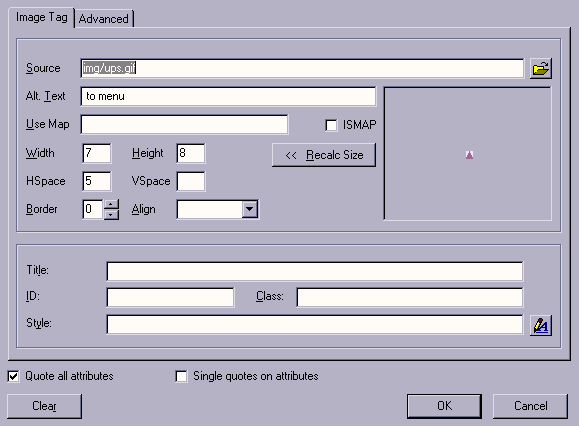
While Homesite does not pop-up a warning dialog, as Amaya does, when the alternate text
field is left empty, it does include a feature to draw attention to the field when the
author inspects the IMG elements with the "Tag Editor". This feature places an
asterix next to each of the attributes required by HTML 4.0. The asterix preceding the
Alt. Text field is coloured red and a note below states that "ALT text is required
only in HTML 4.0 but should always be present for accessibility". This is a step
towards satisfying ATAG checkpoint 6.1 (Document all features that promote the production
of accessible content. [Priority 1]). In addition, a checkbox beside the field allows the
author to select whether they want to intentionally leave the attribute blank, a WCAG
technique (5.6.1) for indicating an image is serving as a spacer.

3. Future (based on ATRC A-Prompt): Most current authoring tools allow authors to add
short descriptive text in the form of alt attribute values that can be edited when their
elements are inspected. However, no current authoring tools include the ability to manage,
search and reuse alternative equivalent content. Therefore, a fictional example,
based on the alt text registry of A-Prompt, will be used.
- In this example, the author is inserting an image for which alternate text already
exists in a stored database or registry. In response, the tool suggests the previous text
to the author, helping to satisfy ATAG 3.5 (Provide functionality for managing, editing,
and reusing alternative equivalents for
multimedia objects [Priority 3]).
- Several different alternatives may exist to take account of the different contexts or
languages in which the image has been used in the past. The alternate text is not
automatically placed in the document since this would violate ATAG checkpoint 3.4 (Do not
automatically generate equivalent alternatives. Do not reuse previously authored
alternatives without author confirmation, except when the function is known with certainty
[Priority 1]).
- The image is displayed on the right side of the dialog as it was in Homesite. Also,
guidelines for writing descriptive text appear below the entry field further satisfying
ATAG checkpoint 6.1 (Document all features that promote the production of accessible
content [Priority 1]).
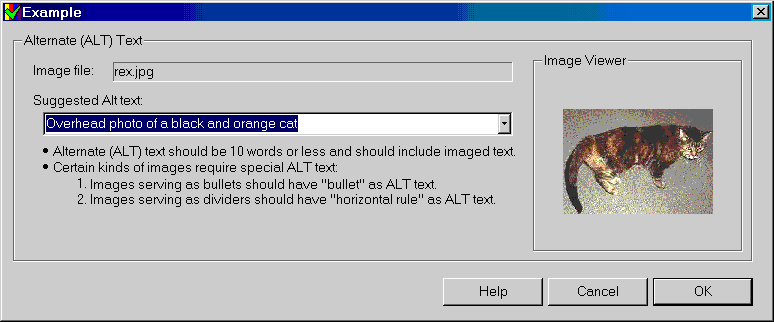
SHORT FUNCTIONAL TEXT:
Reference:
- WCAG 1.1 (text equivalents) [Priority 1]
Relevant to:
- HTML (ex. alt for img serving as a button, alt for area, alt for button, body text for
object serving as a button, etc.)
Prompting:
- The tool may prompt the author to enter a short (10 word or less) description that
emphasizes its FUNCTION (rather than the appearance) whenever an element that requires one
is added or edited.
- Emphasize that the functional description alone should provide reader with sufficient
information about the destination
- Provide a link to a number of well described linked-objects in the help (ATAG Checkpoint
6.1). [our example here]
- The link destination path is not necessarily a good indication of its content and so
should not be used as a default text in the prompting field (ATAG Checkpoint 3.4). If the
tool stores previous functional text-object associations these can be placed as default in
the prompt field
Basic:
Advancd:
Sample Implementation:
Future (Based on A-Prompt)
In the future case, the alt-text registry could suggest text that had previously been
authored for that image. Here, the functional alt-text is not suggested because the
tool has detected that the image is placed within an anchor linked.

LONGER DESCRIPTIVE TEXT:
Reference:
- WCAG 1.1 (text equivalents) [Priority 1]
Relevant to:
- HTML (ex. longdesc for img, longdesc for frame, etc.)
- SVG (ex. desc for g group)
- SMIL (ex. longdesc for image)
Prompting:
Sample Implementation:
Current (Amaya)
Amaya allows the author to enter a longdesc file name.
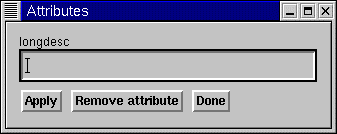
Allaire Homesite

Future (Based on A-Prompt)
A future implementation could save multiple descriptions for the same file (different
languages, etc.) and offer them back in the same was as alt-text was above. Once again the
image is displayed on the right side to facilitate accurate description writing.
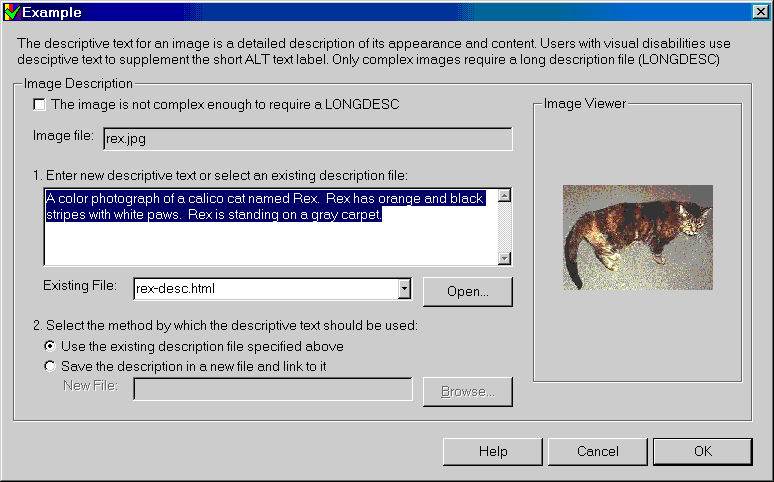
TRANSCRIPTS:
Reference:
- WCAG 1.1 (text equivalents) [Priority 1]
Relevant to:
- HTML (ex. Text transcript for audio object, Collated text transcript for video)
- SMIL (ex. textstream for video)
Prompting:
Sample Implementation:
Future (Based on A-Prompt)
A future implementation could support the user in the creation of transcript files for
audio or video files. In the audio case, an audio player with a looping function is
included on the right side to allow the author to hear the file being transcribed. On the
left side, the author enters the description. Formatting buttons help the author add
spoken phrases, music, and sound effect descriptions.

AUDITORY DESCRIPTIONS:
Reference:
- WCAG 1.3 (auditory descriptions)
- WCAG 1.4 (synchronization)
Relevant to:
Prompting:
Sample Implementation:
Future (Based on A-Prompt)
A future implementation could support the user in the creation of auditory descriptions
for video files. On the right side, a video player with a looping function allows the
author to see the file being transcribed. On the left side, the author uses an audio
player (and microphone) to enter the description.

REDUNDANT TEXT LINKS
Reference:
- WCAG 1.2 (redundant text links for server side image maps) [Priority 1]
- WCAG 1.5 (redundant text links for client-side image maps) [Priority 3]
Relevant to:
Prompting:
Sample Implementation:
Future (Based on A-Prompt)
A future implementation could support the user in the creation of redundant text links
for image map areas. On the right side, the image map is displayed along with the current
area. On the left side, the author can enter text for the link (the default is the area's
alt-text) and a preview area below shows how the preview will appear when complete.

METADATA [ed. do we want this?]
Reference:
Relevant to:
- HTML, PNG, JPEG, GIF, and SVG
Prompting:
ALTERNATE PAGE [ed. do we want this?]
Reference:
- WCAG 6.2, 6.3 (equivalents for scripts, applets, etc.)
- WCAG 6.5 (dynamic content)
- WCAG 11.4 (alternate pages)
Relevant to:
Prompting: