- From: Bhargavi K <bhargavi.katna@gmail.com>
- Date: Wed, 24 Apr 2013 12:55:22 +0000
- To: www-style@w3.org
- Message-ID: <CAE4m8+Gphz36Db=hPm3S2LomBCcJPCmwJwHEz588OzVxz0Bybw@mail.gmail.com>
Hi, When Overflow-Y:-webkit-paged-x is applied on HTML Body Element, The page behaves like column inline display. This is understood as expected. *Question1* <html> <body style=" margin-top:200px; margin-bottom:200px; overflow-y:-webkit-paged-x"> This is Test behaviour when pagination is applied on page </body> </html> If Body has Overflow-y:-webkit-paged-x and margin-top like above example, margin-bottom CSS Properties, Then what should be the expected behaviour?? Attached is the image (overflow-PAGEDX.png) shows with current behaviour. >This doesnot apply margin across the columns. > Is this the correct behaviour?? > Should the margin-top and margin-bottom has to be applied to all columns or not?? *Question2* <html> <body style=" margin-top:200px; margin-bottom:200px; -webkit-column-width:400px"> This is Test behaviour when column-width is applied on page </body> </html> Attached image (-webkit-column-width.png) for column width css property > This applies margin evenly across columns Please explain what is difference between CSS Properties - webkit-column-width and overflow-y:-webkit-paged-x. And What should be expected behaviour When overflow PAGEDX applied on body and margin-top and margin-bottom Thanks and Regards Bhargavi
Attachments
- image/png attachment: -webkit-column-width.png
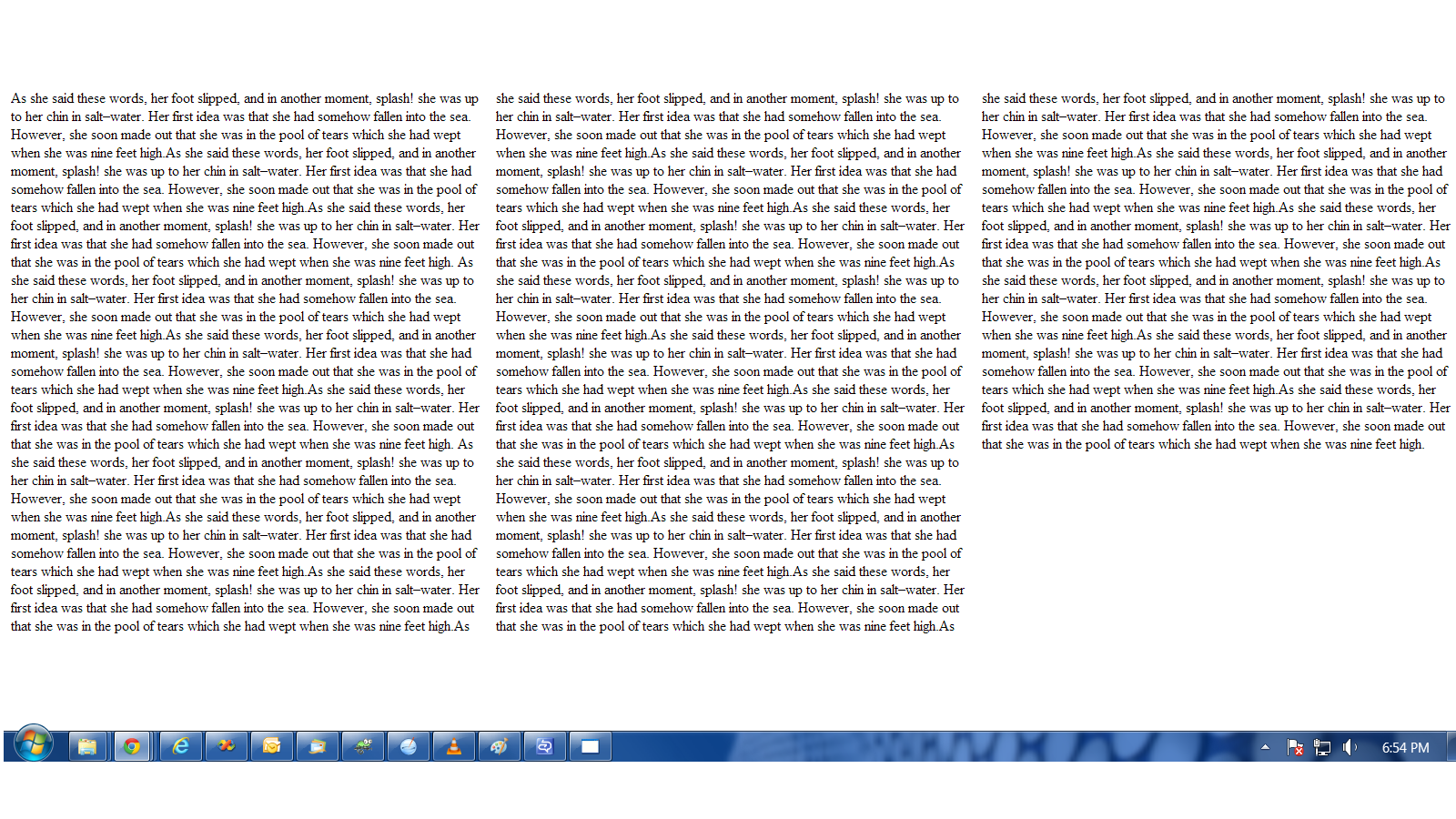
- image/png attachment: overflow-PAGEDX.png

Received on Thursday, 2 May 2013 17:20:01 UTC