- From: Harry Loots <harry.loots@ieee.org>
- Date: Fri, 16 Nov 2012 18:11:44 +0100
- To: judy@accessibilityexperts.ca
- Cc: WAI Group <w3c-wai-ig@w3.org>
- Message-ID: <CA++-QFfAD5CFL4=GqqR9UxksY_30Nt27dz8FCMub2RXCW76MNA@mail.gmail.com>
Hi Judy it is not clear to me whether the user will be are clicking on a link in a web page (HTML) / or in a Word document? Kind regards, Harry On 16 November 2012 17:55, Judy Gregg <judy@accessibilityexperts.ca> wrote: > Wondering if I could get your feedback on what is the most accessible > choice of target frame for a link to open once it is clicked on.**** > > ** ** > > There has been different opinions that I have heard. What I keep hearing > is that if you choose none or default it is the most accessible. Yet some > people have also said that sometimes when this option is selected that they > sometimes get stuck and cannot go back to where they originally were on a > webpage. For example, they are browsing a webpage and there is a link to a > document, they select the document and it replaces the webpage they were > on. There is not an option to go back to the original webpage they were on > and the back button does not take them back to the original webpage. **** > > ** ** > > If the document they were selecting opened in a new window, they would be > able to close or minimize the document and still be able to go back to the > original webpage they were viewing.**** > > ** ** > > If a person was browsing the web using a keyboard only, would having the > document open and replace the current webpage and not be able to go back to > the original webpage be considered to have a keyboard trap?**** > > ** ** > > The screen capture below shows the various options from a website you can > choose when selecting a hyperlink which are none, same frame, whole page, > new window, parent frame.**** > > ** ** > > [image: Screen capture showing the options of how a page will be opened > once a link is selected within a webpage.]**** > > ** ** > > The screen capture below shows the various options from Word 2010 you can > choose when selecting a hyperlink which are page default (none), same > frame, whole page, new window, parent frame, none.**** > > ** ** > > [image: Screen capture showing the options of how a page will be opened > once a link is selected within Word 2010.]**** > > ** ** > > Another question is the screen tip for the links, in which situations > would this be useful? If a person is using a screen reader, would they have > to hear the description of the link and the screen tip?**** > > ** ** > > Does the version of browser affect any of the choices in selecting the > target frame?**** > > ** ** > > Your suggestion or feedback would be appreciated.**** > > ** ** > > Judy**** >
Attachments
- image/jpeg attachment: image003.jpg
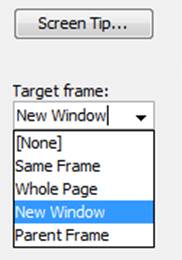
- image/jpeg attachment: image004.jpg
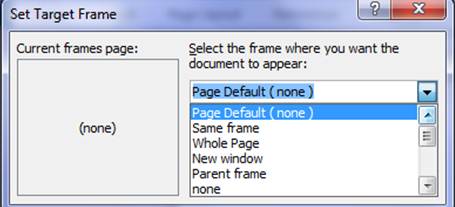
Received on Friday, 16 November 2012 17:12:12 UTC