- From: Balusani, Shirisha <sirib@uillinois.edu>
- Date: Fri, 27 May 2016 14:36:47 +0000
- To: Steve Faulkner <faulkner.steve@gmail.com>
- CC: "w3c-wai-gl@w3.org" <w3c-wai-gl@w3.org>
- Message-ID: <CC6721F1575C674B945171E5A7FA5DE4CEB4A2A1@chimbx4.ad.uillinois.edu>
For the MAC Book Pro, I don’t see universe access. These are the steps for I did: Choose Apple, System Preferences and Select Accessibility Here I have following options [cid:image001.png@01D1B7FB.5FD405E0] From: Steve Faulkner [mailto:faulkner.steve@gmail.com] Sent: Friday, May 27, 2016 9:00 AM To: Balusani, Shirisha <sirib@uillinois.edu> Cc: w3c-wai-gl@w3.org Subject: Re: High contrast in MAC try http://etc.usf.edu/techease/4all/vision/how-do-i-change-the-display-contrast-in-mac-os-x/#html<https://urldefense.proofpoint.com/v2/url?u=http-3A__etc.usf.edu_techease_4all_vision_how-2Ddo-2Di-2Dchange-2Dthe-2Ddisplay-2Dcontrast-2Din-2Dmac-2Dos-2Dx_-23html&d=CwMFaQ&c=8hUWFZcy2Z-Za5rBPlktOQ&r=EhgtAr-7y25WVGwZobPhGolLR2NavIIU7ohWiAWE3HA&m=BL3yoU8RCp5sb3Dzc71AXtRLzGDvXFtvHygXh312VS0&s=YzD4F8h2NG8ptqXXQgp9GafDtLerSPYtKWhxwbQ59Lc&e=> -- Regards SteveF Current Standards Work @W3C<https://urldefense.proofpoint.com/v2/url?u=http-3A__www.paciellogroup.com_blog_2015_03_current-2Dstandards-2Dwork-2Dat-2Dw3c_&d=CwMFaQ&c=8hUWFZcy2Z-Za5rBPlktOQ&r=EhgtAr-7y25WVGwZobPhGolLR2NavIIU7ohWiAWE3HA&m=BL3yoU8RCp5sb3Dzc71AXtRLzGDvXFtvHygXh312VS0&s=ZqPXKOlgrRznwyKSFmYvR1kJa-JK0Zqq_hTjPmITmbA&e=> On 26 May 2016 at 16:20, Balusani, Shirisha <sirib@uillinois.edu<mailto:sirib@uillinois.edu>> wrote: Can you please suggest how to test for high contrast in MAC? In windows I can turn off and on the high contrast by selecting short cut “Left Alt+left Shift+Print Screen”. It also allows to select the High contrast theme ( Ex: High Contract #1, High Contract #2) Thanks Siri
Attachments
- image/png attachment: image001.png
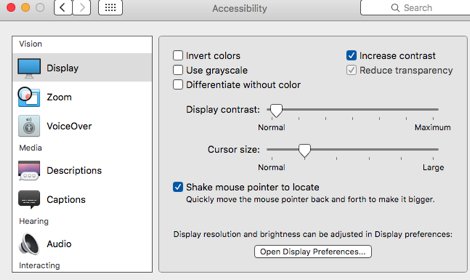
Received on Friday, 27 May 2016 14:52:09 UTC