- From: Andrew Kirkpatrick <akirkpat@adobe.com>
- Date: Mon, 25 Apr 2016 15:33:21 +0000
- To: WCAG <w3c-wai-gl@w3.org>
- Message-ID: <470B937A-6A94-4CF3-B517-4EBEBA409874@adobe.com>
If you are looking at a GitHub pull request it is good to know that there are two views - “unified” and “split”. For me these could be re-labled “hard to read” and “easier to read”. I try to remember to add the “?diff=split” to the URIs when sending them around, but GitHub remembers my preference so doesn’t bother with the URL parameter when I click on a pull request while showing me the code the way that I wanted to view it last. You can see the difference between the views by checking out these links to the same pull request: https://github.com/w3c/wcag/pull/177/files?diff=unified https://github.com/w3c/wcag/pull/177/files?diff=split If you are viewing a pull request and want to change the view you can do so easily by locating a button with the label “Diff options” located before the code and visually on the right side of the screen. When you click on it there is a drop-down with the two options. It looks like this: [cid:30D535A3-B675-4A17-811C-DD17F99D1A18] I hope this helps… Thanks, AWK Andrew Kirkpatrick Group Product Manager, Accessibility and Standards Adobe akirkpat@adobe.com http://twitter.com/awkawk
Attachments
- image/png attachment: Screen_Shot_2016-04-25_at_11.26.16.png
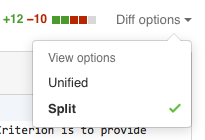
Received on Monday, 25 April 2016 15:33:52 UTC