- From: Katie Haritos-Shea GMAIL <ryladog@gmail.com>
- Date: Fri, 16 Jan 2015 14:10:30 -0500
- To: "'James Nurthen'" <james.nurthen@oracle.com>, <w3c-wai-gl@w3.org>
- Message-ID: <13b201d031c0$19282e90$4b788bb0$@gmail.com>
Yes, it did work fine when I tested it in FF * katie * Katie Haritos-Shea Senior Accessibility SME (WCAG/Section 508/ADA/AODA) Cell: 703-371-5545 | <mailto:ryladog@gmail.com> ryladog@gmail.com | Oakton, VA | <http://www.linkedin.com/in/katieharitosshea/> LinkedIn Profile | Office: 703-371-5545 From: James Nurthen [mailto:james.nurthen@oracle.com] Sent: Friday, January 16, 2015 1:23 PM To: w3c-wai-gl@w3.org Subject: Re: Enabling Zoom on Mobile Devices Katie, Firefox on Android should respect the page meta tag according to https://bugzilla.mozilla.org/show_bug.cgi?id=707571 Note that there is a hidden preference to disable this which certain add-ons such as https://addons.mozilla.org/en-US/android/addon/always-zoom/ use to always allow zooming which seems to be what people are asking for. Regards, James On 1/16/2015 10:09 AM, Katie Haritos-Shea GMAIL wrote: Alastair: AC: Could you try this page: <https://alastairc.ac/testing/user-scaling.html> https://alastairc.ac/testing/user-scaling.html I’ve set that up with: <meta name="viewport" content="width=device-width, user-scalable=0, maximum-scale=1"> Katie: On my Android phone, Samsung Note 2, using the a) default browser, b) Chrome and c) Firefox) * Firefox: Zooms nicely * Chrome: Does not scale, but when changed to landscape view (turning phone), it rearranges nicely with slightly larger fonts * Default Device Browser: Does many weird things. Potrait View: is missing most of the content (just header with bland grey screen). Landscape View: Show the content but it is all spread out horizontally. You have to swipe right or left to see the content. Neither view scales! * katie * Katie Haritos-Shea Senior Accessibility SME (WCAG/Section 508/ADA/AODA) Cell: 703-371-5545 | <mailto:ryladog@gmail.com> ryladog@gmail.com | Oakton, VA | <http://www.linkedin.com/in/katieharitosshea/> LinkedIn Profile | Office: 703-371-5545 From: Alastair Campbell [mailto:acampbell@nomensa.com] Sent: Friday, January 16, 2015 11:28 AM To: Katie Haritos-Shea GMAIL; 'Jonathan Avila'; 'Gregg Vanderheiden' Cc: 'Mike Elledge'; 'GLWAI Guidelines WG org' Subject: RE: Enabling Zoom on Mobile Devices Katie said: “Actually on my Android phone, Samsung Note 2, without setting any special feature all three browser I use (the default browser, Chrome and Firefox) zooms in and out just fine.” AC: Could you try this page: https://alastairc.ac/testing/user-scaling.html I’ve set that up with: <meta name="viewport" content="width=device-width, user-scalable=0, maximum-scale=1"> And no browser detection. On iOS and Chrome/Android (4.3) you cannot zoom in by default. Chrome has accessibility settings which do allow you to over-ride the lack of scaling, and also increase the text size. iOS doesn’t. -Alastair -- Regards, James <http://www.oracle.com> James Nurthen | Principal Engineer, Accessibility Phone: +1 650 506 6781 <tel:+1%20650%20506%206781> | Mobile: +1 415 987 1918 <tel:+1%20415%20987%201918> Oracle Corporate Architecture 500 Oracle Parkway | Redwood City, CA 94065 <http://www.oracle.com/commitment> Oracle is committed to developing practices and products that help protect the environment
Attachments
- image/gif attachment: image001.gif
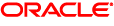
- image/gif attachment: image002.gif

Received on Friday, 16 January 2015 19:11:08 UTC