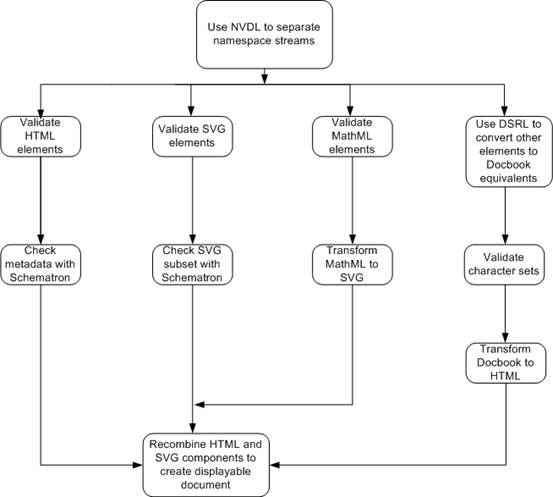Document Schema Definition Languages (DSDL) - Part 10: Validation Management - Test Scenario
This document provides a test scenario that will be used to create validation management scripts using a range of existing techniques, including those used for program compilation, etc.
The steps required to validate our sample document are:
- Use ISO 19757-4 Namespace-based Validation Dispatching Language (NVDL) to split out the parts of the document that are encoded using HTML, SVG and MathML from the bulk of the document, whose tags are defined using a user-defined set of markup tags.
- Validate the HTML elements and attributes using the HTML 4.0 DTD (W3C XML DTD).
- Use a set of Schematron rules stored in check-metadata.xml to ensure that the metadata of the HTML elements defined using Dublin Core semantics conform to the information in the document about the document's title and subtitle, author, encoding type, etc.
- Validate the SVG components of the file using the standard W3C schema provided in the SVG 1.2 specification.
- Use the Schematron rules defined in SVG-subset.xml to ensure that the SVG file only uses those features of SVG that are valid for the particular SVG viewer available to the system.
- Validate the MathML components using the latest version of the MathML schema (defined in RELAX-NG) to ensure that all maths fragments are valid. The schema will make use the datatype definitions in check-maths.xml to validate the contents of specific elements.
- Use MathML-SVG.xslt to transform the MathML segments to displayable SVG and replace each MathML fragment with its SVG equivalent.
- Use the ISO 19757-8 Document Schema Renaming Language (DSRL) definitions in convert-mynames.xml to convert the tags in the local nameset to the form that can be used to validate the remaining part of the document using docbook.dtd.
- Use the IS0 19757-7 Character Repertoire Definition Language (CRDL) rules defined in mycharacter-checks.xml to validate that the correct character sets have been used for text identified as being Greek and Cyrillic.
- Convert the Docbook tags to HTML so that they can be displayed in a web browser using the docbook-html.xslt transformation rules.
Each validation script should allow the four streams produced by step 1 to be run in parallel without requiring the other validations to be carried out if there is an error in another stream. This means that steps 2 and 3 should be carried out in parallel to steps 4 and 5, and/or steps 6 and 7 and/or steps 8 and 9. After completion of step 10 the HTML (both streams), and SVG (both streams) should be recombined to produce a single stream that can fed to a web browser. The flow is illustrated in the following diagram: