- From: Chris Lilley <chris@w3.org>
- Date: Fri, 25 Mar 2011 21:51:57 +0100
- To: Tal Leming <tal@typesupply.com>
- CC: WOFF Working Group <public-webfonts-wg@w3.org>
- Message-ID: <1151201821.20110325215157@w3.org>
Hello Tal, Looking at the four fonts which must be installed for UA testing http://dev.w3.org/webfonts/WOFF/tests/UserAgent/FontsToInstall/ on my computer (WindowsXP SP3) the two CFF fonts install correctly and the two TTF fonts give an error about and "invalid or damaged" font. The font display tool also won't display the two TTF fonts. The Microsoft font properties extension displays ok on some tabs and - whoops - on others it causes Explorer to crash. Saving this email now ... rebooting I was installing them from my local CVS checkout directory. If I install them from the over-the-web cvs checkout space, they are fine http://dev.w3.org/cvsweb/webfonts/WOFF/tests/UserAgent/FontsToInstall/SFNT-TTF-Reference.ttf The reason seems to be that the ttf and otf and woff fonts are all checked into CVS as text types, with keyword substitution. This means that they are subject to mac/pc/linux line ending conversions on checkout. For example http://dev.w3.org/cvsweb/webfonts/WOFF/tests/Format/Tests/blocks-extraneous-data-001.woff It turns out that it is hard and error-prone to change the type of a file in CVS once its been added. Its easier to a) set up the CVS client to know that woff, otf, and ttf files are *binary* b) create a new directory c) cvs add and then check in the files. I would suggest webfonts/WOFF/TestSuite/ Then I will cvs delete webfonts/WOFF/tests ... -- Chris Lilley Technical Director, Interaction Domain W3C Graphics Activity Lead, Fonts Activity Lead Co-Chair, W3C Hypertext CG Member, CSS, WebFonts, SVG Working Groups
Attachments
- IMAGE/PNG attachment: testsuite-install-problem.png
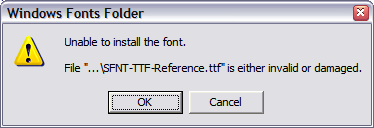
Received on Friday, 25 March 2011 20:52:00 UTC