- From: Shawn Henry <shawn@w3.org>
- Date: Tue, 15 Feb 2005 13:32:21 -0600
- To: Pasquale Popolizio <pasquale@osservatoriosullacomunicazione.com>, WSTF <public-wai-eo-site@w3.org>
- Message-ID: <42124E45.4040007@w3.org>
Pasquale, Thanks very much for your efforts in gathering this information! A few points that jump out at me: * the redundancy is good to support many different navigation preferences (surprise that someone discovered "support materials" was linked when there was no "affordance") * confirmation (of comments at WSTF last night) that the page icon is not good Questions: 1. Did you use the word "support" in your instructions (e.g., "find the _support_ document "Developing...")? 2. I am a bit surprised that #2 used the browser Back button. Do you have any ideas why he/she did not use the left navigation to click back to "general resources" (above) or "implementing" (below)? 3. Could you tell if & how they used the text in the body to get descriptions of the links on the left? 4. What was #3's reaction to the Site Map? How did he/she find "General Resources" and then "Implementing" (e.g., in the body of the site map, or in the left navigation, or other)? 5. Why do you think #1 clicked on "support materials" in the right, rather than using the left nav? 6. Are there any other points that you learned from this (about what worked well or did not work well, or what we might want to consider)? Thanks for the quick feedback! ~ Shawn WSTF, I'm attaching screen grabs of the version Pasquale used, since I'm revising it. Please comment on Pasquale's information. Pasquale Popolizio wrote: > Hi Shawn, > hi all. > > I asked 3 colleagues to help me to test new WAI Web site nav. > Here are the findings. > > Tests were conducted on Feb 15, time 16.00 CET (10.00 US Eastern Time). > > Participants data: > > Number of participants: 3 > > Age: 33, 29, 41 > > Occupation: 1 web content manager, 2 web designer > > OS and browsers used: Mac OSX and Firefox 1.0 > > Note: I asked participants to find the support document "Developing > Organizational Policies on Web Accessibility", starting from > http://www.w3.org/2004/09/wai-nav/. > After tests I asked participants their informal impressions about WAI Web > site nav. > > The followings are the steps they made to find the document: > > participant #1 >>From right nav bar: click on "support materials to help understand and > implement Web accessibility", then click on "Implementing" in the left nav > bar. > Only two clicks ;-)) > > participant #2 >>From the left nav bar click on "Guidelines & Techniques". "Back" on browser. >>From the left nav bar click on "support materials". Click on "general > resources". "Back" on browser. Click on "Implementing". > Six clicks. > > participant #3 > He would like to input the doc name in search box. Then he click on "WAI > Site Map" in the left nav bar. Find and click on "General Resources". "Back" > on browser. Click on "Implementing". > Four clicks. > > Final notes: > All the participants have found the document in a short way. > All the participants think that the list icon in the left nav bar for "WAI > site map", "Help with WAI Site", "Contacting WAI" and "WAI Translations" > means a doc page, like a Word .doc or a PDF. > 2 participants think that the linked word in the right nav bar (guidelines, > supporting materials, and so on), could be bold or underlined. > > > > Hope this can help. > > Best regards > Ciao > > Pasquale > > > >
Attachments
- image/png attachment: 2005-02-15home.png
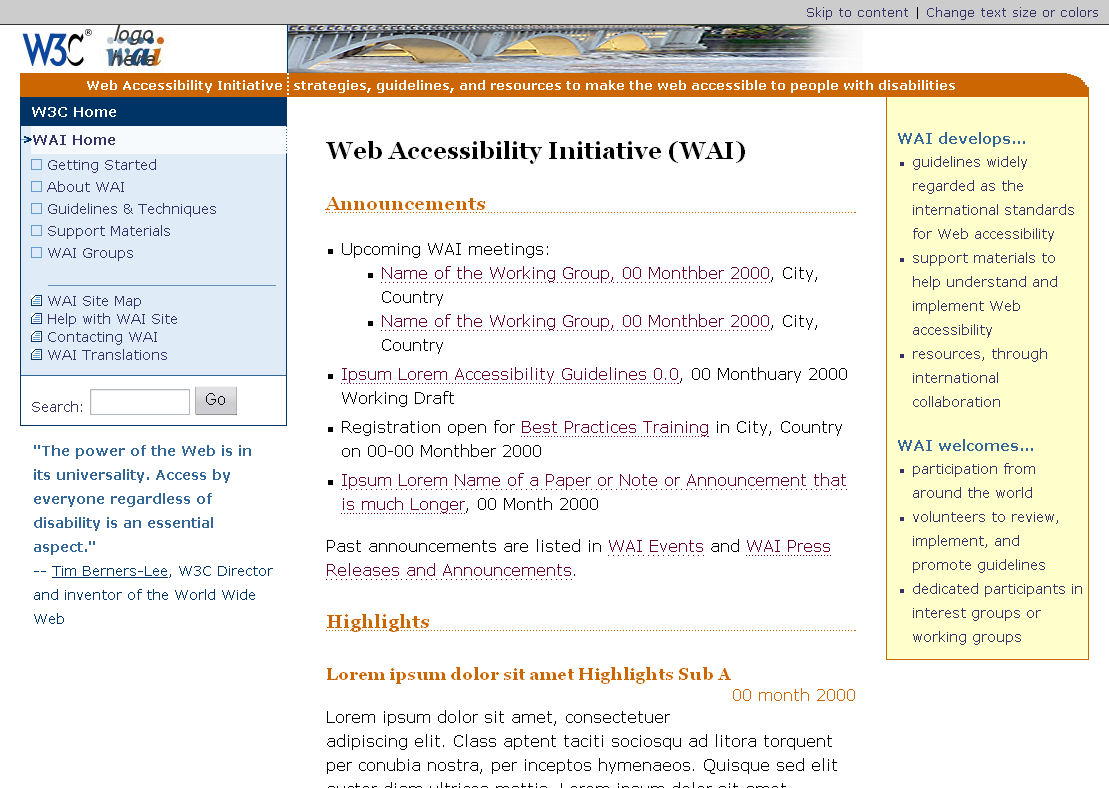
- image/png attachment: 2005-02-15gen.png
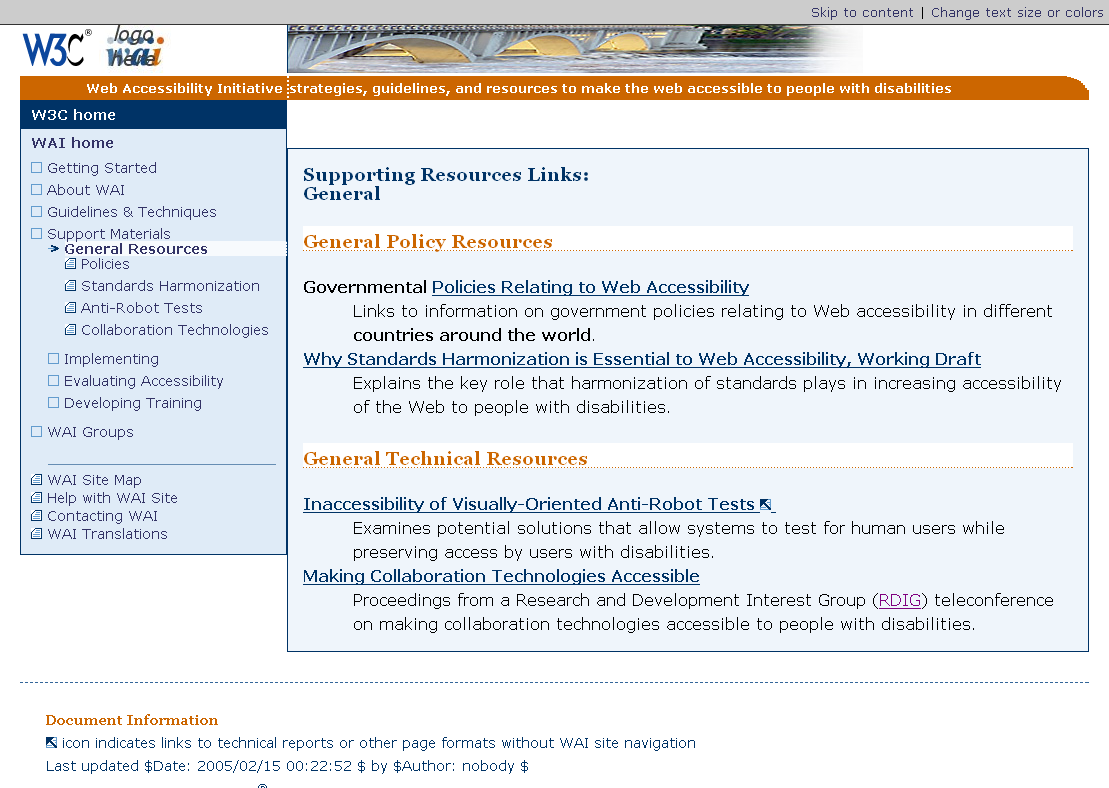
- image/png attachment: 2005-02-15map.png
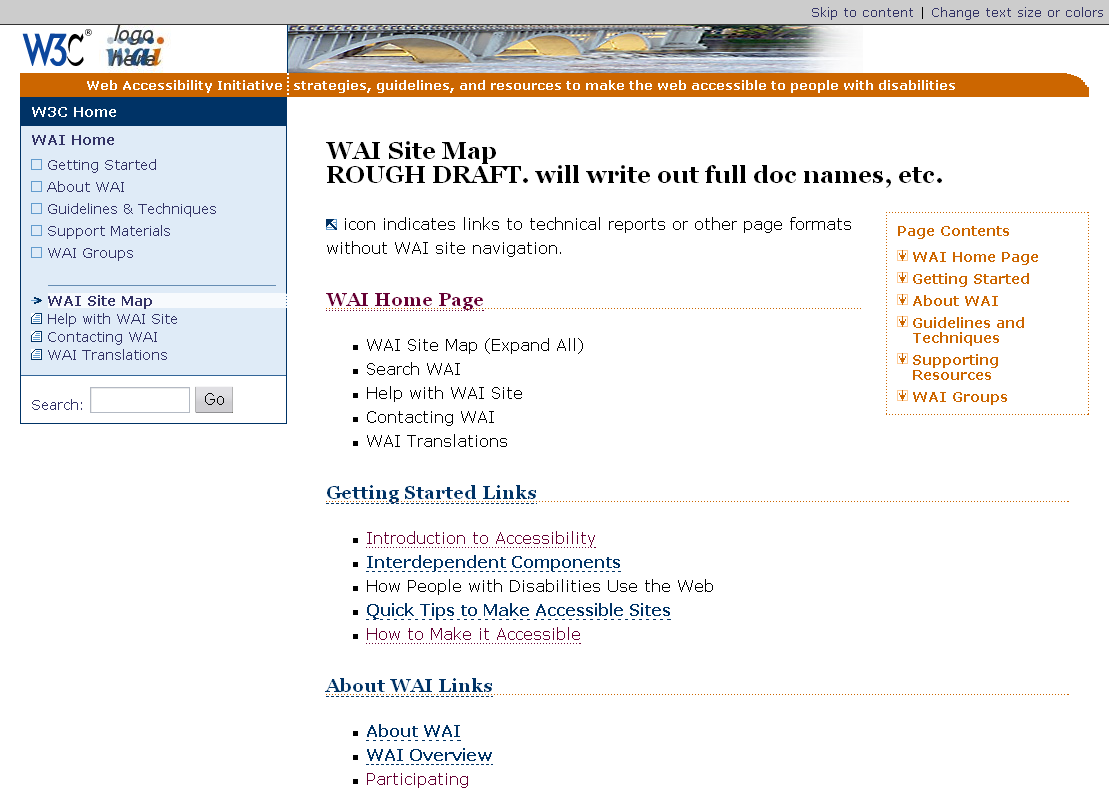
Received on Tuesday, 15 February 2005 19:32:31 UTC