- From: Silvia Pfeiffer <silviapfeiffer1@gmail.com>
- Date: Tue, 18 Feb 2014 18:48:20 +1100
- To: Victor Carbune <victor.carbune@gmail.com>
- Cc: Philip Jägenstedt <philipj@opera.com>, "public-texttracks@w3.org" <public-texttracks@w3.org>
- Message-ID: <CAHp8n2=ce=sWZQTWJ4PFwD_7FGT0Om-WHkjL7Psqmx=9Mo_rTg@mail.gmail.com>
Here are some examples. 1. Regular cues without region reference: These are the cues that were previously not rendered into a region, but would now be rendered into an anonymous region. Example file --- WEBVTT Cue 1 0:00:03.040 --> 0:00:15.302 So, I just wanted to introduce you to W3C, Cue 2 0:00:06.920 --> 0:00:15.302 and to do so, I have some exciting information: Cue 3 0:00:10.000 --> 0:00:15.302 W3C has been acquired by Twitter. Cue 4 0:00:13.800 --> 0:00:15.302 position:5%,start align:start size:30% line:5%,start [AUDIENCE GIGGLES] --- Rendered at time 15.300 as in the attached regular_cues.png . This is the same rendering as we had before doing regions (keeping backwards compatibility). There is a single anonymous region and it contains all cues that are not associated with a named region. The region always covers the full viewport. Cues inside it try to avoid overlaps (how is yet to be clarified - for now let's assume it's done as before introducing an anonymous region). This is why cues 2 and 3 move above their default position which is already occupied by cue1. 2. Cues in a named region that is not scrolling: These are cues that are rendered into a region, but the region is non-scrolling. Example file --- WEBVTT Region: id=region1 width=50% lines=3 regionanchor=0%,100% viewportanchor=0%,100% Region: id=region2 width=30% lines=1 regionanchor=0%,0% viewportanchor=5%,5% Cue 1 0:00:03.040 --> 0:00:15.302 region:region1 align:left So, I just wanted to introduce you to W3C, Cue 2 0:00:06.920 --> 0:00:15.302 region:region1 align:left and to do so, I have some exciting information: Cue 3 0:00:10.000 --> 0:00:15.302 region:region1 W3C has been acquired by Twitter. Cue 4 0:00:13.800 --> 0:00:15.302 region:region2 [AUDIENCE GIGGLES] --- Rendered at time 15.300 as in the attached region_noscroll_cues.png . This has two regions that are both filled from the bottom line upwards (just like the previous case). The regions are fixed in size through the lines region setting. They are anchored so that if the font size changes, it's easy to see where the region and cues grow from. The first two lines in region1 are left aligned, the third is middle aligned within region1, the fourth is middle aligned within region2 (middle alignment is default for cues). I could have used a "line" setting on the cues to determine which line within their region cues would be rendered into. In that way, I could have started rendering cues in the top line then successively fill the two lines below in region1 (that would be: line:-1, line:-2, line:-3 or line:2, line:1, line:0 just as before for cues without region except the numbering is applied within the region rather than the viewport). 3. Cues in a named region that is scrolling: These are cues that are rendered into a rollup (scrolling) region. Example file --- WEBVTT Region: id=region1 width=50% lines=3 regionanchor=0%,100% viewportanchor=0%,100% scroll=up Region: id=region2 width=30% lines=1 regionanchor=0%,0% viewportanchor=5%,5% scroll=up Cue 1 0:00:03.040 --> 0:00:15.302 region:region1 align:left So, I just wanted to introduce you to W3C, Cue 2 0:00:06.920 --> 0:00:15.302 region:region1 align:left and to do so, I have some exciting information: Cue 3 0:00:10.000 --> 0:00:15.302 region:region1 W3C has been acquired by Twitter. Cue 4 0:00:13.800 --> 0:00:15.302 region:region2 [AUDIENCE GIGGLES] --- Rendered at time 9.000 as in the attached region_scroll_cues.png . This has two regions that are both allowing cues to be scrolled. The regions are fixed in size through the lines region setting, but are squashed to height 0 until cues are actually added. That can be seen easily in the picture for region2 (since it's at time 9.000). In region1, we have thus far rendered 2 cues. They are added one by one, starting in the bottom most line and moving "up". This is why cue 1 is in line 2 of region1 and cue 2 is in line 3. ====== While preparing these examples, I noticed that some contradict the way current regions are defined. In particular we need to change the following: * the spec currently says that cues in region are added one line at a time below existing cue lines -> this will need to be conditioned on the cue being in a scrolling region only * the spec currently prohibits "line" settings on cues in regions - this should be allowed for cues that are not in scrolling regions Once that is done, the rendering of non-scrolling regions and anonymous regions is identical with only scrolling regions having some special rules. That should make it easier to consolidate the rendering section. Have I overlooked any corner cases? Cheers, Silvia.
Attachments
- image/png attachment: regular_cues.png
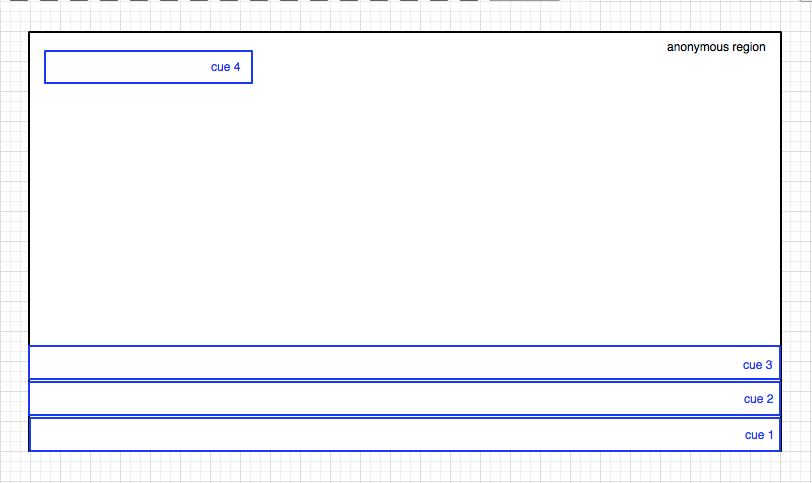
- image/png attachment: region_noscroll_cues.png
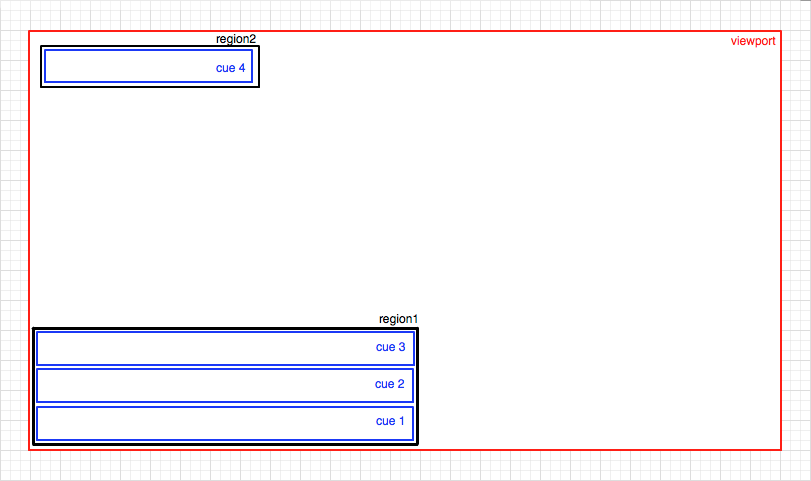
- image/png attachment: region_scroll_cues.png
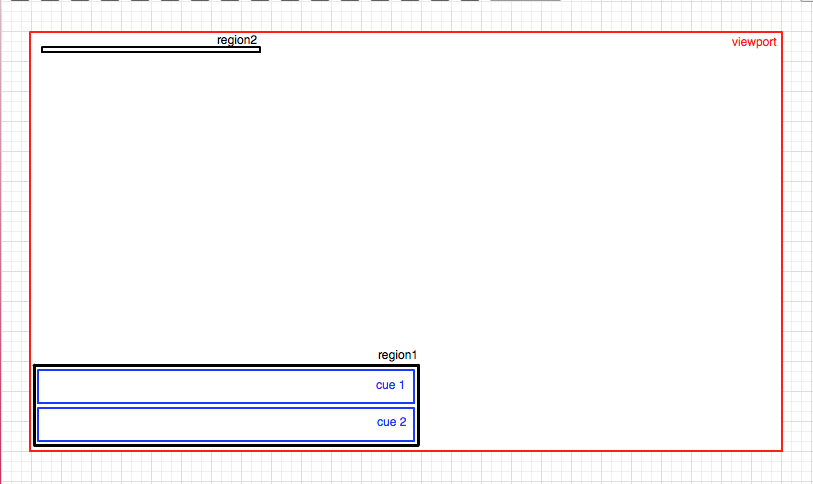
Received on Tuesday, 18 February 2014 07:49:10 UTC